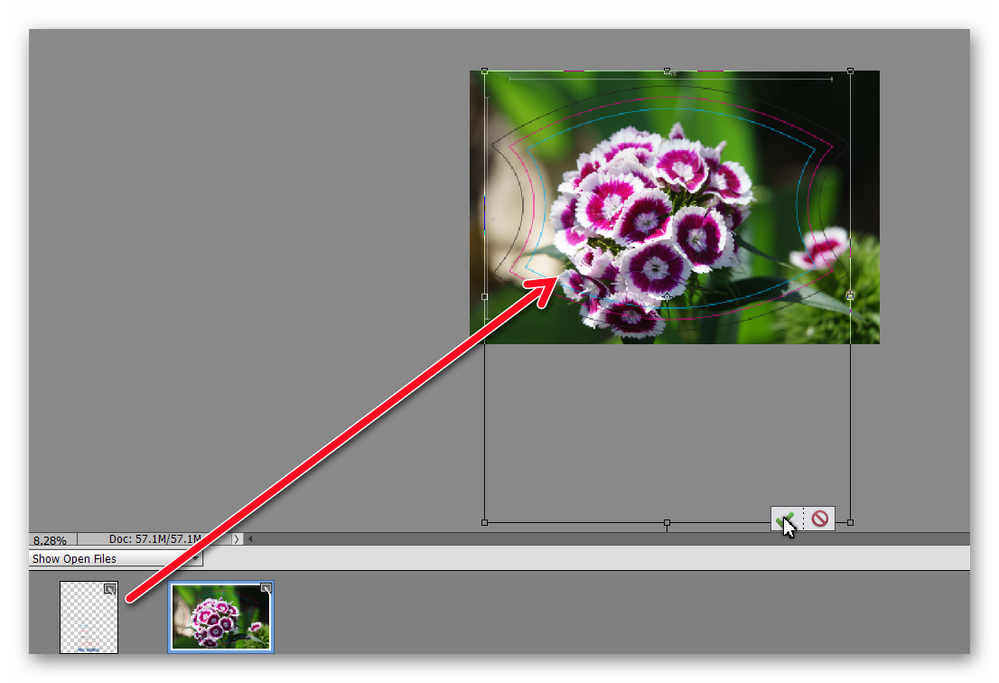Turn on suggestions
Auto-suggest helps you quickly narrow down your search results by suggesting possible matches as you type.
Exit
0
Importing and Using a Template
New Here
,
/t5/photoshop-elements-discussions/importing-and-using-a-template/td-p/11924152
Mar 24, 2021
Mar 24, 2021
Copy link to clipboard
Copied
Community guidelines
Be kind and respectful, give credit to the original source of content, and search for duplicates before posting.
Learn more
Community Expert
,
/t5/photoshop-elements-discussions/importing-and-using-a-template/m-p/11924218#M68084
Mar 24, 2021
Mar 24, 2021
Copy link to clipboard
Copied
This template seems to be given you to produce a printed output. It's not exactly clear how you intend to use it.
In any event, here are the steps to follow:
- Go to File>Open and navigate to where the pdf file is stored on your computer.
- Select the template file and click Open. This will open an Import PDF dialog and (unless your particular use indicates otherwise) simply click OK.
- The file will open in the Editor. It has a transparent background with the frame and written instructions underneath.
- Now open the photo you want to place within the frame.
- With the photo selected, go to the Photo Bin and click and drag the Frame on top of the photo.
- A new layer with the frame template will appear over the photo.
- Adjust the handles around the frame layer to adjust the frame around the photo and then click the green checkmark.
Hope this helps.
Community guidelines
Be kind and respectful, give credit to the original source of content, and search for duplicates before posting.
Learn more
Community Expert
,
LATEST
/t5/photoshop-elements-discussions/importing-and-using-a-template/m-p/11924333#M68086
Mar 24, 2021
Mar 24, 2021
Copy link to clipboard
Copied
Added: I took another look at your template and now I see it is for printing a face mask. If that is the case, don't change the size of the template layer. Instead, you will move and/or resize the photo layer to fit within the mask template. (Double-click on the photo layer so that it is not a background layer that can't be moved around.)
Community guidelines
Be kind and respectful, give credit to the original source of content, and search for duplicates before posting.
Learn more
Resources
Get Started
Troubleshooting
New features & Updates
Get ready! An upgraded Adobe Community experience is coming in January.
Learn more
Copyright © 2025 Adobe. All rights reserved.