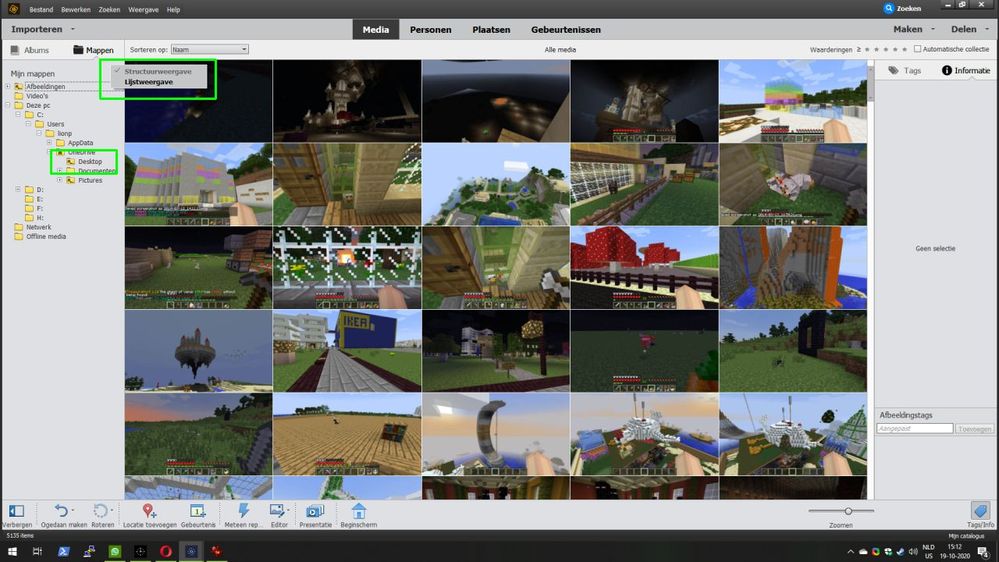Adobe Community
Adobe Community
- Home
- Photoshop Elements
- Discussions
- Importing Images from Desktop to PS Elements
- Importing Images from Desktop to PS Elements
Importing Images from Desktop to PS Elements
Copy link to clipboard
Copied
I am new to Photoshop Elements and am trying a free 30 day trial. I cannot import my images from my desktop to the organizer. The software is not navigating to my desktop.
Copy link to clipboard
Copied
I just purchased PS Elements and still cannot navigate to my desktop.
Copy link to clipboard
Copied
Welcome to the forums!
The easiest way to navigate to your desktop (assuming that you added it to your catalog) is to use the folder view and be sure to select the structure display:
I'm using a Dutch version (as you might be able to tell) but your version will have the same menus. Check the menu in the upper right corner when you have the 'Folders' tab opened.
Of course this is assuming that your desktop folder has been added to your catalog, if it hasn't you'll need to use the 'Import' option again (as shown at the top of the screen).
Hope this can help!