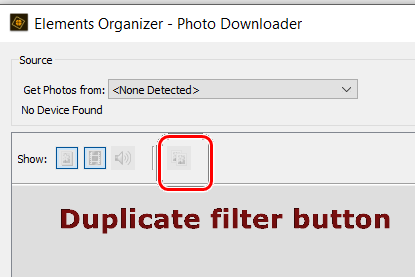Adobe Community
Adobe Community
- Home
- Photoshop Elements
- Discussions
- Importing photos from iPhone 12 Pro to Elements 20...
- Importing photos from iPhone 12 Pro to Elements 20...
Importing photos from iPhone 12 Pro to Elements 2020
Copy link to clipboard
Copied
I am having a heck of a time importing photos from my iphone to my Elements 2020. It doesn't show all photos, it shows photos that have already been imported. I just want a nice way to import my iphone photos into Elements to organize them all. If there is a better way, please let me know as I'm super frustrated. I even have a new Dell laptop and this is still happening. I end up spending HOURS and HOURS fixing it.
Copy link to clipboard
Copied
SafriSarah
Ii had the same problem. iPhone 12s store the photos in "high efficience" format not in jpeg. So Elements does not recognise tthe HEIF format. To change your phones format go to settings/camera/Format and set camera capture to Most Compatible. This should help. It won't change the format of the photos already taken only the future ones. Good Luck!
Copy link to clipboard
Copied
Thanks, but I did that a few months ago with my last import problems. Ugh. Still have issues.
Copy link to clipboard
Copied
We need more details about your problem.
What OS and version of Elements are you using?
Are you using the Adobe Photo Downloader (APD) to import your photos?
Please explain what you mean when you say:
It doesn't show all photos, it shows photos that have already been imported.
The APD has a filter that allows you to remove photos that have already been imported from the import grid:
Please show us a screenshot of your settings in the APD.
Do you mean that the thumbnails don't show up in the grid?
Do you get duplicate imports into the catalog?
If you are on Windows AND if you have been shooting HEIF format photos/videos, have you installed the HEIF image extensions and HEVC video extension apps from the Microsoft Store? See this article. If you have installed these extensions, you can import the .heic photos from your iPhone using the Keep Originals under Transfer to Mac or PC Photos setting on the phone. If you use the Automatic setting your .heic photos will be converted to jpegs and transferred to the phone. This is a different setting than the one mentioned by Elfingw which relates to the setting for capture of your photos.
One final question for now: If you are getting duplicate files installed via the APD, did you clone the settings from an earlier phone to the iPhone 12?
Copy link to clipboard
Copied
Hi-
Windows 10 Home, Adobe Photoshop Elements 2020. I am using the Photoshop Import function. See files. It shows over 1700 photos, most from this year, some back to 2017. And it shows a shot date of more recent than the photo.
Processor 11th Gen Intel(R) Core(TM) i5-1135G7 @ 2.40GHz 1.38 GHz
Installed RAM 12.0 GB (11.7 GB usable)
System type 64-bit operating system, x64-based processor
Edition Windows 10 Home
Version 20H2
Installed on 4/22/2021
OS build 19042.1165
Experience Windows Feature Experience Pack 120.2212.3530.0
Seeing this was a new computer and I'd been having issues, I asked to download it all last time. Spent hours deleting the ones I didn't need and it had lots of wrong dates etc.
It also doesn't show thumbnails of all my recent photos. See screen shot.
As for the extensions, the HEIF was done in May and the HEVC a few days ago. Haven't cleaned the cache though.
I don't think I really want the .heic format as it seems apple specific and then when I import I get duplicates. I tend to edit my photos on my phone and then import so the two are essentially the same and I don't end up with a bunch of garbage photos on my phone.
One final question for now: If you are getting duplicate files installed via the APD, did you clone the settings from an earlier phone to the iPhone 12? My previous phone was an iPhone 7s. And yes, it was backed up and then put on the new phone. But this was back in Feb/March of this year. Honestly I wanted Photoshop mainly to help me organize my photos, weed out duplicates and it just isn't making me happy, more frustrated.
Thanks for your help!
Copy link to clipboard
Copied
OK. First, with respect to the blue generic thumbnail showing in the APD, this seems to be a memory refresh issue. If you waited long enough, you might see a proper thumbnail for the photo files. However, the APD does not display video file thumbnails. (I have been complaining about this for years.)
I see from your screenshot that you have both .heic and .jpg files on your phone. Depending on your phone settings this can result in the APD downloading both the original .heic file as well as a copy of that file converted to jpg. You will note that the portrait oriented .heic files are displayed as landscape. In Elements 2020, if you want to rotate the file to the correct orientation, the file must be converted to a jpeg (or possibly tiff) format. This again results in a duplicate file.
The Organizer is not the best tool for finding true duplicate files. In theory, duplicates should not be allowed to exist in the database, but in practice they do. There are other utility programs that can help you find and delete unwanted duplicate images.
And, yes, for reasons that I have not completely figured out, images from iPhones can display the wrong date taken in the grid, and can be placed into the wrong date taken folder. Part of the problem may be that the images have either been received/copied/edited to the iPhone camera roll through social media or other app. However, the correct date can usually be found in the metadata available in the Info panel, and it is fairly easy to change the displayed date and/or place the file in the correct date taken folder.