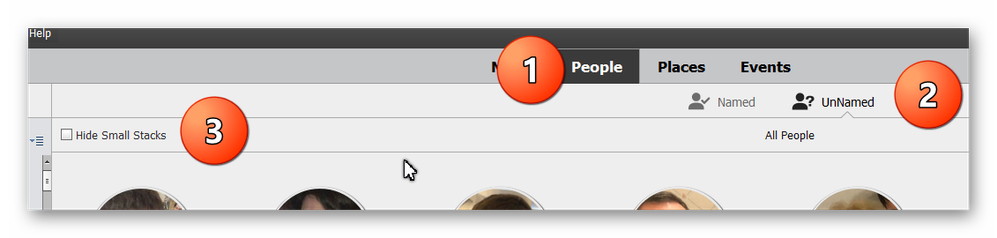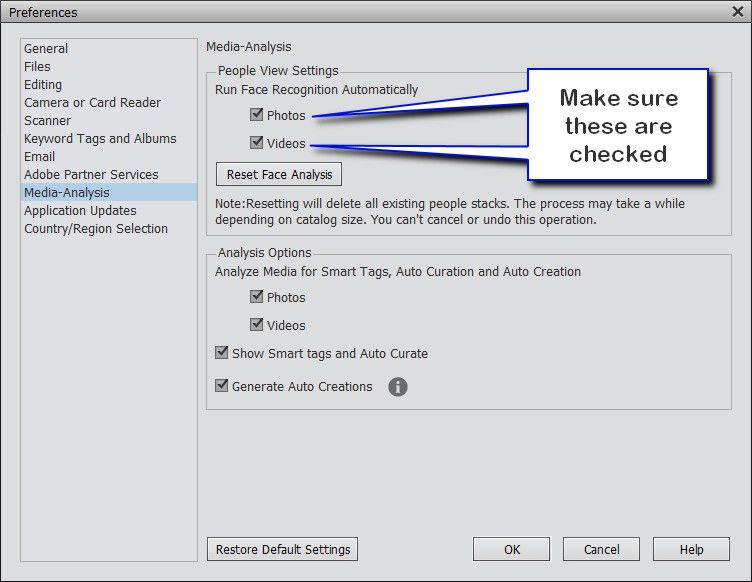- Home
- Photoshop Elements
- Discussions
- In Elements Organizer, when importing photos, it d...
- In Elements Organizer, when importing photos, it d...
In Elements Organizer, when importing photos, it does'nt seem to analyse and find faces and other de
Copy link to clipboard
Copied
I've bought lately the 2021 Elements programs, Photoshop , Premiere and Organizer.
My first action is to create a photo and video catalogue.
In Organizer, I'm importing photos from folders and files in my computer.
I understand that the program should analyse the incoming photos and find faces and other particularities such as beaches, nature, ect.
I does'nt appear to do so. I don't know why.
That is my question.
Thanks,
Claude Marcil,
[email address removed by moderator]
Copy link to clipboard
Copied
What makes you think that it is not working? All photos will be analyzed before any videos are analyzed. How many photo and video files have you imported?
The media analysis will only take place when the computer is inactive. It is therefore best to leave the computer on with the Organizer open overnight. Depending on the size of your catalog, it can actually take several days to complete the analysis, although in my experience, Elements 2021 peformance has greatly improved.
To confirm that no smart tags have been generated, click on the Search button in the top right of the Organizer window and it will open a new dialog. The top tab will show all smart tags:
To confirm whether face recognition is working, go to the People room and click on the UnNamed People tab. Make sure that the Hide Small Stacks box is unchecked.
Let us know if you are still seeing a problem. Also tell us whether you are on Windows or Mac.
Copy link to clipboard
Copied
In the organizer preferences.
Copy link to clipboard
Copied
Hi Greg and Glenn,
It seems as the very 1st reply that I got was a suggestion to delete 2 files in Organizer. I've tried a few things since. I've created a new catalog and it did'nt work properly.
Now, I want to create another catalog and I can't find the reply that was indicating to delete the 2 files. Maybe one of you can help me
Oh yes, I'm with Windows 10.
Thanks.
Claude
Copy link to clipboard
Copied
Thanks for REsending your reply. But that's not the one I was refering to.
Again, the first reply I received was suggesting to delete 2 files that I could find by following: users<Appdate and so on. I don't remember the exact route. The person that had posted this suggestion seem to imply that this was almost a standard operation before creating a catalog.
Thanks,
Claude
Copy link to clipboard
Copied
Claude, you probably received an email with the same response from glennc91695373 because, by mistake, I marked his reply as the correct answer. (I was trying to remove your post as a correct answer since it appeared to me that you had mistakenly marked it so.)
If you are only looking at email replies, you will not see the screenshots that both Glenn and I have posted on the forum. I suggest you look at the forum instead of relying on email replies.
Copy link to clipboard
Copied
@acmarcil , I will be happy to help you but I cannot offer any assistance without you giving more information about your problem. I have looked for any other posts you have made but cannot find any other than this thread. So, while I may be able to use some other resources to figure out what 2 files you may delete in order to get face recognition working (if, indeed, it is not), we still need some basic answers from you as to what your current problem is.
Copy link to clipboard
Copied
Hi Greg_S.
I decided to start from scratch and created a new catalog. I imported 12 folders including 72 faces. Organizer detected approximately 44 of those 72. The others I had to give a name manually. Also, Organizer applied automatically smart tags to 54 of 72 pictures.
Thanks,
Claude