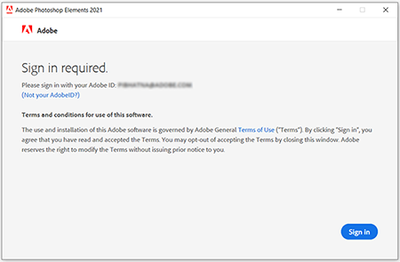Adobe Community
Adobe Community
- Home
- Photoshop Elements
- Discussions
- Installing Adobe Elements on laptop running Big Su...
- Installing Adobe Elements on laptop running Big Su...
Copy link to clipboard
Copied
Purchased from the Adobe site, downloaded, opened, and then could not install. The request is for my Adobe password, which the site accepted but my computer will not. I've also tried the install password for this computer--no luck. I'm missing something obvious, but could someone kindly tell me what? Many thanks.
 1 Correct answer
1 Correct answer
The only part of the installation process that requires you to enter your Adobe ID details is here:
Any other time you are prompted to enter your username and password, it is macOS asking for your macOS account username and password. You just need to check whether it asking for your Standard user macOS account details, or whether it asking for your Administrator macOS account details. If you are the only user of the laptop, you may well be using an Administrator account al
...Copy link to clipboard
Copied
When you are installing or updating on a Mac, that is your Mac asking you to prove that you have permission by asking for your COMPUTER password, not your Adobe password
Copy link to clipboard
Copied
The only part of the installation process that requires you to enter your Adobe ID details is here:
Any other time you are prompted to enter your username and password, it is macOS asking for your macOS account username and password. You just need to check whether it asking for your Standard user macOS account details, or whether it asking for your Administrator macOS account details. If you are the only user of the laptop, you may well be using an Administrator account already.
For more details on the differences between macOS user accounts:
Set up users, guests and groups on Mac
I'm not a Mac user, but I was under the impression that normally, Standard users have permission to install applications. It may be that some Mac applications require installing files to areas which need Administrative privileges, and that is why you might be asked occasionally for the Administrator account details - I'm not sure if Adobe Photoshop Elements is one of those apps.
Copy link to clipboard
Copied
Thanks to the people who responded. I've got it to work, which is quite a relief!