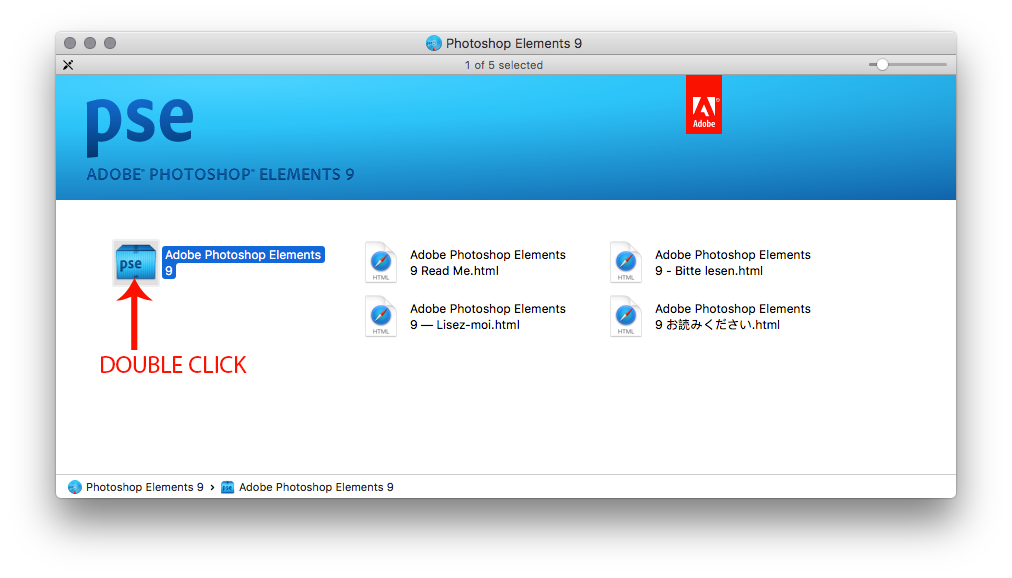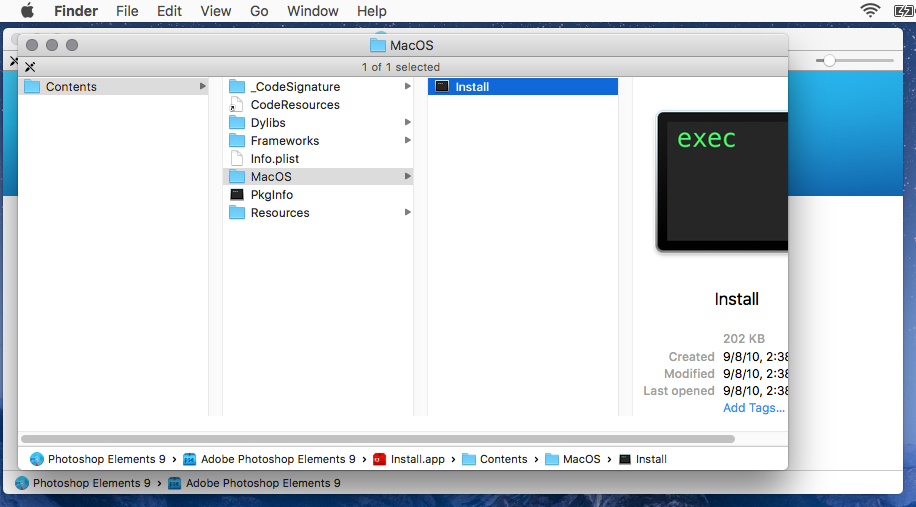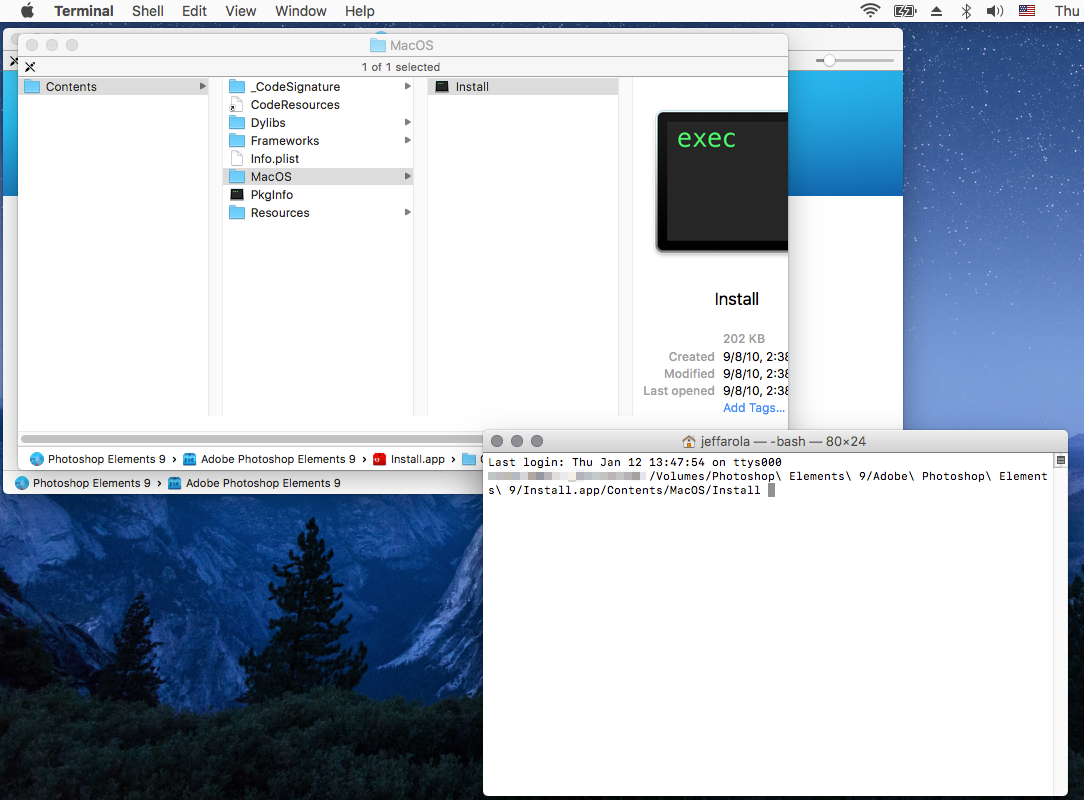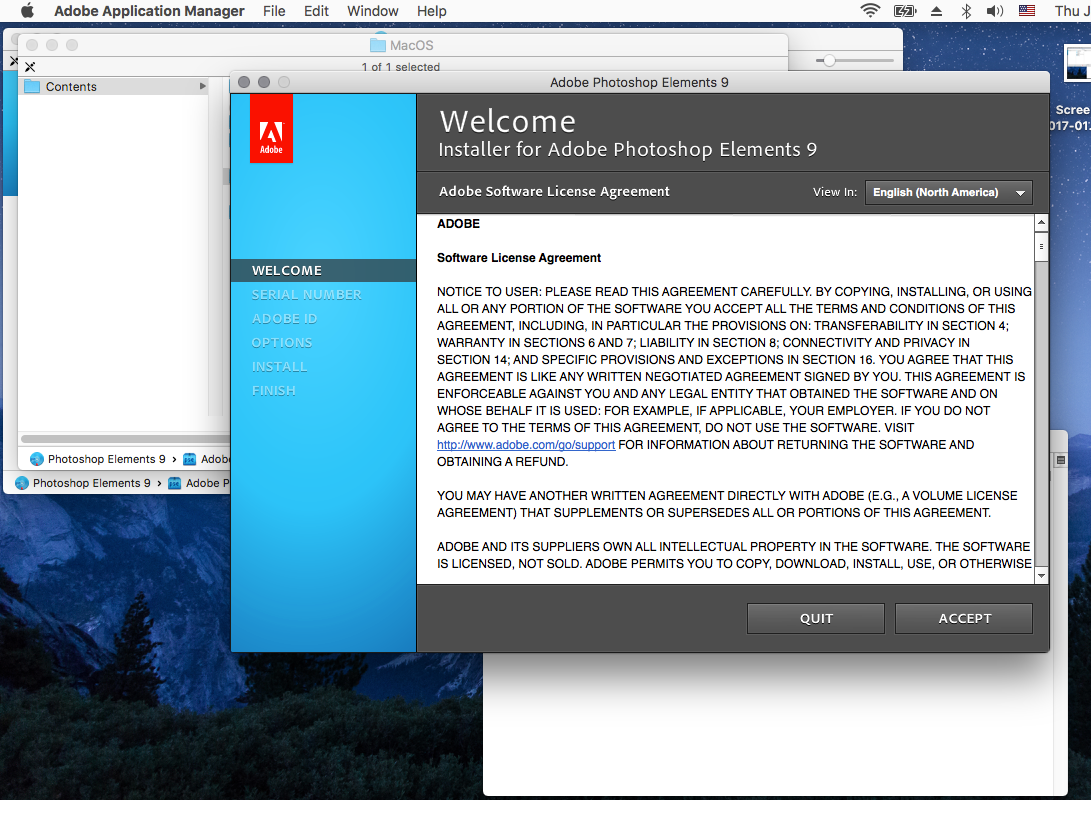- Home
- Photoshop Elements
- Discussions
- installing on Mac, Eject Disk Image?
- installing on Mac, Eject Disk Image?
installing on Mac, Eject Disk Image?

Copy link to clipboard
Copied
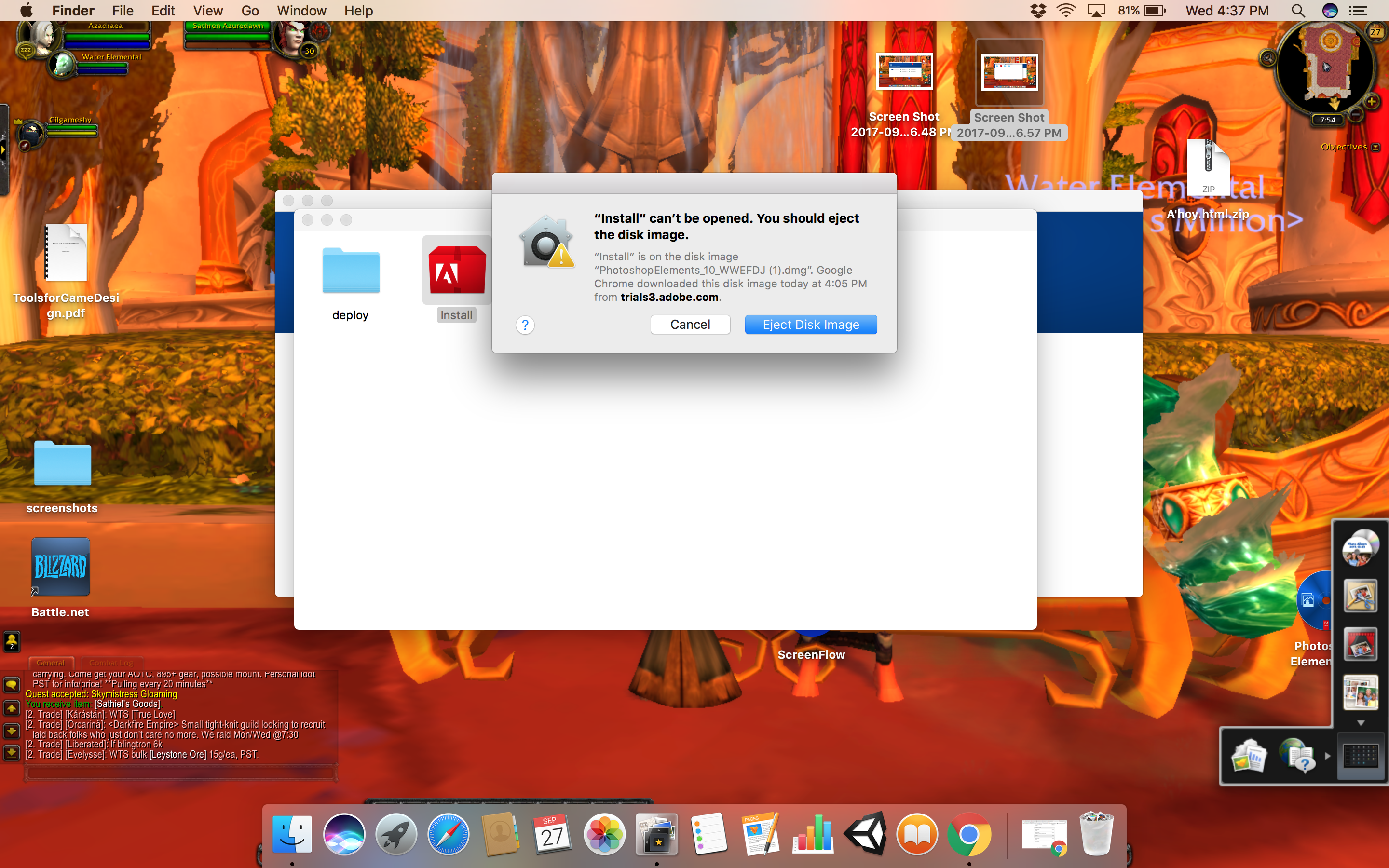 i have been trying to download my product on my new mac and it keeps telling me i need to eject the disk image. when i do this everything sees to vanish. someone please help.
i have been trying to download my product on my new mac and it keeps telling me i need to eject the disk image. when i do this everything sees to vanish. someone please help.
Copy link to clipboard
Copied
Follow the install instructions under Creative Suite 5.5, 5, and 4 on the following page:
https://helpx.adobe.com/creative-cloud/kb/install-creative-suite-mac-os-sierra.html

Copy link to clipboard
Copied
it still isnt working
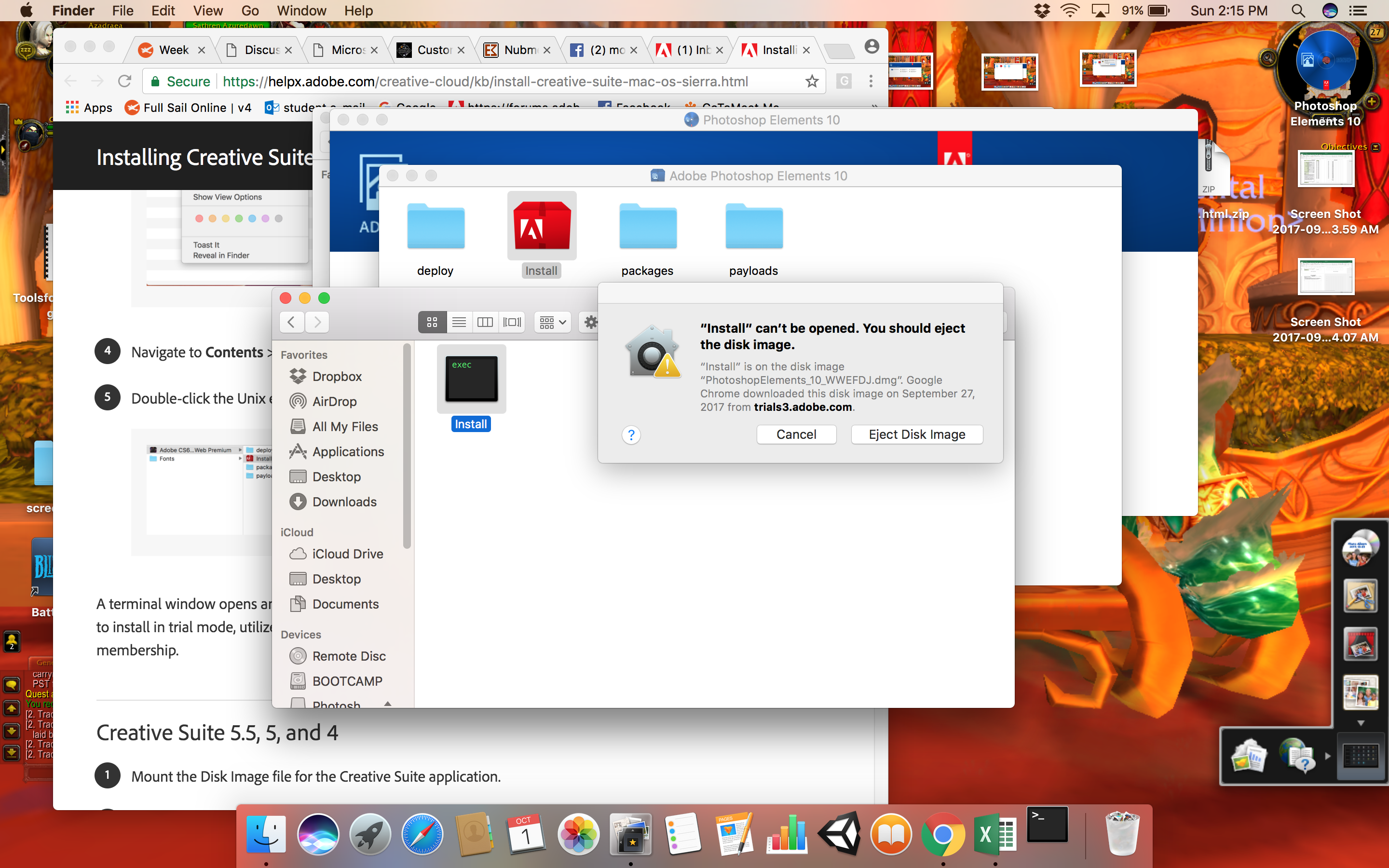
Copy link to clipboard
Copied
You need to open Terminal and drag the Install exec to the Terminal as described under Creative Suite 5.5, 5, and 4
Installing Creative Suite on macOS 10.12 (Sierra)
Here's an example using pse 9
How I can download and install Elements 9 ?
1. Double click on the downloaded PhotoshopElements_9_LS15.dmg to mount it.
2. Double click on the Adobe Photoshop Elements icon in the window that appears
3. Right click on the Install.app and click on Show Package Contents
4. Open Terminal by going to Applications>Utilities>Terminal
5. Go to the MacOS folder
6. Drag the Install into the Terminal window and press Return
Copy link to clipboard
Copied
This doesn't work, at least not in MacOS High Sierra 10.13.6 . When you try to drag the Install file, you get a popup message '"Install" can't be opened. You should eject the disk image.
I was able to get around this my going into the terminal, and using the regular shell terminal commands, changing directories to where the Install executable file is, and calling that file:
cd "/Volumes/Adobe CS5 Design Premium/Adobe CS5 Design Premium/Install.app/Contents/MacOS"
./install
You may see error messages in the terminal window, but the installer window should come up and you can ignore the error messages.
Find more inspiration, events, and resources on the new Adobe Community
Explore Now