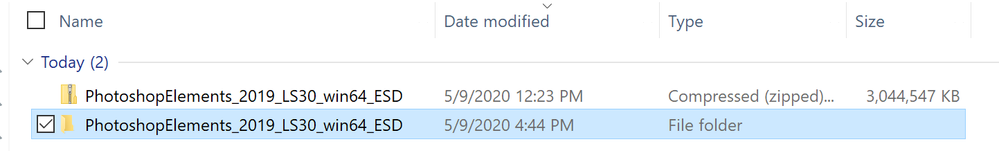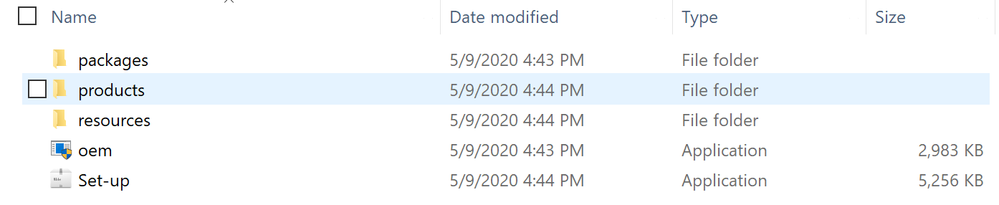Adobe Community
Adobe Community
- Home
- Photoshop Elements
- Discussions
- Installing Photoshop Elements 2019
- Installing Photoshop Elements 2019
Copy link to clipboard
Copied
I am attempting to install Photoshop Elements 2019 for Windows on a 2nd laptop. It had me download a zip file but doesn't give me the option to run and actually install the program. Any help?
 2 Correct answers
2 Correct answers
You would normally open the zip folder, extract all and then double-click on setup.
Double click the file named "Set-up" in your screenshot.
Copy link to clipboard
Copied
You would normally open the zip folder, extract all and then double-click on setup.
Copy link to clipboard
Copied
Yes, however when I open the zip folder, there are just additional folders. Nowhere to be found is anything else regarding installation or setup.
Copy link to clipboard
Copied
Double click the file named "Set-up" in your screenshot.
Copy link to clipboard
Copied
Working now, Thanks a bunch!