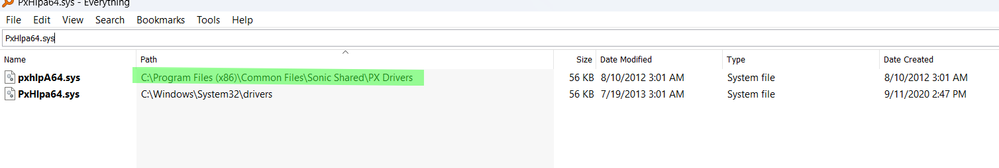- Home
- Photoshop Elements
- Discussions
- Is Photoshop Elements 10 compatible on Windows 11?
- Is Photoshop Elements 10 compatible on Windows 11?
Is Photoshop Elements 10 compatible on Windows 11?
Copy link to clipboard
Copied
Hallo!
Can some one tell me if Photoshop Premiere wirks with Windows 11? I checked this ou but somehow it doesnt function. Maybe I did something wrong
I would appreciate your help! Thanks!!
{Title edited by Moderator}
Copy link to clipboard
Copied
Hi there,
Thanks for reaching out.
The latest version of Premier Elements is said to be compatible with Windows 11.
Please check this for more details: https://helpx.adobe.com/download-install/kb/windows-11.html.
Let us know if this helps.
Regards,
Ranjisha
Copy link to clipboard
Copied
I am trying to install Photoshop Elements 10 on my Windows 11 platform. The install fails to install a device driver PxHlpa64.sys. This is a SONIC/ROXIO DVD burner driver - I don't have this device, so how can I stop PSE10 from loading it during the install?
Copy link to clipboard
Copied
Go to your Windows\System32\Drivers and rename that pxhlpa64.sys to something else or delete it. To be safe do this in the C:\Program files (x86)\common files\sonic shared" directory and anywhre else you can find it as well. Your machine will now reboot just fine and photoshop elements 10 will run fine. That driver is not compatible with windows 11 but doesn't seem to do anything anyway. Appears to have something to do with DVD burning help...
Copy link to clipboard
Copied
Search for the driver on your computer and delete (or rename) it.
Elements 10 is working fine on my Win 11 machine, but that may be because I upgraded my OS from Win 10 and have not yet had to reinstall it. Here is the location of the file on my machine:
Find more inspiration, events, and resources on the new Adobe Community
Explore Now