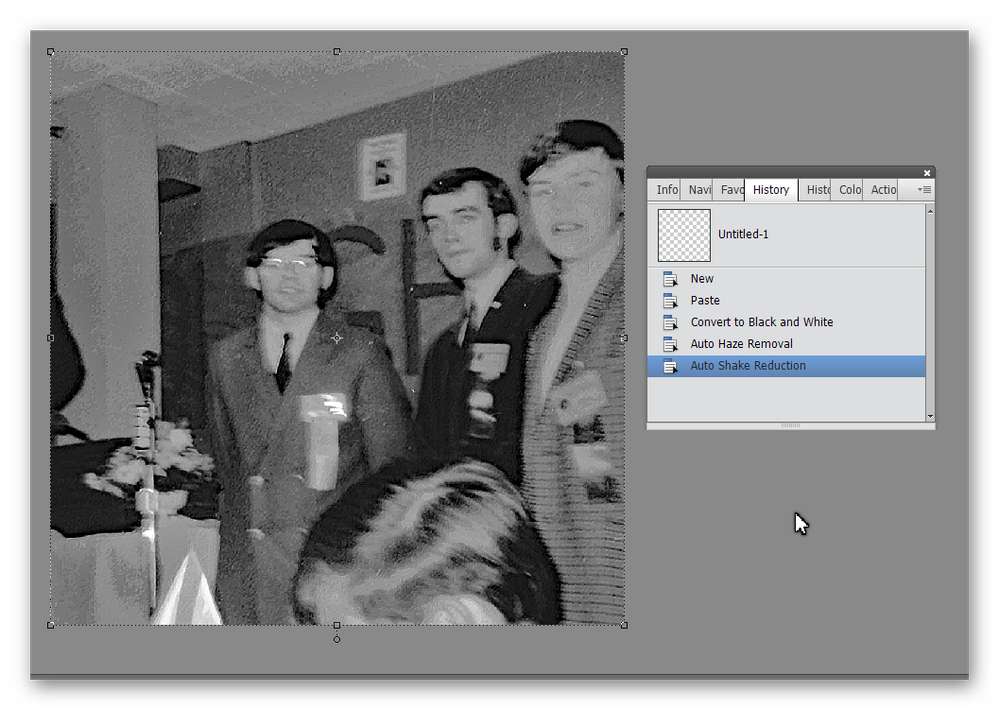Adobe Community
Adobe Community
- Home
- Photoshop Elements
- Discussions
- Re: Is there an easy way to fix this?
- Re: Is there an easy way to fix this?
Copy link to clipboard
Copied
I have a few old photos which for some reason are in orange. I tried converting them to black and white but they look like the negative (*not like the photo that can be printed from the negative, but the negative itself).
My ability on PSE is quite limited, so I am looking for a relatively easy solution, if that exists or can be found (if it's complicated I will just throw them away). Thanks!
 1 Correct answer
1 Correct answer
Brilliant! Thank you.
Copy link to clipboard
Copied
Beauty is in the eyes of the beholder, but you can get a useful memory photo out of it by converting to black and white.
You can see each of the steps I took to reach this result by looking at the history panel in the following screenshot:
The critical step is in the Convert to Black and White dialog. By clicking around with the remove color cast tool, I saw that most of the detail was in the green channel. So, when I went to the B&W dialog, I used the Portraits preset option and I increased the intensity of green and reduced the red. I also slightly increased the blue. You can play around with these sliders until you get an acceptable result. (I'm not sure whether I adjusted the contrast on this version.)
After that, I simply used the Auto Haze Removal and Auto Shake Removal tools and these both provided some improvement. There are probably some other tools that could be used, but at least this gives you an idea whether it is worth your while to keep these photos.
Copy link to clipboard
Copied
Brilliant! Thank you.