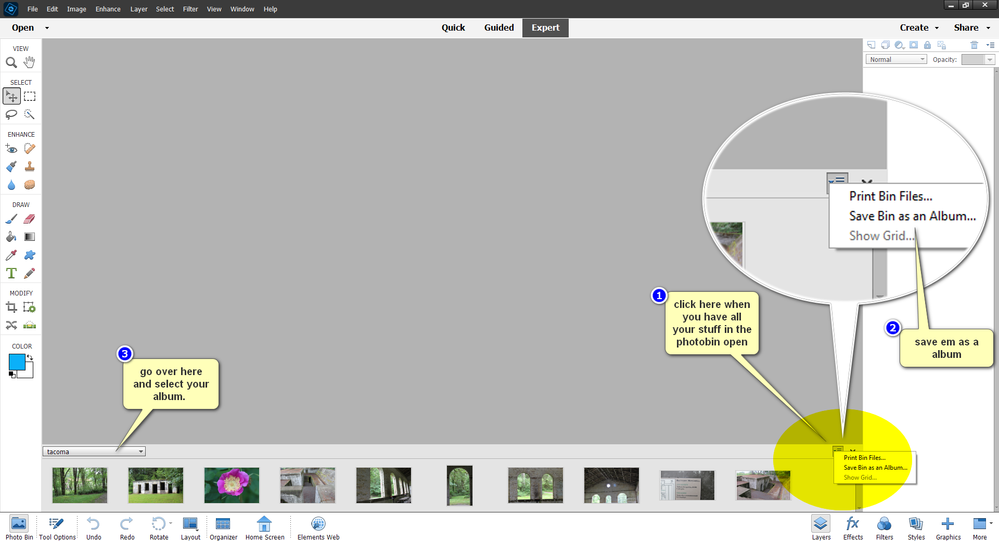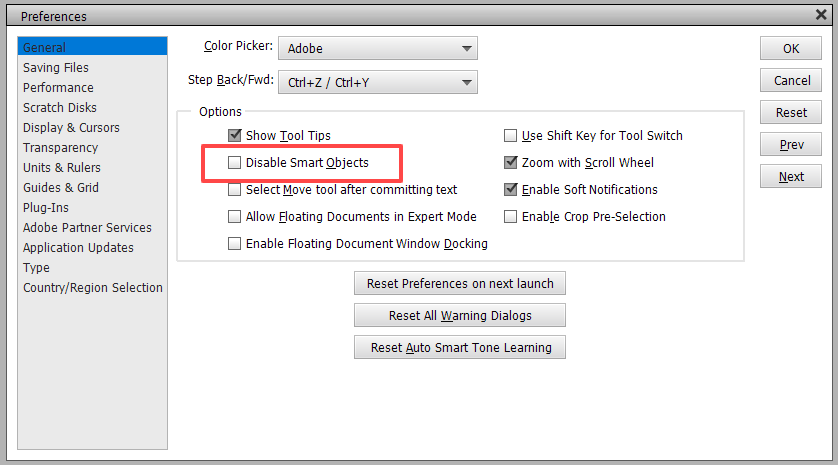- Home
- Photoshop Elements
- Discussions
- Issue with photoshop elements 2023
- Issue with photoshop elements 2023
Issue with photoshop elements 2023
Copy link to clipboard
Copied
I am very frustrated with the latest version after upgrading from 2020. I use the software for digitial scrapbooking and all my layouts have many layers. When I place an element on to a layer it jumps around as if it were trying to snap to something. I have unchecked all the "snap to" boxes though I went back and looked at 2020 and they were all checked. Unchecking did not help. Also when resizing something by using the bounding box with the move tool the element continues to resize smaller ever after releasing the mouse button. Finally I use file place to add to my layers and when I do that somehow I am on a different layer so the item is added in the wrong place. I checked with another friend who also upgraded and the same things happened to her. She has since gone back to her earlier version. Honestly I do not want to pay for a product I cannot use. I have been using PSE for many years and this is the first time I hsve had these issues. I cannot use this version as it stands since it's important for items I place to end up correctly. Frames are outside of photos, leaves are on the incorrect layer. Alpha characters resize to small etc. I have to be so careful every step of the way. I hope the answer is not what I would consider to be a step backward like unchecking the auto select box. I couldn't find the answer here via search so if you can point me somewhere I would appreciate it. I got a message that support is closed. Thanks in advance.
Copy link to clipboard
Copied
I forgot to say I am on a PC on windows 10. I have finally gotten some additional response from the digital scrapping community and all but one user stated they are having similar problems. I am going to continue to try to contact Adobe. With all these glitches I feel it should not be for sale unless they add a caveat with all the issues users are experiencing. I have reinstalled 2020. At this point I can only recommend NOT purchasing the software at least if you use it as a digital scrapper. That makes me sad as I have been using PSE for many years and always trusted Adobe to release a good product.
Copy link to clipboard
Copied
"Frames are outside of photos, leaves are on the incorrect layer. Alpha characters resize to small etc. I have to be so careful every step of the way. "
Are you working with a purchased commercial template? If so, which one? 99% of all templates are designed to work on Photoshop, not pse.
Copy link to clipboard
Copied
Yes I am working with what would be a purchased template though they are supposed to be designed to work with both PS and PSE. I have worked with those designed just for PS and have had to make changes to my process in order to accomodate. I used templates from various digital designers.
Copy link to clipboard
Copied
I am very frustrated with the latest version after upgrading from 2020. I use the software for digitial scrapbooking and all my layouts have many layers. When I place an element on to a layer it jumps around as if it were trying to snap to something. I have unchecked all the "snap to" boxes though I went back and looked at 2020 and they were all checked. Unchecking did not help. Also when resizing something by using the bounding box with the move tool the element continues to resize smaller ever after releasing the mouse button. Finally I use file place to add to my layers and when I do that somehow I am on a different layer so the item is added in the wrong place. I checked with another friend who also upgraded and the same things happened to her. She has since gone back to her earlier version. Honestly I do not want to pay for a product I cannot use. I have been using PSE for many years and this is the first time I hsve had these issues. I cannot use this version as it stands since it's important for items I place to end up correctly. Frames are outside of photos, leaves are on the incorrect layer. Alpha characters resize to small etc. I have to be so careful every step of the way. I hope the answer is not what I would consider to be a step backward like unchecking the auto select box. I couldn't find the answer here via search so if you can point me somewhere I would appreciate it. I got a message that support is closed. Thanks in advance.
By @beatricemi
Hi @beatricemi ,
What you are describing is typical of scrapbooking users who have been used to the old way of "placing" new items on their canvas. I don't do scrapbooking, I create my own family books, where each page is like a custom scrapbook page, using all the usual scrapbooking techniques.
I would NEVER go back to the old way after having discovered the simplicity and power of dragging and dropping items from the photo bin to the canvas, and as a result, getting my layers as 'smart layers' in the layers palette.
So, before going into the new concept, I need to check if your problem is the common one, or if it is something different.
Let's say you are dragging a photo item from the photo bin to the canvas. You are NOT copying your item as a new layer. You are simulating, previewing, the result of the dragged image in your canvas. By default, that preview image is placed centered in the canvas. If the dragged image is smaller than the canvas (at the ppi resolution of the canvas), it is shown at the same resolution as the canvas. If it is bigger, the preview is resized to fit in the canvas.
Look at the layers panel: the layer icon has the small square tag of 'smart layers'.
The original file of the dragged item is now ready to be saved entirely together with your working file.
Since you are seeing a 'preview', you have to tell PSE what you want to do with the preview: resizing, moving, tilting... You can add multiple new assets to your page. You can change those changes any time without losing quality. You can change the order of the layers, and most often, when you are safisfied, you can 'simplify' layers to transform them into normal layers and discarding the copy saved with each 'smart layer'.
So, to be sure, can you confirm that you are using the new concept, with the result of having smart layers in your layers palette?
Copy link to clipboard
Copied
Hi- thanks for your response. Early on I dragged things up from the photo bin, The issue I have with that is I might have 50 or more papers and elements That I would need to open in order for them to be in the bin. I guess I could do one at a time but it would still be a lot of extra steps as compared to simply using file place.I'm really not familiar with smart layers though I do sometimes need to simplify a layer. For now I will stick with 2020 since I reinstalled it and re-added my most used styles and actions. Potentially the change was made to benefit photographers or those using fewer layers as opposed to digital scrappers. Thanks for responding so quickly. I'm curious though if you are adding 50 or so items to your project. As I mentioned it does seem like a lot more work to open them all and drag them up as opposed to just placing. Thanks again for your input.
Copy link to clipboard
Copied
The issue I have with that is I might have 50 or more papers and elements That I would need to open in order for them to be in the bin.
By @beatricemi
I also take part in another independent Elements forum (photoshopelementsandmore dot com) where I meet many scrapbookers. I am a bit surprised at the number of items you are using. Indeed, it's something different from my own needs.
- a book must give strong priority to the images, not to the enhancements, so fewer components in a page
- Also, the photos do dictate the best layout from their contents and their mutual interactions, which means an original layout for each page. No ready-made artsy layout.
However, I am sure that I would not go back to the old 'place' system if I had to deal with 50 components per page.
For me, it was too slow and complicated. I have no problem working with 10 to 20 files in the photobin and switching the files of the photobin depending of the part of the worflow.
We both need precision and flexibility to place, resize, tilt, overwrite all items. Those items are mutually dependent and must be changed many times after trial and error. The smart layers insure that every change you do is made from the original dragged file. No quality loss and you can simplify when you want.
If you drag a small enhancement and you have to upsize it, that means it has too small a resolution. Otherwise, it is good to be downsized to the canvas resolution. A big safety for me.
Also, if you want to work with the 'place' command as before, go to your preferences and check 'disable smart objects).
You say:
"I hope the answer is not what I would consider to be a step backward like unchecking the auto select box."
That's not a step backward. That's a choice. Mine is to check or uncheck it according to the step in my workflow. It's the same for the smart layers introduction.
![]()
Copy link to clipboard
Copied
It must be the way the desgners create the embellishments for thier collections because when I place a element it is typically to large for my page. I agree with what you say about the photos taking center stage. I am on and have been on a variety of "creative teams" whereby it is my job to show off the designs that are part of a collection. Hence I use what I can short of making a mess lol. I really appreciate the responses I have received and have a better understanding of why it works as it does which seems to be better for most people.As I mentioned I will revert to the previous version which works better for my needsand apparently there are others who concur with what I'm saying. Thanks again for all the responses.
Copy link to clipboard
Copied
"The issue I have with that is I might have 50 or more papers and elements That I would need to open in order for them to be in the bin" Not a problem once you save the photo bin contents as an album.
Copy link to clipboard
Copied
I agree with you... I've had 5 or 6 versions of PSE and am very unhappy with the latest. I also scrapbook and have 50 or 60 layers... My biggest problem is the layers being "not simplified" -- I have to simplify every layer. Bought a new laptop with plenty of memory and it was full in 6 months. I am actually considering leaving PSE and moving away from Adobe. I figure it will take less time to learn a new program than it does to manually change EACH layer. I am trying to find an answer to this... Is there a way to change the default to be a simplified layer?
Copy link to clipboard
Copied
Thanks for bringing this back up. I think Adobe needs to revisit their target market for PSE. Are the majority of users interested only in photo editing? I think not as there are so many edits readily available even on the phone used to capture the photo. What is your intent Adobe? To lose users as you continue to make upgrades that do not work for those who use the product to create scrapbook pages digitally? I'd really like to get a response directly from Adobe.
Copy link to clipboard
Copied
@Floyd24019287hsph said: Is there a way to change the default to be a simplified layer?
I'm not sure if this will help you, but there is an option in Edit>Preferences>General to Disable Smart Objects.
Copy link to clipboard
Copied
This is a completely different issue, or should i say multiple issues with 2023. I edit photographs and had used a previous version up until I bought a mirrorless camera that used CR3 instead of CR2, so I more or less had to switch if i needed to edit in CR3. This version has been the funkiest PSE elements with any number of glitches. I will try to remember as many as possible. First of all, it is constantly crashing (I have a 2 Terabiite hard drive and 64gigs of RAM). It will crash in the middle of a process or if I should simply try to close the program. I can't tell you how many times I'm for quit this program. Usingsthe magic selector sometime acts like the size changing operation and suddenly the image is tiny or huge. If I'm in enhance mode and I want to increase the brightness or contrase or the opposite, i need to deselect the preview then reselect it to see what the changes look like. There are several other glitches that wil come to mind when I'm useing them. This can be truely frustrating especially since it requires concentrarion and focus to edit some of my photos and all of a sudden one of its many glitches happens and i have to stop and reconoiter. I'm looking to upgrad to 2024, but frankly, i think Adobe has some nerve releasing such alow quality program. BTW, all the previous programs worked like a charm.