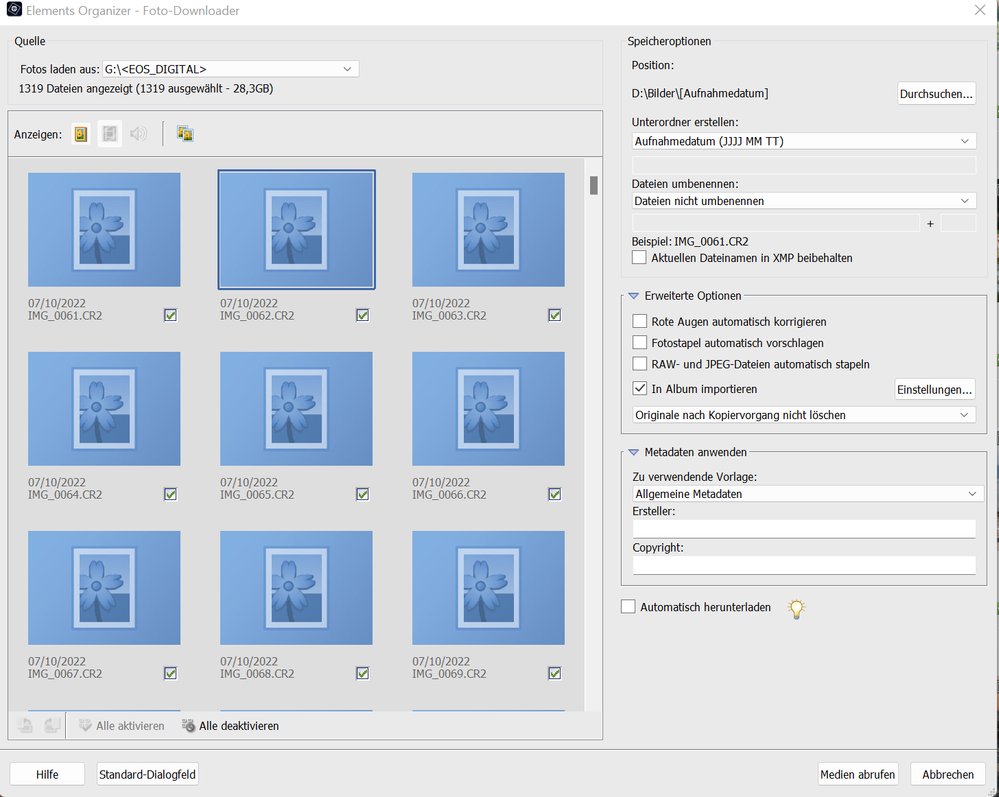Adobe Community
Adobe Community
- Home
- Photoshop Elements
- Discussions
- Keine Vorschau beim Importieren von Canon Raw Date...
- Keine Vorschau beim Importieren von Canon Raw Date...
Copy link to clipboard
Copied
Hallo,
ich habe das Problem, dass ich beim Importieren von RAW-Dateien in Photoshop Elements 2022 über "Datei -> Fotos und Videos laden -> Aus Kamera und Kartenleser" keine Vorschau der Bilder angezeigt bekomme. Es werden nur Platzhalter angezeigt. Bei jpgs wird eine Vorschau dargestellt. Kann ich das irgendwo einstellen, damit ich die zu selektierenden Bilder als Vorschau sehen kann?
Vielen Dank für eure Hilfe und viele Grüße
Gerd Hildebrand
 1 Correct answer
1 Correct answer
This is a random problem that probably happens because of hardware/RAM issues. I notice that you are importing over 1300 files from your camera. It probably takes an enormous amount of memory to preview those raw files. You may also notice that there are no thumbnails for video files which is the intended behavior. I'm afraid you will have to import the files and cull them from the catalog if that is your reason for viewing the thumbnails.
Copy link to clipboard
Copied
This is a random problem that probably happens because of hardware/RAM issues. I notice that you are importing over 1300 files from your camera. It probably takes an enormous amount of memory to preview those raw files. You may also notice that there are no thumbnails for video files which is the intended behavior. I'm afraid you will have to import the files and cull them from the catalog if that is your reason for viewing the thumbnails.
Copy link to clipboard
Copied
Hello,
many thanks for your help. It worked like this.
Unfortunately I didn't have time to test it before, so I only got in touch now.
Best regards and thanks again.
Gerd