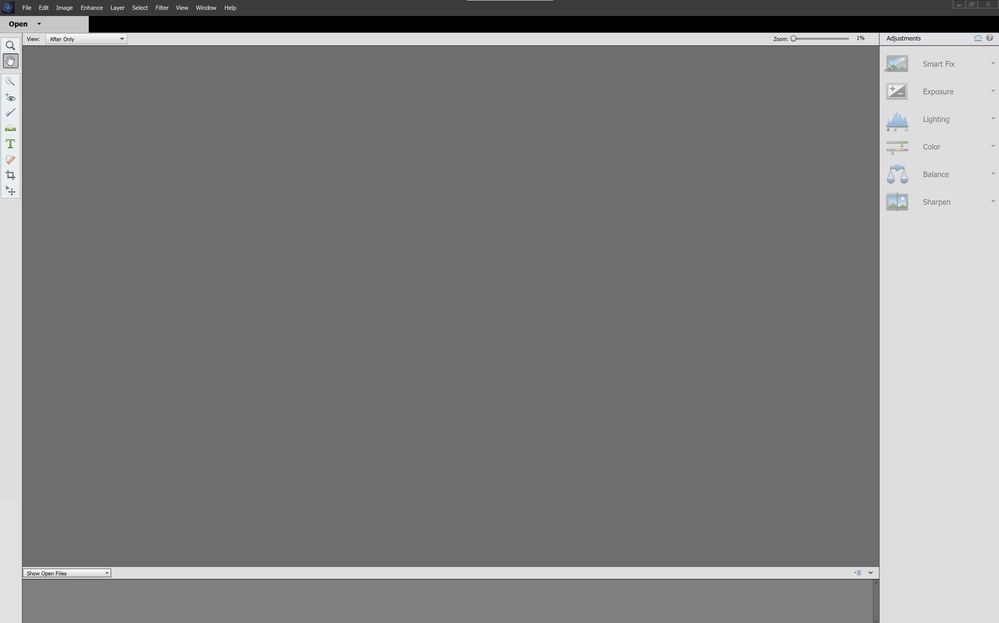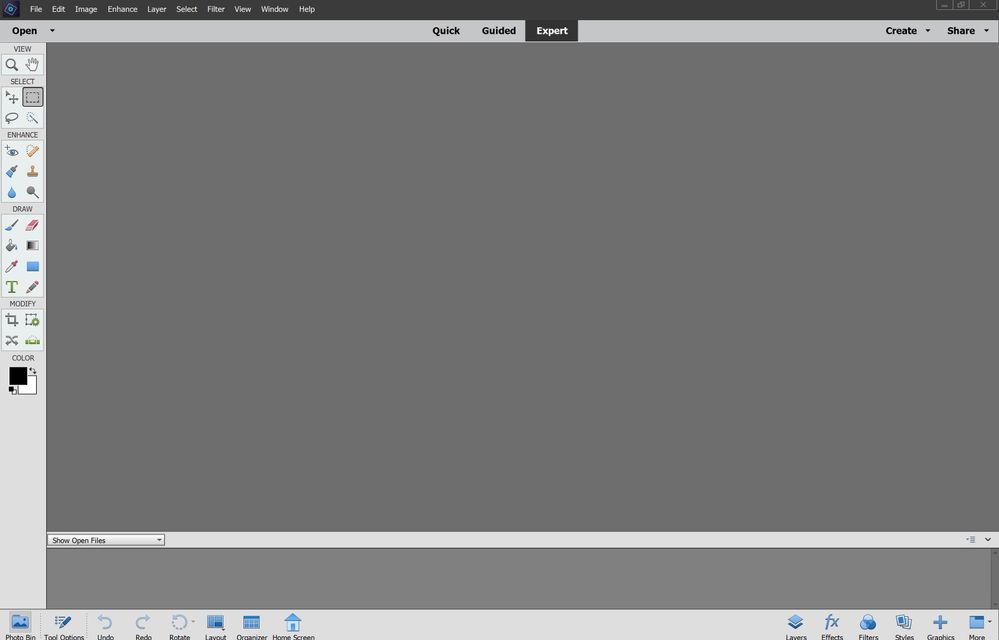- Home
- Photoshop Elements
- Discussions
- Lack of mode selection in Photoshop Elements 2021 ...
- Lack of mode selection in Photoshop Elements 2021 ...
Copy link to clipboard
Copied
I have purchased Photoshop Elements 2021 and Premier Elements 2021 and installed them on my MS Surface Laptop and my MS Surface Studio Desktop. When I open Photoshop Elements on the Laptop, I see the Quick mode, Guided mode and Expert mode as options. On the Surface Studio, there is no such selection...only the Quick mode is available.
I'd really like to have the full functionality on the desktop device!
Any ideas what the problem might be?
 1 Correct answer
1 Correct answer
Hi John,
When you say the mode selection options are not available, do you mean only the Quick button is displayed or that the other mode buttons are displayed but nothing happens when you click on them?
It could be that you need to reduce the resolution of your Surface Studio display from 4500 x 3000 down to 3375 x 2250.
Copy link to clipboard
Copied
Hi John,
When you say the mode selection options are not available, do you mean only the Quick button is displayed or that the other mode buttons are displayed but nothing happens when you click on them?
It could be that you need to reduce the resolution of your Surface Studio display from 4500 x 3000 down to 3375 x 2250.
Copy link to clipboard
Copied
Thanks for your reply. When I reduced the screen resolution from 4500 x 3000 (recommended for the Surface Studio) one step down to 3375 x 2250, it worked!
On the higher resolution, no mode buttons displayed:
When I switched to the lower resolution, the mode buttons were all there and they all worked properly:
I hope Adobe will fix this in future updates. Although switching the display resolution is just a minor inconvenience, this is a non-obvious solution I woudn't have thought of.
Thanks again for your help.
JOHN
Find more inspiration, events, and resources on the new Adobe Community
Explore Now