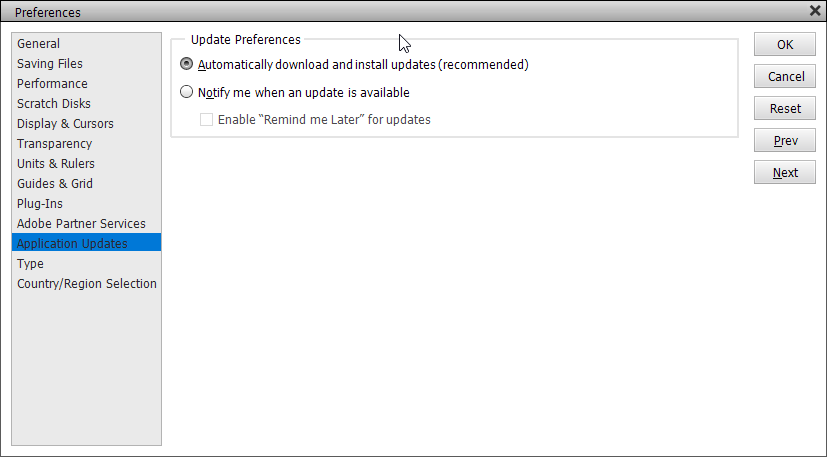Adobe Community
Adobe Community
- Home
- Photoshop Elements
- Discussions
- Loaded styles disappeared after update in Elements...
- Loaded styles disappeared after update in Elements...
Loaded styles disappeared after update in Elements 2022
Copy link to clipboard
Copied
I have Elements 2022. After the automatic update today, all the styles I had previously loaded disappeared. How do I get them back without having to reload all?
If I have to reload all styles after an update, how do I cancel automatic updates?
Copy link to clipboard
Copied
If only you had backup copies.... start reloading, save yourself time.
Turn off auto install updates by selecting the "notify" option.
A simple search on your computer for the ".ASL" file format would also locate al lthe styles.
Just copy and paste em here:
C:\Program Files\Adobe\Photoshop Elements 2021\Presets\Styles
Copy link to clipboard
Copied
Thank you for the info on updating.
I did copy the styles into the presets as you suggested but they don't show up when I have Elements open. The only styles that show are the ones that came with the program. I double checked that they are in the presets folder. Other than loading them one by one, how do I make them reappear???