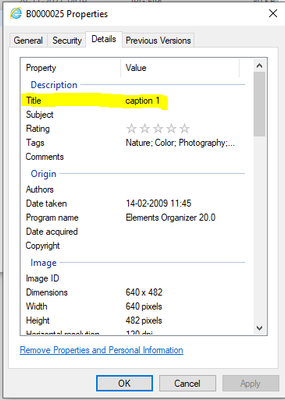Adobe Community
Adobe Community
- Home
- Photoshop Elements
- Discussions
- Metadata does not include captions added in Elemen...
- Metadata does not include captions added in Elemen...
Metadata does not include captions added in Elements
Copy link to clipboard
Copied
I just realized that the captions I have added to thousands of photos in Elements do not exist in the photo file. Can I fix this or am I forever stuck with Elements???
Copy link to clipboard
Copied
I just realized that the captions I have added to thousands of photos in Elements do not exist in the photo file. Can I fix this or am I forever stuck with Elements???
By @tennisluvr2
Captions are managed in the catalog. That's true for other types of data entered in the catalog like keywords. The principle is to choose what and when you want to have captions 'written in the metadata header' section of your photo files (or in sidecar xmp files for raws).
So, you have to choose your files (that can be a huge batch) and 'write metadata to files' (shortcut Ctrl V).
Note that captions added individually should be written automatically to files, not so with batch addition of captions. Captions are entered in different fields of the metadata (eg IPTC and xmp) at the same time. That may explain incompatibility betwween various management tools.
Copy link to clipboard
Copied
Hi,
You can write Captions to image properties, by selecting the media and choosing File->Save Metadata to Files.
The captions are visible as Title in Details tab of File properties.
Let me know if this solves your issue.
Thanks,
Somya