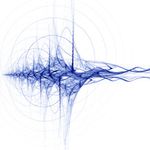Adobe Community
Adobe Community
- Home
- Photoshop Elements
- Discussions
- Re: Migrating my catalog from Win10 to M-1 Mac
- Re: Migrating my catalog from Win10 to M-1 Mac
Copy link to clipboard
Copied
Hi,
I have PSE15 installed on an HP laptop running Windows 10. It is an old slow machine. I bought an Apple MacBook Pro about a year ago and have been migrating everything over to it. Last week I purchased PSE2023 for Mac from the Apple App Store and have been getting used to it. I am now ready to move my catalog from the Windows 10 laptop to the Mac. I have been searching and reading the Adobe website and this forum, I have found a lot of good info and I think I am ready to go, but before I do I would appreciate it if someone would look over these steps and let me know if I am missing anything.
Open my PSE15 catalog
Run “Save Metadata to files”
Run “Reconnect All Missing Files”
Run “Backup Catalog” and save the backup to my attached external hard drive
Connect external HD to my Mac
Create a new folder on the Mac with the same name as my existing PSE15 catalog
Copy the backup file into that folder on the Mac
Open PSE2023
Run File>”Restore Catalog” from the backup file
Before doing all this I have a question. When I initially started PSE2023 it installed itself in the “Applications” folder and created “My Catalog” in a folder located at the end of the following path:
Catalog Location: /Users/my name/Library/Group Containers/JQ525L2MZD.pepe/Application Support/Adobe/Elements Organizer/Catalogs/21.0/My Catalog
That is nested 10 folders deep! Is there some reasoning for this, and could I (or should I) put it somewhere else if I want to, such as in my “Pictures” folder instead?
Any other suggestions would also be greatly appreciated
Thank you.
-Ken
 1 Correct answer
1 Correct answer
I finally got this issue resolved and wanted to share the fix on here. I ended up calling Adobe support, the tech guy was baffled by this too but suggested I try deleting the original restored file structure and photos on the Mac and then copy the same file structure with photos in it directly from the Windows machine to the Mac and see if it could then reconnect the missing files. This didn't work but his suggestion got me thinking about the file structure inside the catalog and how it might
...Copy link to clipboard
Copied
You may have noticed that recent discussion:
I don't know anything about Macs, so I can't be sure that the explanation of the number of folders hierarchy is the same as in Windows. There, the folder hierarchy is needed because Microsoft recommends using its own hierarchy to distinguish various types of files, including 'Pictures' which is stored in a hidden location of your user folder. Adobe uses that by default. So you can access your library via the full path under your user, or from the 'pictures' folder which is a system shortcut.
In Windows you can store your catalog practically anywhere. I imagine Apple has different requirements, but there must be some ways to store your catalogs elsewhere, including in different drives (provided they are compatible).
Copy link to clipboard
Copied
Thank you for the reply Michel.
I have already read the article you linked to, it was very informative. You may be correct that Apple wants the PSE catalog in that deep folder for some reason, I was hoping someone here might have insight into that. If no one else has any input I will probably just put my catalog in the same folder just to be safe.
You didn't mention if you thought the steps I outlined above were complete. I just want to get it right the first time.
-Ken
Copy link to clipboard
Copied
Thank you for the reply Michel.
I have already read the article you linked to, it was very informative. You may be correct that Apple wants the PSE catalog in that deep folder for some reason, I was hoping someone here might have insight into that. If no one else has any input I will probably just put my catalog in the same folder just to be safe.
You didn't mention if you thought the steps I outlined above were complete. I just want to get it right the first time.
-Ken
By @kenf51
Hi Ken,
Open my PSE15 catalog
Run “Save Metadata to files”
Not necessary, but a good idea.
Run “Reconnect All Missing Files”
Recommended, but might be skipped without major risks.
Run “Backup Catalog” and save the backup to my attached external hard drive
Connect external HD to my Mac
Create a new folder on the Mac with the same name as my existing PSE15 catalog
Not necessarily the same name.
Copy the backup file into that folder on the Mac
Not necessary if the external backup drive remains connected to the Mac.
?Open PSE2023
Run File>”Restore Catalog” from the backup file
Yes, in the restore dialog, you choose the origin : from Folders, then select the backup folder name which shows the 'catalog.tly' file on the right folder.
On the bottom of the restore dialog, navigate to the destination and folder you have chosen (here on an external drive, but it should work on any authorized folder in the Mac itself).
Copy link to clipboard
Copied
Thank you again Michel!
Copy link to clipboard
Copied
Well I thought everything was going good, I restored the backup file in PSE2023 and it said it was successful but now it looks like the folder structure is there but there are only gray boxes with question marks in them where all the photos should be. I went to file>reconnect all missing files and it wants me to tell it where all the files are! I thought they were in the backup file and would be restored along with the folder structure.
What happened?
Copy link to clipboard
Copied
I finally got this issue resolved and wanted to share the fix on here. I ended up calling Adobe support, the tech guy was baffled by this too but suggested I try deleting the original restored file structure and photos on the Mac and then copy the same file structure with photos in it directly from the Windows machine to the Mac and see if it could then reconnect the missing files. This didn't work but his suggestion got me thinking about the file structure inside the catalog and how it might be causing the problem.
Copy link to clipboard
Copied
Ken,
Thanks for sharing your experience and very happy for the positive outcome.
Yes, a catalog folder is always named with the catalog name itself.
I think it's normal to start with a common master folder enclosing all the possible subfolder trees before the backup.
Just a reminder that when you restore the media folders tree, the restored catalog is also stored under the same target master folder given in the restore dialog. So the catalog folder is in 'custom' location, not the default location on your computer. It's up to you to keep it here or move it back to the default location.
I'll tag your answer as 'correct'.
Copy link to clipboard
Copied
Thanks Michel,
I am a curious person by nature, so if you don't mind, here is a related question: After the restore process when I follow that path "10 folders deep" that I previously listed in my first post, there are now three catalogs listed there, "Ken", "Ken 1" and "My catalog" yet only two of them are available from inside PSE, those being "Ken 1" and "My catalog" It would seem that perhaps the restore process created two new catalogs with the same name so it automatically added a "1" to the duplicate. If that is true, then why did it create the duplicate and why is it not available from inside PSE? If this is normal behavior then I will just leave it there and go on with my life, but like I said, I am a curions person....
-Ken
Copy link to clipboard
Copied
Thanks Michel,
I am a curious person by nature, so if you don't mind, here is a related question: After the restore process when I follow that path "10 folders deep" that I previously listed in my first post, there are now three catalogs listed there, "Ken", "Ken 1" and "My catalog" yet only two of them are available from inside PSE, those being "Ken 1" and "My catalog" It would seem that perhaps the restore process created two new catalogs with the same name so it automatically added a "1" to the duplicate. If that is true, then why did it create the duplicate and why is it not available from inside PSE? If this is normal behavior then I will just leave it there and go on with my life, but like I said, I am a curions person....
-Ken
By @kenf51
The organizer can't work without a catalog.
When you install PSE, an empty catalog 'My Catalog' is created.
In the restore process, you get back the 'Ken' catalog in the previous version database structure. You can check by looking at the file name of the catalog: catalog.pse20db for instance for version 20, which was PSE2022 (marketing name).
To work with the current PSE2023, the restore process ends with converting the catalog structure to PSE2023 in which you find a catalog.pse21db file.
The original 'Ken' catalog is renamed 'Ken 1', which makes naming the new catalog to 'Ken' possible. Note that the 'Ken 1' catalog would work seamlessly with a new installation of the old PSE2022 on the new computer...
Copy link to clipboard
Copied
Thank you again Michel, you have fully satisfied my curiosity with your excellent explanation!
-Ken