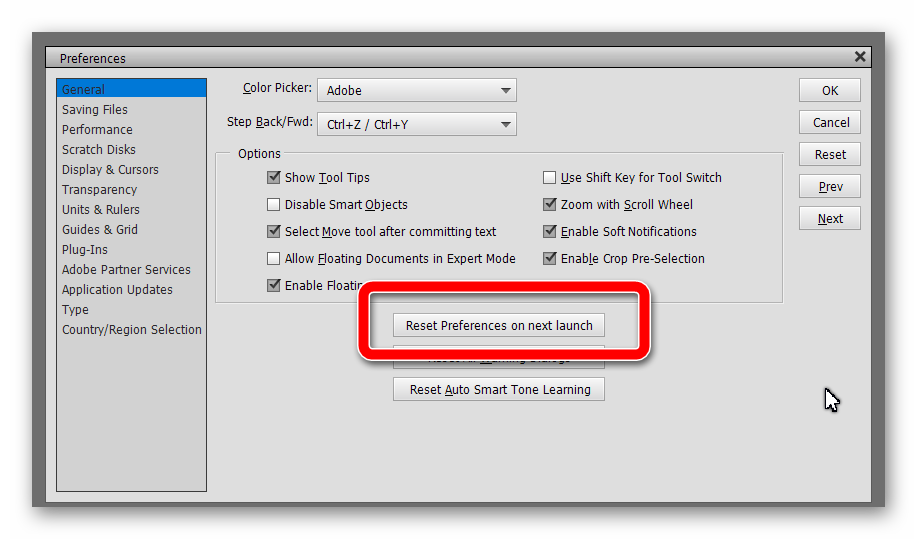- Home
- Photoshop Elements
- Discussions
- Mon imprimante n'est plus reconnue
- Mon imprimante n'est plus reconnue
Copy link to clipboard
Copied
Bonjour,
Depuis que j'ai changé d'imprimante (HP OfficeJet Pro 7740) je ne peux plus imprimer avec Photoshop Elements (Version : 18.0 (20201207.m.154403) x64 pour Windows). L'imprimante est bien sélectionnée mais j'ai le message "car l'imprimante par défaut n'a pas pu être ouverte". Mon imprimante est en réseau sur la box, c'était déjà le cas de l'Epson que j'utilisais précédemment. Bien sûr, j'imprime sans problème avec les autres applications.
 1 Correct answer
1 Correct answer
Try resetting the preferences file. Go to Edit>Preferences>General tab and click the Reset Preferences on next launch button.
Copy link to clipboard
Copied
Try resetting the preferences file. Go to Edit>Preferences>General tab and click the Reset Preferences on next launch button.
Copy link to clipboard
Copied
Merci, cela a résolu mon problème