 Adobe Community
Adobe Community
- Home
- Photoshop Elements
- Discussions
- More details on PSE 2018 Organizer Import bugs, cr...
- More details on PSE 2018 Organizer Import bugs, cr...
More details on PSE 2018 Organizer Import bugs, cracked screen icons & lines
Copy link to clipboard
Copied
So I have now fished importing thousands of photos into PSE 2018 Organizer. Between 3% and 8% of the photos in various folders were imported with the grey cracked screen icon. Not view-able in Organizer at all. However all but .004% of the cracked screen icons photos open just fine in the Editor. Once re-saved in editor 90% of those are viewable in the Organizer as normal. The remaining 10% will have a red or a grey line on the photo when viewed in the Organizer. A second mock edit session in the Editor, will usually fix it. If you have a stubborn file that still shows a red/grey line in Organizer, re save it in the Editor as an Optimized JPG file. This worked for all but the .004% of the files. The .004% files that were corrupted, I have not been able to open them at all, and had to restore them from backup. It really seems like the Organizer and Editor have different JPG decoding engines, with the Editor being really good, and the Organizer needing a future revision.
Copy link to clipboard
Copied
Report it here:
Copy link to clipboard
Copied
Hi,
Apologies for the inconvenience.
Between 3% and 8% of the photos in various folders were imported with the grey cracked screen icon. Not view-able in Organizer at all. However all but .004% of the cracked screen icons photos open just fine in the Editor.
Request you to please check and reply with the size of these images by selecting one such image from right panel - Information tab- under General accordion:

.
The remaining 10% will have a red or a grey line on the photo when viewed in the Organizer.
Request you to please post the screenshot of one such image.
Thanks.
Copy link to clipboard
Copied
Gladly.
Representative cracked screen icon in ORGANIZER, but NOT in Editor picture size details:
4680x2040 1.3M
2892x2180 649k
3072x2304 1.1M
2592x3888 1.1M
4000x3000 1.2M
5182x2916 757k
1200x1600 302k
2592x3282 693k
Screen shots of both white and red line appearing only in Organizer, but not when opened in Editor.
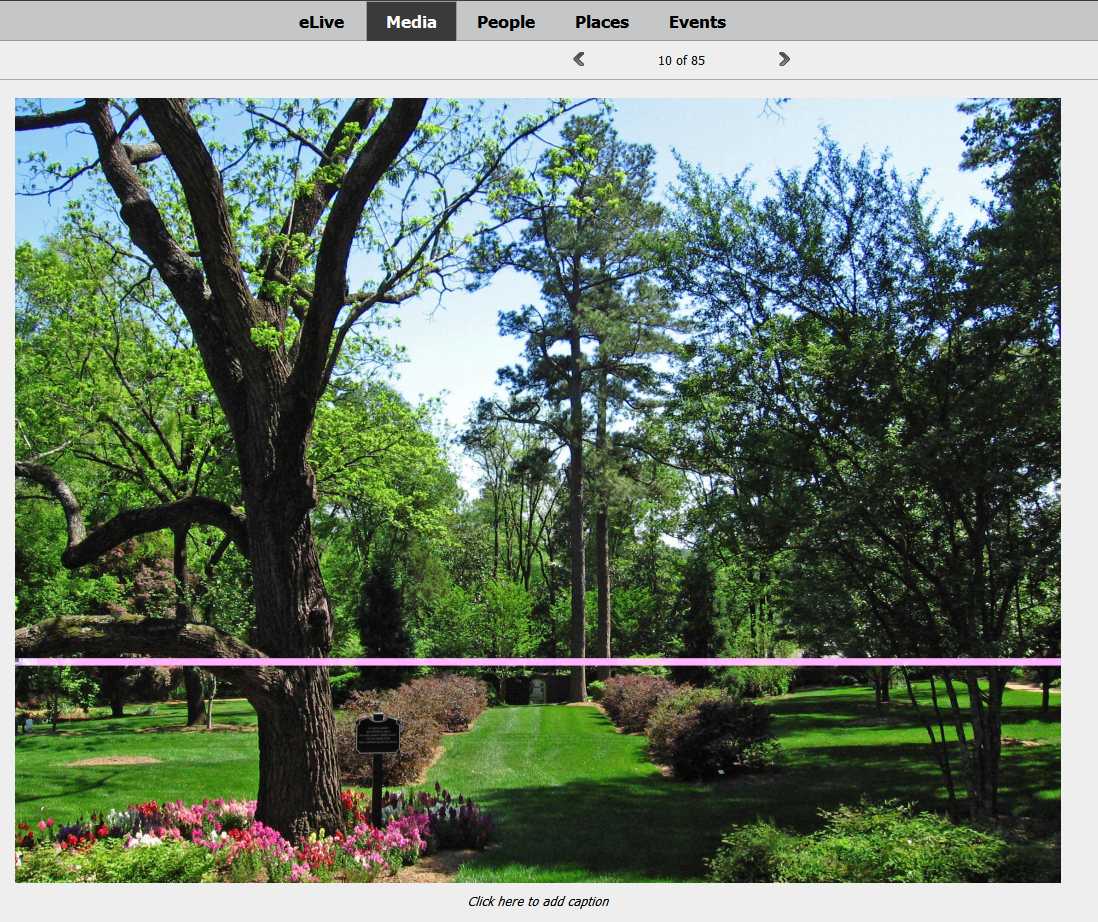
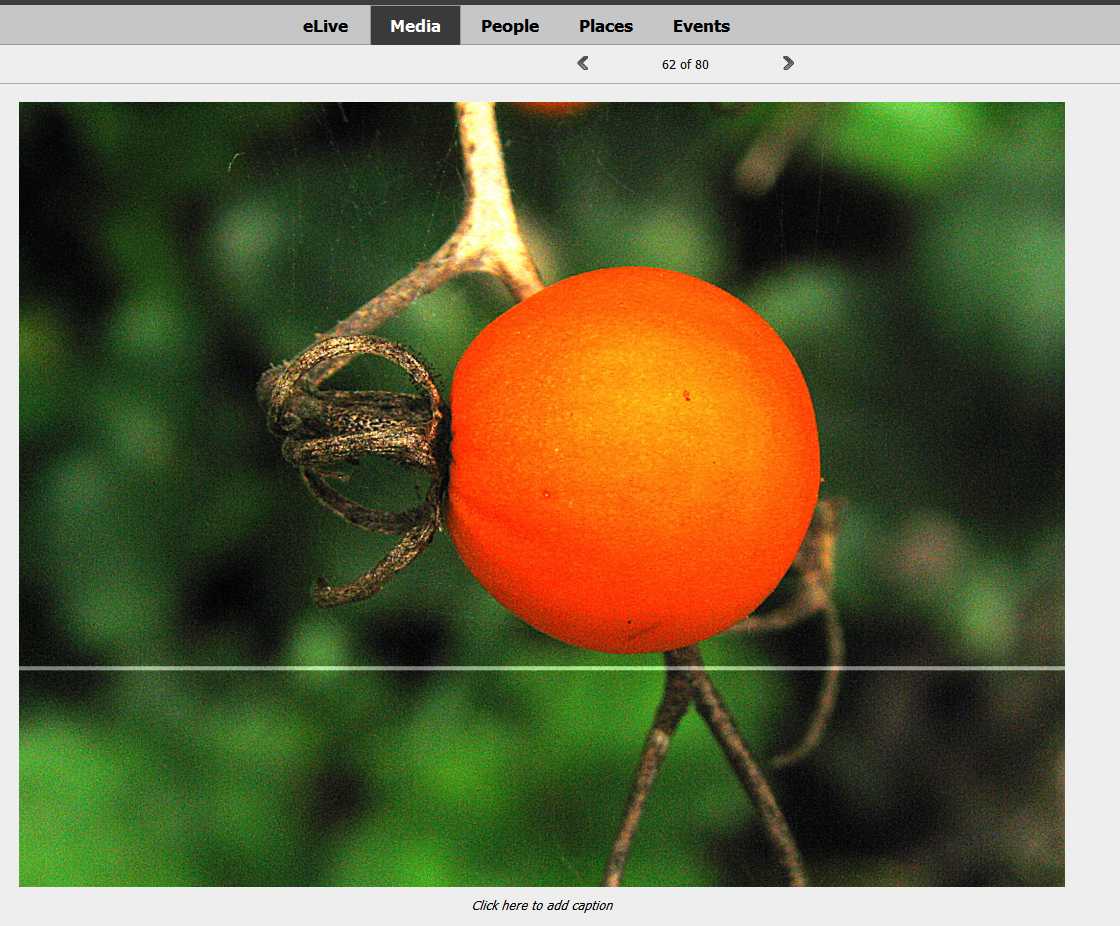
Copy link to clipboard
Copied
Hi,
Thanks a lot for this detailed reply.
Solution:
Please download and install all OS updates on your PC. Once updated, delete these corrupted files from Organizer and reimport them into Organizer from their original location. Both of these issues should now be resolved.
Let me know if this resolves your issue or not.
Thanks.
Copy link to clipboard
Copied
Thanks for trying, but sorry, the OS is FULLY up to date therefore it is NOT the cause or reason of the issue.
Please explain why the same picture looks fine in Editor and is corrupted in the Organizer? That to me says the Organizer is faulty.
Also keep in mind that Organizer has other issues such as:
1. Memory usage keeps going up until all available memory is used
2. As organizing sessions get longer, the performance slows down very significantly. Waiting for the software to "catch up" does not work. However shutting down the program and restarting does work
3. After say an hour of heavy re arranging people or categories, when you exit the Organizer it does not at times simply exit. About 10% of the time it closes with an error box which says "program quit, could not write to some memory location or something similar to that"
All of these issues are correlated to how intensely and how long the software is used. If it was easy or simple, everyone would be writing software. PSE 2018 does what it sets out to do 90% of the time, the remaining 10% are still buggy.
