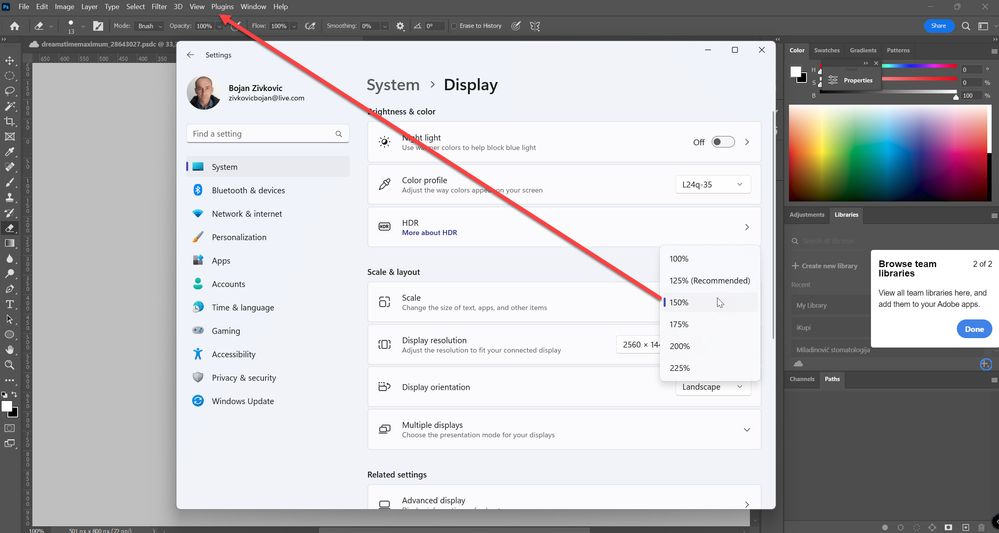Adobe Community
Adobe Community
- Home
- Photoshop Elements
- Discussions
- Multiple Problems - User Interface is Super Small ...
- Multiple Problems - User Interface is Super Small ...
Multiple Problems - User Interface is Super Small - Now wont accept Password? DNS Server?
Copy link to clipboard
Copied
Multiple Problems
Upgraded to new computer - HP Spectre 360.
After installing, the User Interface is Super Small in view - Saw something somewhere that this is a problem.
How do I fix it?
Today, downloaded some pix from camera.
Due to small UI view, I hit browse to see where they were going.
Then a diaog box came up asking me to log in to Adobe.
Attempted Log in, the erred out saying password was wrong... Not.
Hit the problems logging in, then erred out again?
Went to troubleshoot & says
Problem found - DNS Server might not be available.
Upgraded to Windows 11 somewhere in there, but I can't get in & I can't see it as UI is way to small to view.
Can anyone help?
Lfryklu
Now wont accept Password? DNS Server?
Copy link to clipboard
Copied
Perhaps this article can help Windows 10 | High DPI scaling issue (adobe.com)
On Windows use Scaling in settings to icontrol Photoshop's UI size.
Copy link to clipboard
Copied
1. What version of Photoshop?
2. Please show a screen shot of the login prompt. Please be sure there is no personal info before you share it.
Copy link to clipboard
Copied
Hello,
I am using Photoshop Elements 12
I do not know how to do a screen shot?
Im not sure how to get to Photoshop.exe to change DPI settings?
Something happened, and now at times the view seems to be 150%, or something like.
Would it be better to de-install and then reinstall the program, and start over, or am I going to face same difficulties?
I cannot use my Adobe program, and thinking maybe time to switch to different vendors photo program.
Been happy & used for many years, now nothing but problems.
Its either way too big, or way, way too small.
Really dissappointed in whats going on with Photoshop in my system.
Further thoughts?
Appreciate any assistance could be provided.
Lfrykly
Copy link to clipboard
Copied
@Lfryklu try posting your issue on the Photoshop Elements forum
Copy link to clipboard
Copied
Moved to Photoshop Elements from Photoshp
Jane