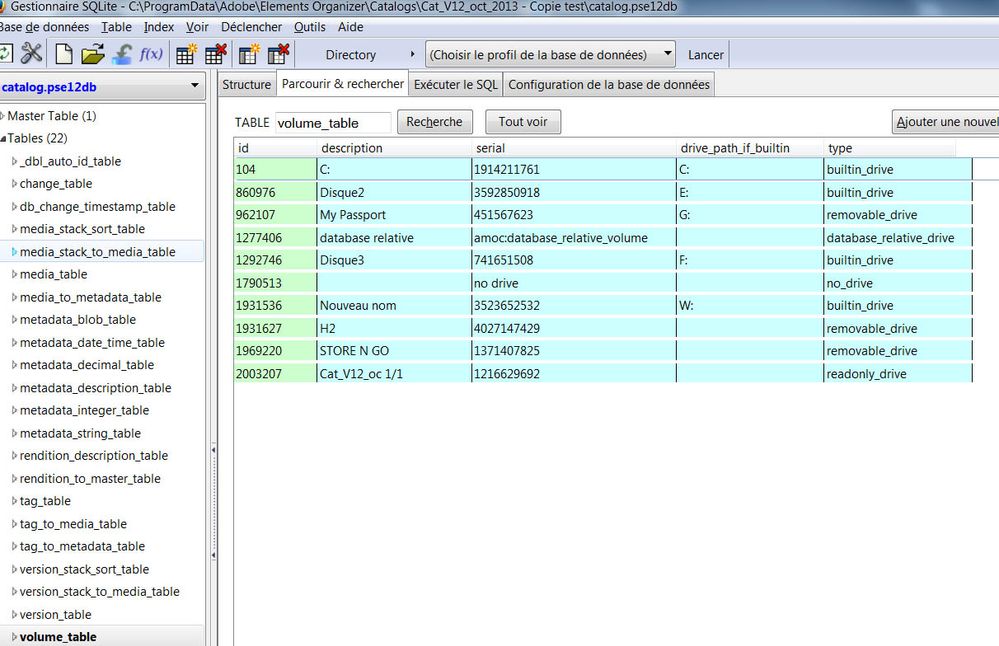Adobe Community
Adobe Community
- Home
- Photoshop Elements
- Discussions
- Re: New catalog showing wrong photo location after...
- Re: New catalog showing wrong photo location after...
Copy link to clipboard
Copied
Hi,
I upgraded my old HHD to a larger SSD. I cloned the old D: drive and made the old drive the Z: drive and on the Z drive I put all old files in a folder named OldZ. When I look at the file info I see that PSE is looking for the files on Z:
I created a brand new catalog and imported the files from D: and they showed correctly in the File Info. But when I closed PSE and opened it again later, the files showed not found and PSE was looking in Z: again.
Would anyone have a solution? I have thousands of photos and Reconnect would take forever.
Thanks,
Dieter
 1 Correct answer
1 Correct answer
Hi Dieter,
The organizer stores the files location in its database in two segments:
- the full path (the folder tree structure)
- the drive identification, which is NOT ONLY the drive letter. The 'volume_table' stores the drive letter, but also the internal serial number of the drive assigned in Windows and the volume name.
If you 'clone' your old drive, this normally assigns the same drive serial number, which will create confusion in the database if you are using both drives at the same
...Copy link to clipboard
Copied
Hi Dieter,
The organizer stores the files location in its database in two segments:
- the full path (the folder tree structure)
- the drive identification, which is NOT ONLY the drive letter. The 'volume_table' stores the drive letter, but also the internal serial number of the drive assigned in Windows and the volume name.
If you 'clone' your old drive, this normally assigns the same drive serial number, which will create confusion in the database if you are using both drives at the same time.
You can check the serial number of a drive from the command line 'Vol X:' where X is the drive letter. You get the serial in hexadecimal number.
More details in the help doc of John R Ellis.
https://johnrellis.com/psedbtool/#_Writing_File_Metadata
Change a Drive’s Volume Serial Number
I am not sure if removing the old drive or if assigning a new serial number as suggested in that doc would solve your problem. Generally, it is recommended to use the normal process of a full backup then a restore rather than cloning.
Copy link to clipboard
Copied
Thank you, that did it. I changed the serial number of the old drive and it is working now.
Copy link to clipboard
Copied
Hi Dieter,
Thanks for the confirmation that changing the serial did work.
You are not alone to fall into the 'clone' trap. Very happy it worked for you.