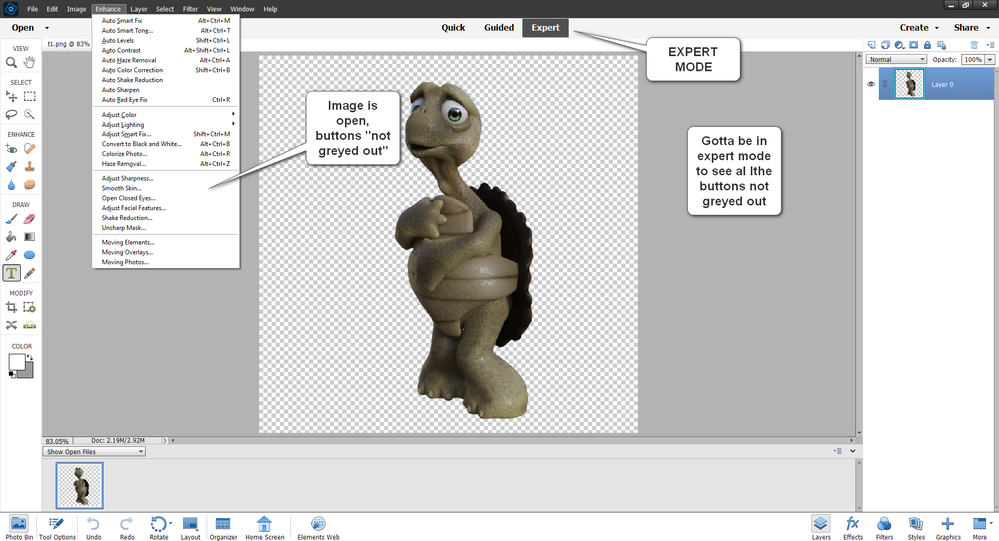- Home
- Photoshop Elements
- Discussions
- New to Photoshop... downloaded & installed Element...
- New to Photoshop... downloaded & installed Element...
New to Photoshop... downloaded & installed Element 2023 TWICE; trial buttons all grayed-out
Copy link to clipboard
Copied
I planned on buying Elements 2023 (after the free trial and possibly upgrading to "the best of the best software" with the monthly charge, but if this is how Adobe treats new customers than why would I want to give them my business?
Good companies make sure new customers have a good experience because they want a good reputation and to gain long-term customers. Bad companies just leave it up to customer to find problems and then make it difficult to get help.
If this trial doesn't work on my 2020 Win11 laptop and Adobe Photoshop doesn't care, than why would I have anything to do with Adobe?
It's NOT a free trial of software, it's a free headache that makes you want nothing to do with Adobe. Why would I want to pay a company $20-50 a month when their products don't work and they make it so difficult to get help?
You mayt have a great product, but how would I know?
I can't even try it!
Copy link to clipboard
Copied
This is a user to user forum for Photoshop Elements. If you want to rant, that's fine. If you want some help, a little more detail about your problem would be helpful.
The trial version of Elements is a fully functional product. However, you need to create an Adobe account and sign into it when prompted. You say that the trial buttons are all greyed out. I may be wrong but there should only be one button to start the trial and sign into your Adobe account. A screenshot of the greyed out buttons would help us help you. Do not include any personal information in the screenshot.
If you mean that all of the menu commands are greyed out, that would be because you need to have an image open in the Editor for the commands to become active.
If neither of my guesses about your problem are correct, then we definitely need more information to help you.
Copy link to clipboard
Copied
I pay $10.84 (with tax) for the photography plan of photoshop. I get a ton of stuff I don't use..... bajillions of templates and fonts, and my stuff is always up to date (ACR 15.0 for example), What's not to like?
"Trial Buttons greyed out" seems to me you mean "Im looking at the menu without having an image open and everything is greyed out"-- that sound about right?
Open the program, open an image- AND GO TO EXPERT MODE to see all the "greyed out" options.