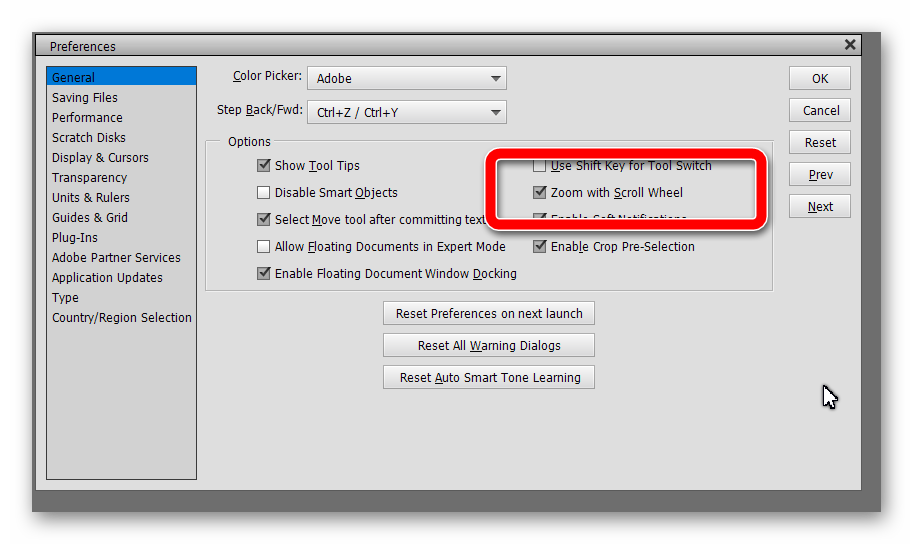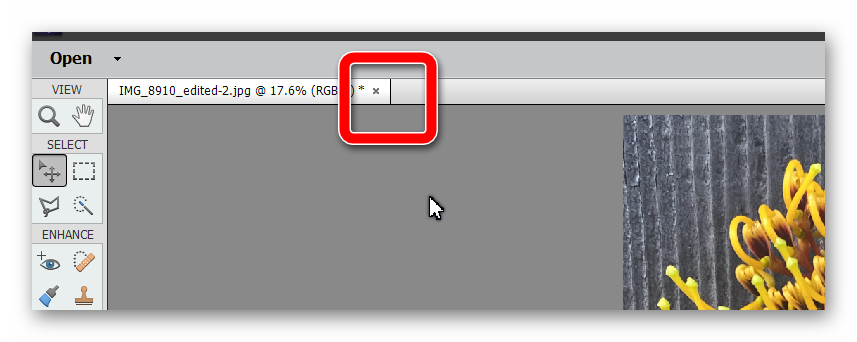Adobe Community
Adobe Community
- Home
- Photoshop Elements
- Discussions
- Re: New to PSE2021 and have some questions
- Re: New to PSE2021 and have some questions
Copy link to clipboard
Copied
Hi there,
I just bought PSE2021 and now trying to get familiar with the program. I have used PSE4 for 15 years because I just loved it and we have been good friends. But with a new pc I decied to upgrade my softwares. One thing I find enoying is that I am so use do use the scroll on my mouse to zoom pictures + - but it seems like that feature is not there in this new version. Must I use both hands for alt+scroll or have I missed something? The other thing is when I am finished with a picure and want to close it I now have to use ctrl+w instead of just clicking on the x in top corner. It seems like new things always not is better!!
/Suzanne in Sweden
 1 Correct answer
1 Correct answer
Zoom with scroll wheel has to be enabled in Edit>Preferences>General. (I've never understood why the default is off.)
Clicking the X on the image tab works fine for me. Don't know why it would not work for you. Is this the control you are talking about:
Copy link to clipboard
Copied
Zoom with scroll wheel has to be enabled in Edit>Preferences>General. (I've never understood why the default is off.)
Clicking the X on the image tab works fine for me. Don't know why it would not work for you. Is this the control you are talking about:
Copy link to clipboard
Copied
Greg you are my hero!! Thanks a lot!
I had no idea about that default about that scroll wheel.
About that X I need to open my eyes more and look at opposite side than I am use to.