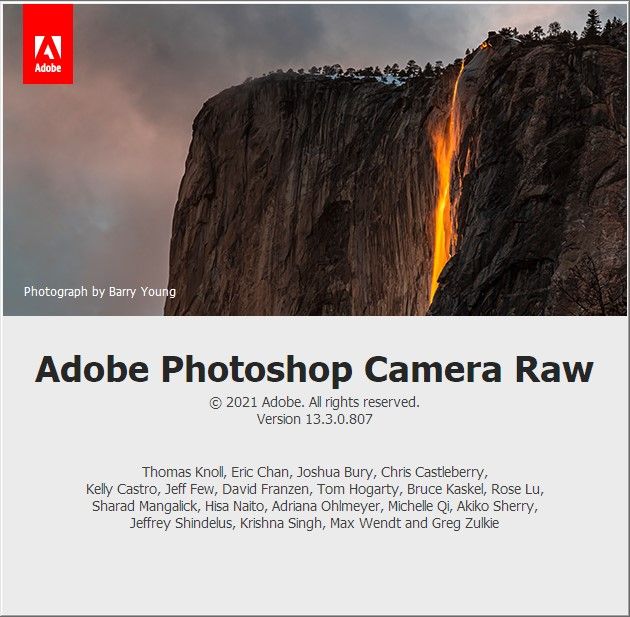Adobe Community
Adobe Community
Nikon z6 II
Copy link to clipboard
Copied
Hallo und guten Tag
warum kann ich Aufnahmen (Nef) der Nikon Z6 II in Photoshop Elements 2021 nicht öffnen (betrachten und bearbeiten)
Gruß Peter
Copy link to clipboard
Copied
Hi Peter,
Follow the instructions in this Adobe Knowledge Base article to update your version of Adobe Camera Raw to at least version 13.1:
Aktualisieren Sie die Camera Raw-Version auf Ihrem Mac oder Windows-Computer
Hope that helps 🙂
Copy link to clipboard
Copied
danke für die Antwort.
Auch mit Camera RAW 13.3 geht es immer noch nicht. Nur wenn ich die Bilder
von
*Nikon Z6 2* in *Nikon Z6* änder kann Elements 2021 die Bilder bearbeiten.
Gruss Peter
Copy link to clipboard
Copied
Hi Peter,
You need to make sure you have followed the instructions exactly as written in the article.
If you go to Help > About Plug-in > Camera Raw you should see the following splash screen (note the version number is 13.3.0.807):
Here is an example of a raw image shot with a Nikon Z6 II opened in Adobe Camera Raw via Adobe Photoshop Elements 2021: