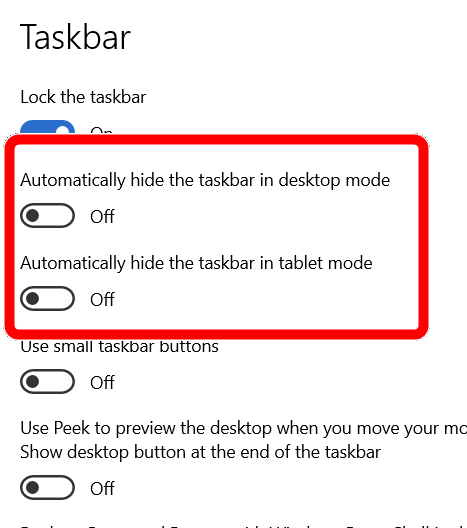Adobe Community
Adobe Community
Copy link to clipboard
Copied
I've installed Elements 2022 and with the Organizer I get no response when trying to access the drop down lists on the top bar. Neither of the File, Edit, Find, View or Help tabs respond. I can access everything else bar these. Any help would be greatly appreciated. Dell
 1 Correct answer
1 Correct answer
If you are on Windows,it is likely that you have the Task Bar set to autohide. Right-click on the taskbar and go to Taskbar settings. Turn off autohide and the problem should be fixed.
Copy link to clipboard
Copied
If you are on Windows,it is likely that you have the Task Bar set to autohide. Right-click on the taskbar and go to Taskbar settings. Turn off autohide and the problem should be fixed.
Copy link to clipboard
Copied
Thanks Greg. I can use the Task Bar when I click on the search function or to shrink the window or close down Organizer. Other tabs I get no response from include the Import, Create and Share. None of these are on the Task Bar. Weirdly, when I load the Editor or Premiere Elements I have no problems with any of the tabs or drop down lists. Dell
Copy link to clipboard
Copied
I think you misunderstood my response. I am talking about the Windows Taskbar settings.
If that isn't the problem, then what is the size of your monitor (in pixels) and what is your Display Resolution? (Right-click on Windows desktop and choose Display Settings to find out.)
Copy link to clipboard
Copied
You were right, I did misunderstand your message and this was indeed the
problem.
Many thanks for your help.
Dell