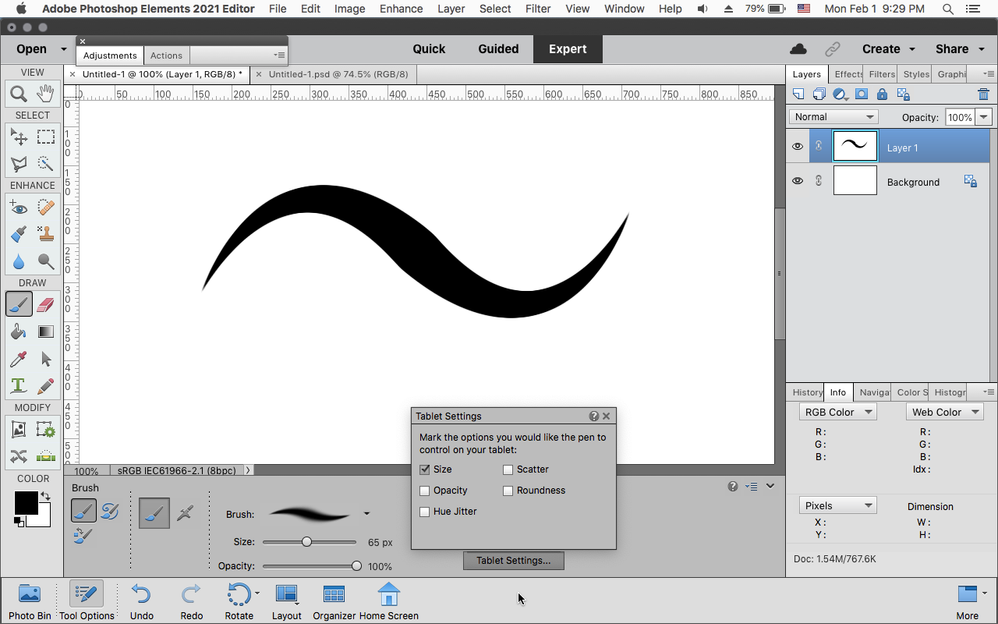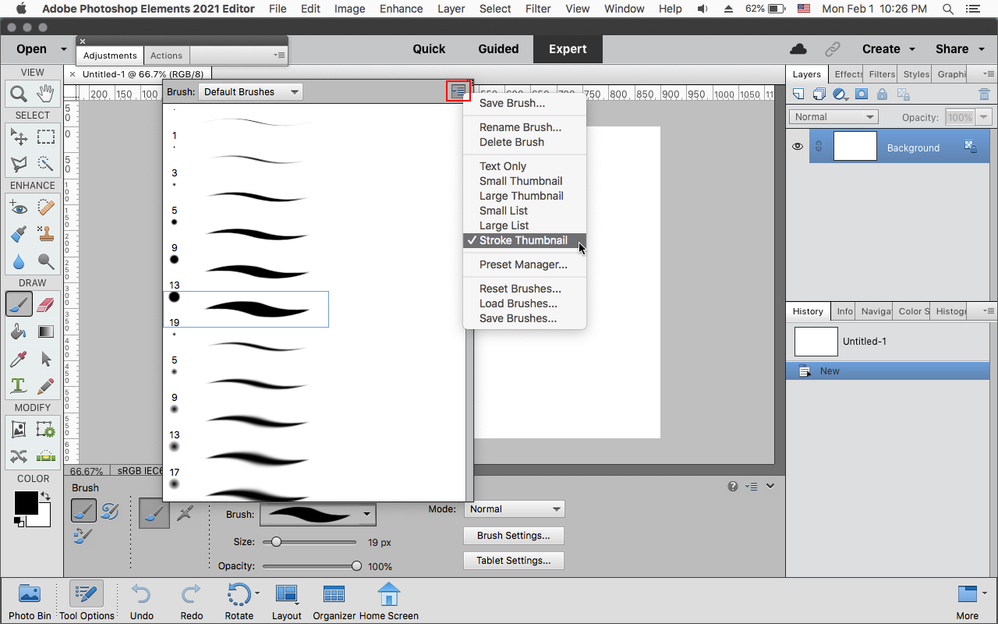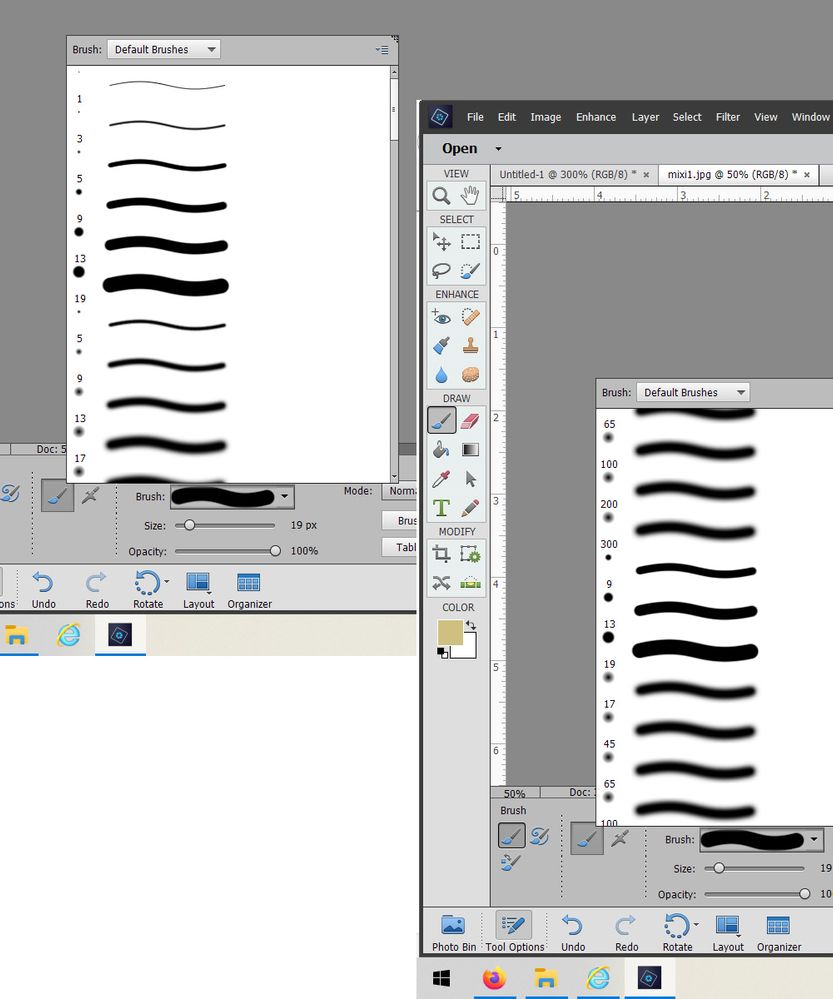Adobe Community
Adobe Community
No line weight??
Copy link to clipboard
Copied
So recently I started using Photoshop Elements. ( and for the longest time I was using Photoshop 7, yes, 7!) and when I tried drawing something with the brush tool, I noticed there was no line weight. I am using a Bamboo tablet, and when I used Photoshop7, it picked up the pressure from the pen, so I can easily draw thick/thin lines within the same stroke. However with Elements 2018, I just cannot do it.
Is there a way to add line weight to the brushes???
Copy link to clipboard
Copied
Pen Pressure is controlled in the Tablet Settings.
Copy link to clipboard
Copied
Thank you for your qucick reply.
Where exactly do I click on that little window to get the pressure?
The size? I tried clicking on it, and nothing happened.
Also, when I look at the brushed I have, ALL of them are round.
I looked through the basic brushes, the default brushed, everything.
I don't see the ones where it is thin/thick/thin again like the one shown in the screenshot.
I thought those brushed came as a default, or do I need to download them?
Copy link to clipboard
Copied
What operating system are you using?
Which model Bamboo Tablet do you have?
Copy link to clipboard
Copied
My bamboo tablet is CTH-661, and I use Windows. (I bought the laptop 2 years ago. )
BTW when I used Photoshop 7, the line weight came out perfectly fine.
Copy link to clipboard
Copied
You can see the Stroke Thumbnail by going to the Brush Preset Picker flyout menu.
Copy link to clipboard
Copied
I appreciate all your replies.
I clicked on the stroke thumbnail and again, ALL I see are round brushes,
none of the ones with the thin/thick/thin style. If I scroll to the bottom I see other
brushed, but none of them have the line weight like I see in your screen shot.
What am I missing? I thought those brushes came as default.
Does the driver you mentioned add the line weight?
Also please pardon my dumb question but once I go to the link you mentioned,
what exactly do I download?
Copy link to clipboard
Copied
I'm not sure if this is enough, but here is the basic brush tools.
I went up and down,and most of them are these brushes, just circular ones
with no thin/thickiness/line weight.
Copy link to clipboard
Copied
This driver should work for your tablet on windows XP thru 10
Copy link to clipboard
Copied
Sorry i didn't realize the link i provided didn't work as expected.
Go to the same link and paste in CTH-661 - Bamboo Fun press Enter and download the Windows Driver
5.3.5-3
https://www.wacom.com/en-us/support/product-support/drivers#
Copy link to clipboard
Copied
IT WORKED!!!!!
Oh my god, thank you so much!
I was pulling my hair out since last night.
I really appreciate your kindness and patience.
Please have a great day/evening.
Copy link to clipboard
Copied
Hello, I'm sorry it's me again.
At one point I was so thrilled since now I can draw the lines
I wanted, it was great.
Then another problem popped up.
I CAN draw the lines with weight, that is great, but perhaps after I installed the driver from the
link you mentioned, something got messed up with the tablet itself.
When I move the cursor ( not just Photoshop, but when I'm doing things on a regular screen)
it "drags" things around, it changes the size of my screen display, there is a 2 two 3 second time lag,
I see icons flickering when using Photoshop and freezing, etc.
When I use the touch pad, I have NO problems. It's only when I use the pen tab. I usually use the pen tab as a mouse 99% of the time BTW.
The moment I switch over to the pen tab, things start to happen.
I'm not even sure if this problem is even related to Photoshop at this point,
but any suggestions? Should I try uninstalling Bamboo, reinstall it again, then
download the driver?
Copy link to clipboard
Copied
Me again, (I apologize for the countless posts)
now when I was trying to type something onto an image
and clicked on the type tool, again the cursor/pen tab "dragged" something
and the entire image got rotated. I did not of course do this.
It looks like I got the line weight situation solved, but it messed everything else
in return.
Copy link to clipboard
Copied
Which version of windows do you have?
Copy link to clipboard
Copied
I'm using windows 10.
I think I'll try uninstalling and reinstalling Bamboo, that might help.
Copy link to clipboard
Copied
An update on the situaion:
I uninstalled the driver and Bamboo.
I reinstalled both.
I fire up Photoshop, and so far I am having no problems with Photoshop
which is great. No lagging, no freezing, everything seems to be good.
Now when I get OUT of photoshop and try doing normal things on my PC
for example clicking on links, checking out website, clicking between tabs/sites,
clcking on Youtube videos, it freezes quite often. When I switch over to the touchpad, no problems.
So the good news is, Photoshop and the tablet is working.
Bad news is, when I do other stuff outside Photoshop, problems occurs.
I have an older versio of Photoshop elements, maybe I can try uninstalling the
current Elemebts and install another version???
I really appreciate you replying to my comments.
I have left the same comments on other forums, but so far none of them are
helping/responding.
Copy link to clipboard
Copied
And it seems like I have noticed another problem.
I was typing some documents using Word, but with the pen tab
I absolutely cannot click/select/drag any parts of the text.
The cursor remains as the arrow.
Once I switch over to the touchpad, I can click/select/drag the text with no problem.
I guess at this point this has nothing to do with Adobe,
I'll continue asking around. Hopefully someone can figure this out.