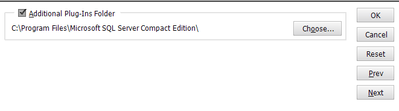Adobe Community
Adobe Community
- Home
- Photoshop Elements
- Discussions
- Re: No matter what I set the plugi directory to th...
- Re: No matter what I set the plugi directory to th...
No matter what I set the plugi directory to the same plugins show up
Copy link to clipboard
Copied
I can even set the plugin directory to something totally irrelevant like in this screenshot, and still the same plugins show up in the menu.
I noticed this, when I was try to figure out why a plugin Topaz Sharpen AI), that has worked fine for a long time, suddenly was gone from my plugin menu. Other 3rd party plugins like DXO filmpack, Nik Collection and Topaz Denoise are working still.
Copy link to clipboard
Copied
There should be no need to use the Additional Plug-ins folder for Topaz SharpenAI. Topaz does a poor job of installing in the correct location. So, if you are missing the Topaz plug-in in the Editor, try copying the tltopazsharpenaips_x64.8bf plug-in file to the C:\Program Files\Adobe\Photoshop Elements 2022\Required\Plug-Ins\Topaz folder.
(Most plug-ins are installed in the C:\Program Files\Adobe\Photoshop Elements 2022\Plug-Ins folder.)