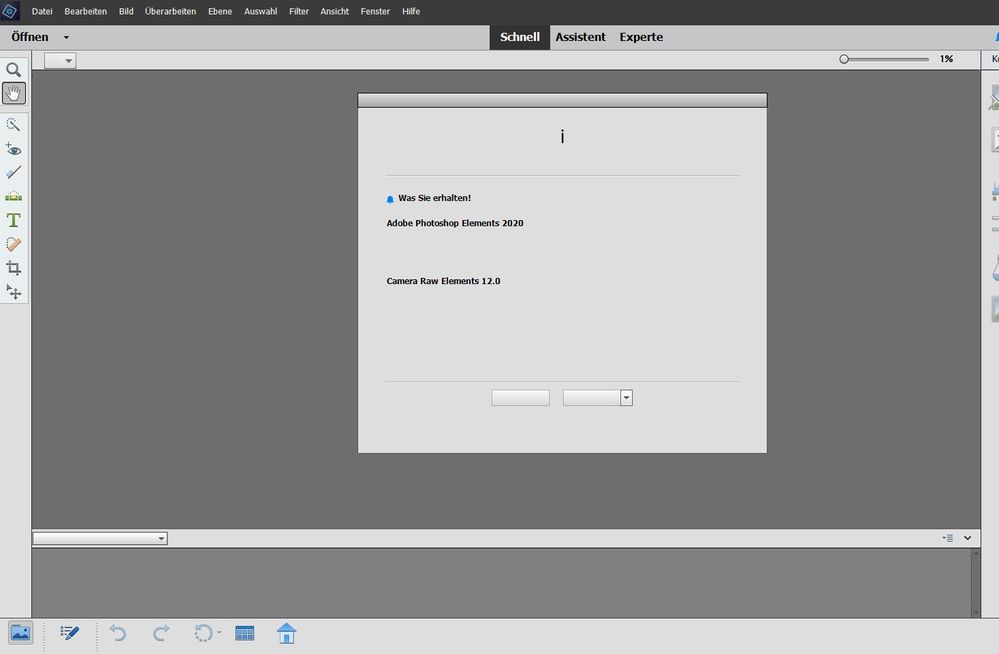Adobe Community
Adobe Community
Copy link to clipboard
Copied
i just downloaded and installed PSE newest version. Installing , no problem.
After starting and loading the program it doesnt show any menues. Tried it many times. No luck. Obviously no support from adobe because the prg is not purchased, yet. But why should i buy a prg that doesnt work properly?
 1 Correct answer
1 Correct answer
Problem solved.
Windows 10 Pro installation and update messed up PSE.
Returned to previous version, all ok.
Copy link to clipboard
Copied
Something is blocking complete installation of the software. Suggest that you reboot your computer and temporarily disable your antivirus software during another attempt. If the issue persists, try initiating a chat session with Adobe support. There is a link at the bottom of this:
Copy link to clipboard
Copied
Thanks for the advise.
But it didn't help. Still the same problem.
The link you provided show "Service Unavailable"
This sucks big time. How can Adobe convince people to buy a product?
Copy link to clipboard
Copied
The link works perfectly for me.
Note that tagging your own previous answer as 'correct' is the best way to make other users to skip that conversation to rather help unsolved questions.
You obviously have some specific hardware issue (graphic card?). That's the reason why you are advised to first start with the trial version (free for 30 days) to see if you have such particular issues and to enable you to test the features and be sure that version is ok for you.
If you think other users may be able to help you, help them by specifying your precise OS version and details about your hardware.
Copy link to clipboard
Copied
I had no issues with the previous version of PSE , and no issues whatsoever with other products. LR works perfectly. i will deinstall this version and see if the problem is on the previous version. The bug is only in the Editor. Organizer works fine, as expected.
Copy link to clipboard
Copied
Problem solved.
Windows 10 Pro installation and update messed up PSE.
Returned to previous version, all ok.