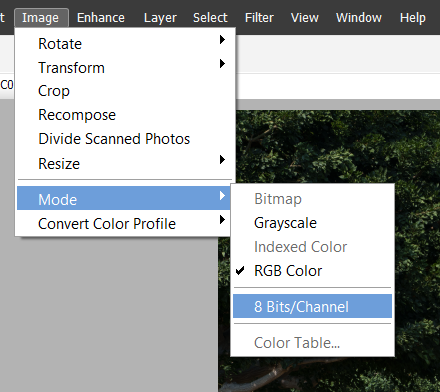Adobe Community
Adobe Community
Nur noch 8 Bit Farbtiefe?
Copy link to clipboard
Copied
Hallo,
PSE 2021 nur 8 Bit Farbtiefe???? Ich dachte soetwas gibt es bei Adobe nicht. Hätte ich das geahnt hätte ich PSE nie gekauft.
Oder? Irre ich mich doch?
Auch die Zusammenarbeit mit LR6 ist mehr schlecht als recht. Schade uns Geld.
Oder? Irre ich mich doch?
Grüße
Ditmar LR6
Copy link to clipboard
Copied
Hi @Ditmar LR6 ,
To begin with, when you ask volunteers in the forum, we always start by the advice to download the 30 days trial version of PSE before buying. And if PSE is not adequate for your needs, it's still time to ask for a refund.
From the little information you have given us, it's difficult to say if you have a chance to be happy with PSE.
You only cite 8-bits and smart objects.
Smart objects are reserved to the full Photoshop. Did you use some older version of Photoshop together with LR6?
You are wrong, Elements supports 16 bits for nearly all global edits, but not for layers or detail tools, where 16 bits is no advantage. If your shots are in jpeg, they are 8 bits anyway, if they are raw, they are always processed in 16 bits in the ACR module of Elements.
The crucial question about your project to move to PSE is the state of your library. For PSE to recognize your LR edits, they have to be written to files (in xmp sidecar files for raws, in the metadata header for jpegs, tiffs, psds...)
The more details you can give us, the more we can guide you in your adaptation phase.
Copy link to clipboard
Copied
Hallo MichelBParis,
entschuldigen Sie das ich erst jezt auf Ihre schnell Antwort reagiere.
ACR benutze ich nicht, ich habe ja LR6. Ich fotografiere in RAW und hätte gern bis zum Ende der Bildbearbeitung 16 Bit weil auch auf Ebenen Farbmanipulationen möglich und sinnvoll sind. Mit der Erkennung der LR-Bearbeitungsdaten habe ich keine Probleme. Ich werde sehen wie ich zurecht komme, ich hätte mich vorher besser informieren müssen.
Danke für die schnelle Antwort.
Grüße
DitmarLR6
Copy link to clipboard
Copied
The Elements version of ACR will work in 16 bit depth. You can switch from 8 to 16 bit at the bottom of the ACR dialog.
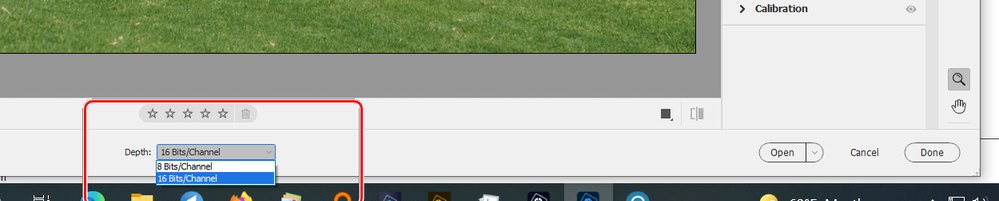
You haven't told us how you want Lr and Elements to work together, so I can't comment further on that subject.
Copy link to clipboard
Copied
Hallo Gregor_S.,
entschldigen Sie bitte dass ich erst jezt auf Ihre schnelle Antwort reagiere. Wie ich bereits MichelBParis schrieb, arbeite ich nicht mit ACR. Unter zusammenarbeiten von LR6 und PSE stelle ich mir vor dass ich in LR6 meine RAW / DNG entwickel, über "bearbeiten in ..." in PSE öffne und die fertige DNG speichere. Leider kommt nun der Bruch von 16 zu 8 Bit in der Farbtiefe .... Ich hätte mich vorher richtig informieren müssen.
Danke noch einmahl für Ihre schnelle Antwort.
Grüße
DitmarLR6