 Adobe Community
Adobe Community
- Home
- Photoshop Elements
- Discussions
- Re: Old Folders reappear in elements??
- Re: Old Folders reappear in elements??
Copy link to clipboard
Copied
Help, I recently "organized" my Pictures file on a New laptop. But when I opened Photoshop Elements all the original folders were there! Do I delete them or delete Photoshop Elements and reload it to "import" my new folders?
 1 Correct answer
1 Correct answer
Thanks for your help. I will be storing my photos only on my new laptop. They are backed up on Carbonite and on an external hard drive. I previously used a photo editing program that didn’t store my photos in a “catalog,” only in my original Pictures folder. Now, the product is no longer updated and needed to be replaced.
Copy link to clipboard
Copied
It is never a good idea to reorganize your folders outside of the Organizer. Did you copy/restore your old catalog to your new laptop? If so, and you made changes to your folder/file organization using Windows File Explorer or the Mac equivalent, then nothing will have changed inside the Organizer and the folder structure will remain the same. But, the files that you have moved will be "missing" in the catalog. You can relink the files to the new folder location, but depending on the number, that can be a cumbersome chore.
There are a number of other strategies that we can suggest to make the task easier.
But first, please describe everything you did to get to where you are, and give us some more details about why you made the changes and what you ultimately want to accomplish. Include in your response whether you have tagged your files with keywords or People/Events/Places tags, what OS you are using, and what version of Elements you have.
Copy link to clipboard
Copied
The move was made to better ID and consolidate multiple photos in my Pictures file, and to organize my new laptop. I don’t use Photoshop Elements on a regular basis, but I was preparing to change that with future use creating albums and scrapbooks. I use Windows 10. Since I’m setting up a new laptop, I could have left the Photoshop program without “migrating” it to the new laptop, but it appeared easier to allow the move via my network. I feel if I remove the program and re-install it and import the new Pictures folder my problem should be solved.
Copy link to clipboard
Copied
If you have not been a big user of Elements Organizer in the past, then it sounds like you will not be losing much by starting afresh on your new laptop. It is not necessary to reinstall the program. You can simply start a new catalog and import your photos from your new folder structure.
Just be aware that any tags you have applied to your photos will be placed into an Imported Tags structure, and you will lose any face recognition information. This will be re-created in your new catalog.
Will your photos be located on your new laptop or on a network drive? And if on a network, will you be accessing the files from another computer also?
Copy link to clipboard
Copied
Thanks for your help. I will be storing my photos only on my new laptop. They are backed up on Carbonite and on an external hard drive. I previously used a photo editing program that didn’t store my photos in a “catalog,” only in my original Pictures folder. Now, the product is no longer updated and needed to be replaced.
Copy link to clipboard
Copied
The biggest error is to believe the photo files are stored in a catalog. They are stored where you have put them.
The catalog only store links to the real location of the media files together with information about the files: exif, tags etc.
The second error is to believe it's smarter to use external backup tools rather than the process integrated in Elements; that process is the only one which can restore both the media files AND the information in the catalog.
Whenever you move, rename or delete files outside of the organizer, you don't update the information on the catalog.
So, to keep it simple:
- If you want to use the organizer, always use it to move, rename or resize your media files. Then you'll be able to have the best backup method. You can use additional backup method which will take care of your media files, but not the catalogs (all your tagging and organizing work).
- Learn and test backup procedures: you can't trust one if you have not tested successfully a backup and restore. The organizer backup and restore process takes time, so having also an external backup system (automatic and scheduled) is a good choice. Backup on the Cloud may be problematic for a big library. Backing up on external drives is ok; it's still better if you can store such backups external drives on another location than your home (stealth, fire, flood...)
And remember that if you want to migrate to a new computer or drive, the organizer backup and restore is a must.
Copy link to clipboard
Copied
OK. So, create a new catalog under File>Manage Catalogs. . .New. You haven't said what version you are using but if it is a more recent one, the Bulk Importer will probably find your files automatically. BTW, the Organizer catalog does not store a new copy of your photos. It is just a database that stores the locations of your files for presentation in the grid.
Let us know if you have any other questions.
Copy link to clipboard
Copied
Why can’t I delete the existing catalog and import my new files as a New
catalog? I tried re-installing Photoshop Elements and the OLD files still
came back. I like my new naming and file tree, it’s more convenient and
reflective of how I find photos. When I tried a New catalog, it wouldn’t
import All my files.
I had no idea Photoshop would keep an old list. Why would it when it
obviously is going to my Pictures folder to pull up any photos I choose?
Some of the old files are no longer there.
As I explained, I’ve had Photoshop for awhile (version 15), but I found
another program easier to use...until it wasn’t. Now I need to get familiar
with Photoshop and use it to organize and edit my pix. And I hope to use it
for digital scrapbooking and albums. It’s just confusing to have duplicate
file lists in one catalog.
Brenda
Brenda Seekins
300 Bunker Lane
Hartland, Me 04943
brendaseekins@gmail.com
207-938-4248
207-631-4935 Cell
From: Greg_S. <forums_noreply@adobe.com>
Sent: Monday, April 1, 2019 1:50 PM
To: Brenda Seekins <brendaseekins@gmail.com>
Subject: Old Folders reappear in elements??
Old Folders reappear in elements??
created by Greg_S. <https://forums.adobe.com/people/Greg_S.> in *Photoshop
Elements* - View the full discussion
<https://forums.adobe.com/message/11006617#11006617>
Copy link to clipboard
Copied
seekinsbrenda wrote
Why can’t I delete the existing catalog and import my new files as a New
catalog?
When you opened the Manage Catalogs dialog, your existing catalog was still open in the program and could not be deleted. It is necessary to create and/or open another catalog before deleting an old one.
I tried re-installing Photoshop Elements and the OLD files still came back.
That is because the program automatically opened the old catalog after you reinstalled the program. (If you had deleted the preferences file when asked whether you wanted to do so during the uninstall process, I believe you could have chosen to create a new catalog after reinstallation - but I'm not sure about that.)
I like my new naming and file tree, it’s more convenient and
reflective of how I find photos. When I tried a New catalog, it wouldn’t
import All my files.
Please explain in more detail what happened. How did you try to import the files? The Bulk Importer that opens when you start a new catalog only searches in certain system folders. If you have changed the hierarchy from Windows' standard photos folder on your C:\ drive, the importer won't find them unless you add the folder in the dialog. In the following screenshot, the Bulk importer has identified the Pictures folder on my C:\ drive to import, but my real "My Pictures" folder (with sub-folders) is located on another drive and I would have to add it in the dialog.
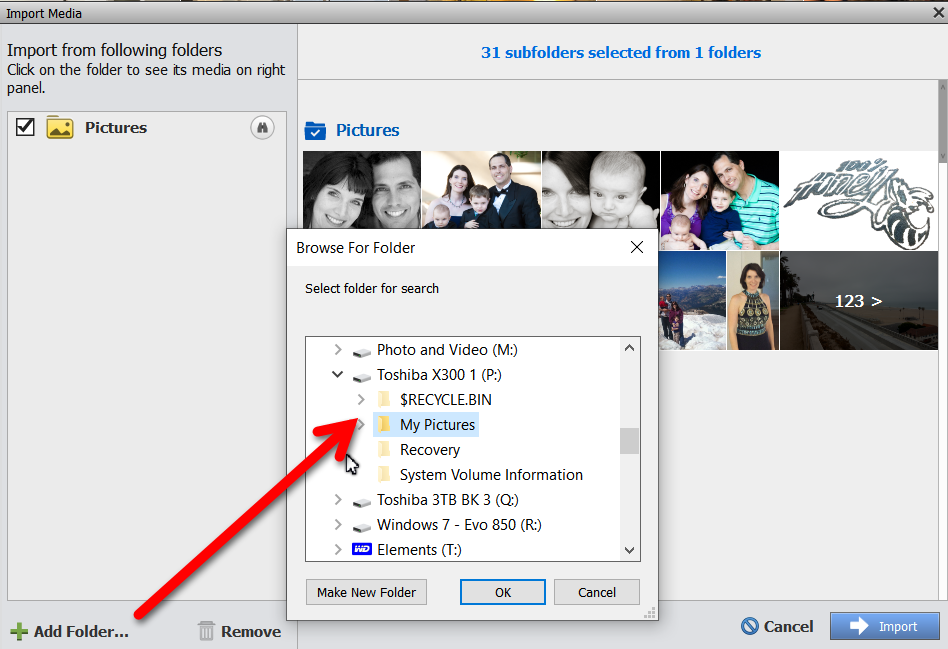
Some of the old files are no longer there.
Please explain.
Now I need to get familiar with Photoshop and use it to organize and edit my pix. And I hope to use it
for digital scrapbooking and albums. It’s just confusing to have duplicate file lists in one catalog.
If you follow my suggestions and create a new catalog, this should not happen (unless you have duplicate files and folders on your computer.)
Copy link to clipboard
Copied
I’ll try your suggestions. I really appreciate your taking the time to help me with this.
When I changed my Pictures folder, I simply consolidated files into new name files in that original Pictures folder and eliminated some files that were just dates. I now have files for pix under my name, my husband, each child or siblings, and categories such as anniversaries and birthdays , camp activities, festivals, and travel, just to name a few. The category use should make it easier to find specific photos rather than just by date. Of course the program will allow me to search by date…when I know a date to look for.
Brenda
Copy link to clipboard
Copied
seekinsbrenda wrote
When I changed my Pictures folder, I simply consolidated files into new name files in that original Pictures folder and eliminated some files that were just dates. I now have files for pix under my name, my husband, each child or siblings, and categories such as anniversaries and birthdays , camp activities, festivals, and travel, just to name a few. The category use should make it easier to find specific photos rather than just by date. Of course the program will allow me to search by date…when I know a date to look for.
Brenda, so much of what you want to do can be performed by the program in a far more efficient manner than organizing your photos by folder. You are using the Organizer as a file browser rather than as a powerful database for finding your memories. You may want to try learning some of the capabilities of the People, Events and Places tools, and/or using tags to identify the photos that are meaningful to you.
Most of my photos are organized under "date taken" folders without any consideration to the contents of the photos. I use face recognition to tag and identify my close family members and friends, and other keyword tags to identify the location of the photo and other searchable words, such as birthdays, anniversaries and sports. (Because I have been using the program almost since it was first introduced, I don't use the more automatic tagging features such as places and events. However, they can take much of the grunt work out of the organization.) I have about 150,000 photos and videos in my catalog and can find say a photo of my daughter and grandsons taken on vacation in Alaska in 2014 almost instantly - and without having to remember when the vacation took place.

