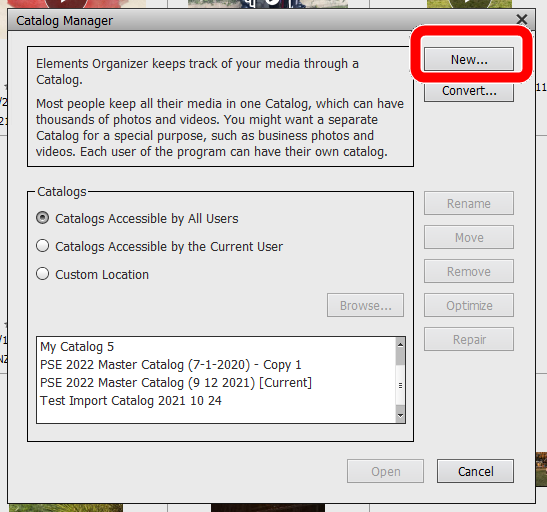Adobe Community
Adobe Community
Organizer 2022
Copy link to clipboard
Copied
Ik heb een probleem met organizer van Photoshop Elements 2022. Hij heeft het een paar weken goed gedaan maar vorige week opende hij niet meer. Ik kan dus geen enkele functie meer gebruiken die in dit onderdeel zitten.
Graag hulp bij dit, voor mij, groot probleem
Ruud ·
Copy link to clipboard
Copied
What OS are you using? Are you getting any error messages? If so, please provide a screenshot.
Try pressing the Shift key while starting the program. This should bring up the File>Manage Catalogs dialog. Create a new catalog and open it.
Does the program now open? If so, go to the File>Manage Catalogs dialog and select your old catalog. Then use the Repair and Optimize options. Depending on the size of your old catalog, this may take a while. Once you have completed the Repair and Optimize functions, try to open the old catalog. (The Repair option may tell you that no errors have been found, but continue with the repair.)