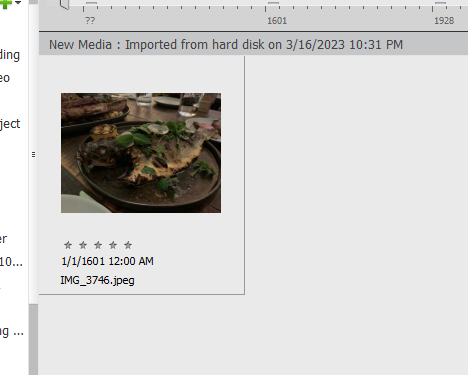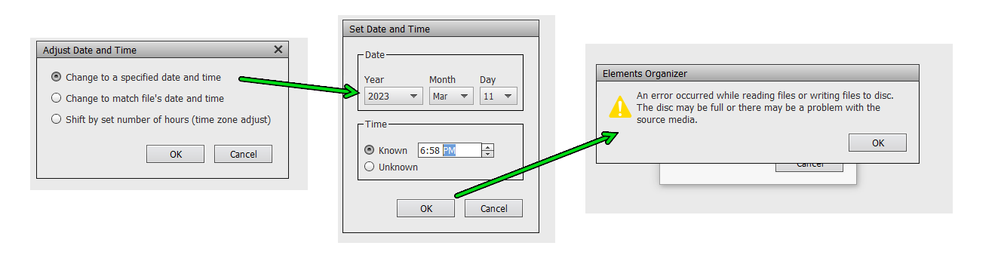Adobe Community
Adobe Community
- Home
- Photoshop Elements
- Discussions
- Organizer 2023 photo date is 1/1/1601
- Organizer 2023 photo date is 1/1/1601
Organizer 2023 photo date is 1/1/1601
Copy link to clipboard
Copied
Copy link to clipboard
Copied
I ingested a photo with a Create Date of 3/11/2023, and Organizer is setting its date to 1/1/1601. I have attached the photo. All embedded metadata viewed via exiftool looks correct. Any ideas?
By @Monte307
No date problem for me on PSE2023 on Windows 10.
Copy link to clipboard
Copied
Copy link to clipboard
Copied
Well this is weird. I can reproduce the issue on Windows 10.
@MichelBParis: Michel, any theories why you and I have different results? I imported by click and drag from my download folder to the Organizer.
@Monte307, this is not the first time I have seen the wrong display date with files taken from an iPhone, although I think I have only experienced the 1601 date once or twice before. Normally, it happens when I use the Adobe Photo Downloader to import from my iPhone. I use the Date Taken option for the folder naming on import and sometimes the files are placed into a wrongly dated folder and have the wrong display date. But the Exif Date Taken is usually correct and allows me to rename the folder and/or reset the display date. Can you confirm that the photo was actually taken on 3/11/2023:
And stranger and stranger. When I tried to adjust the display date, I got the following error:
Never seen this before. When I tried this earlier using the change to Match file's date, it worked but used the Date Created date. Since I wanted to confirm the results, I deleted the file from my computer and tried again with the same error message above. I'll try again after a reboot and perhaps download to a different folder.
Copy link to clipboard
Copied
Yes, the photo was actually taken on 3/11/2023.
Copy link to clipboard
Copied
@MichelBParis: Michel, any theories why you and I have different results? I imported by click and drag from my download folder to the Organizer.
By @Greg_S.
Hi Greg,
I downloaded the jpeg to my downloaded files folder from the Explorer and chose to 'Open with' PSE editor 2023 to check the image and its exif data. No save. Then I imported the file 'from files and folders' from the organizer.
I just repeated the process after removing the first download: same result, correct date in the organizer.
You probably did see my other post there:
Same result after my two attempts: I got the warning dialog in the editor that I had to choose the color profile according to my color settings ('always ask')
Copy link to clipboard
Copied
OK, I figured out the error. The file must have been locked while media analysis was taking place. After a reboot, I was able to adjust the date to the Original exif date. But, more weirdness: when I tried to adjust the date using the Match File's Date and Time option, it changed them to the current date and time of my computer.
And I just found a handful of files with the 1/1/1601 date in my catalog. They were taken with one of my first digital cameras (a Sony Cybershot), not my iPhone.
Copy link to clipboard
Copied
@MichelBParis said: I downloaded the jpeg to my downloaded files folder from the Explorer and chose to 'Open with' PSE editor 2023 to check the image and its exif data. No save. Then I imported the file 'from files and folders' from the organizer.
Michel, I followed your recipe and still got the 1601 date in the Organizer. Based on your post in the other thread, I'm thinking the only possible difference is how we have set our Organizer Color Settings. Mine is set to optimize for screen.
Copy link to clipboard
Copied
@Monte307, have you been able to adjust the date using the Edit>Adjust Date and Time dialog shown in my earlier screenshots?
Copy link to clipboard
Copied
Yes, I can adjust the date ok.
Copy link to clipboard
Copied
While researching this issue, I have learned that the Gregorian calendar is on a 400 year cycle and 1/1/1601 is considered as Day 1 in the ANSI Date language for computers. It also seems that if an expected date field is missing or corrupt in a file, the default in some programs is to replace it with the earliest date available. I am assuming this is what Elements does.