 Adobe Community
Adobe Community
- Home
- Photoshop Elements
- Discussions
- Re: Organizer - People tab (Photoshop Elements 202...
- Re: Organizer - People tab (Photoshop Elements 202...
Organizer - People tab (Photoshop Elements 2020, ver. 20201207.m.154403)
Copy link to clipboard
Copied
I have over 48k pitcures in my catalog and have used the facial recognition before, but am continuing to have the People tab appear blank with a message of "import media to see similar looking faces grouped automatically." Every once in a while the faces will appear and I can name them, but after a couple of names, the disappear and I get the message again.
I have posted this question before, but havent got a solution yet. If anyone else is having this issue and has a solution, please let me know. Thanks.
------------------------------------------------------------------------------
Elements Organizer 18.0.0.0
Core Version: 18.0 (20201207.m.154403)
Language Version: 18.0 (20201207.m.154403)
Current Catalog:
Catalog Name: My Catalog 1
Catalog Location: C:\ProgramData\Adobe\Elements Organizer\Catalogs\My Catalog 1\
Catalog Size: 381.8MB
Catalog Cache Size: 2.7GB
System:
Operating System Name: Windows 10
Operating System Version: 10.0
System Architecture: Intel CPU Family:6 Model:14 Stepping:3 with MMX, SSE Integer, SSE FP, SSE2
Built-in Memory: 15.9GB
Free Memory: 4.4GB
Copy link to clipboard
Copied
Do you have the Hide Small Stacks box unchecked?
Or is it possible that you have the catalog filtered to a specific folder and once you have named the People with images in that folder, there are no other visible stacks of faces?
Or are you saying that you have e.g. ten stacks that are visibile in the UnNamed People room and after naming two stacks, the others disappear? If this is the case, it is very rare. I have had it happen multiple times in Elements 2021. My possible solutions are to do one of the folowing:
- Close and relaunch the Organizer
- Go to the Named People room, click on a stack, then return to the UnNamed People room. (Sometimes the stacks also disappear from the Named People room.)
- Go to the Media tab, check any People tag box and then uncheck the box. Go back to the UnNamed People room and the stacks should reappear.
Please let us know which of these situations you are facing and whether my suggestions work for you.
Copy link to clipboard
Copied
Thanks for the response, but unfortunately, these solutions are not working. When I click on the people tab (named or unnamed) my people stacks will be there at times. Then, once I try to tag someone in the unnamed tab, they will all disappear after I tag someone. Everyone once in a while, they will reappear. Any other ideas?
Thanks!
Copy link to clipboard
Copied
Since this seems to be a random but persistent problem for you, it is very difficult to troubleshoot. As far as I know, you are the first person besides me who has reported this issue. In order to assist Adobe in finding a solution, please provide the following information with as much detail as possible.
- What are your computer specs and Windows build. Look under Windows Settings>System>About. A screenshot like the following will be helpful.
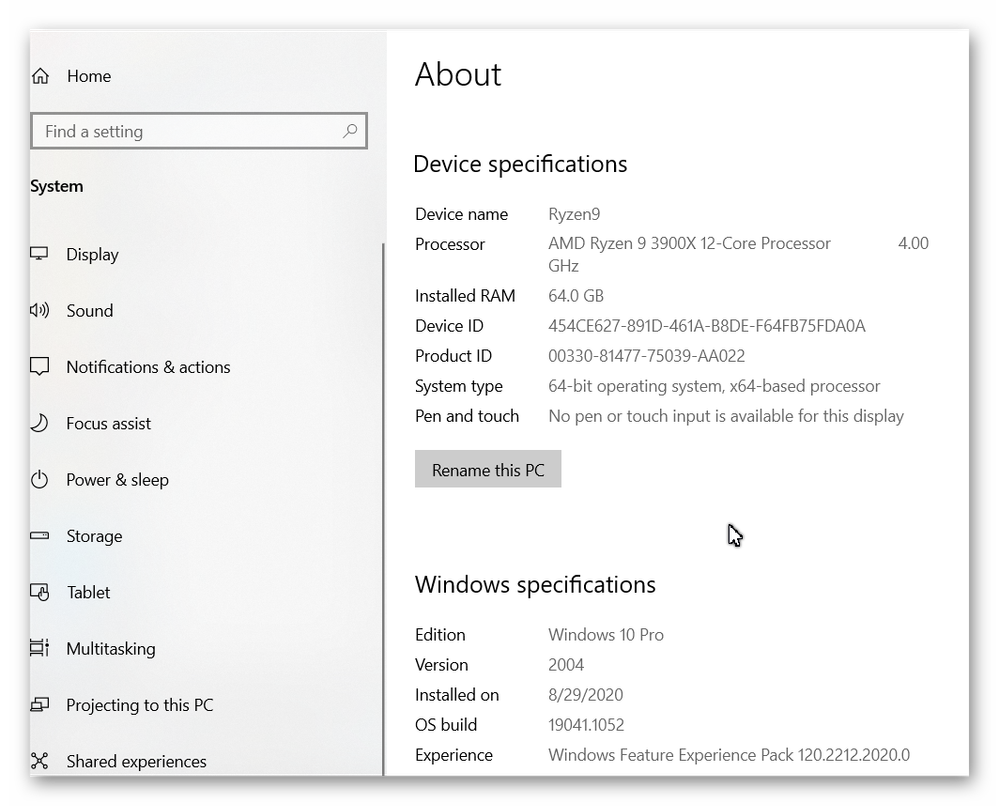
3. Do you shoot in raw+jpg? Do you automatically stack raw and jpg files?
4. What are the various sources of the files in your catalog? Be specific as to the model of cameras and smartphones.
5. Do you have any .heic files in your catalog?
6. How many People stacks appear in your Named People tab? (The number appears in the lower left of the screen.)
7. How many UnNamed People stacks do you have?
8. Have you Repaired and Optimized your catalog? (Go to File>Manage Catalogs to conduct these operations.)
9. Have you checked your catalog for Missing files? Go to Find>All Missing Files.
If you are willing to answer these questions, I will pass on your problem to the Adobe developers to see whether they can get to the bottom of this issue. My guess is that it is related to the catalog itself since you are having the problem with Elements 2020, but the problem first surfaced for me, I believe, with Elements 2021.

