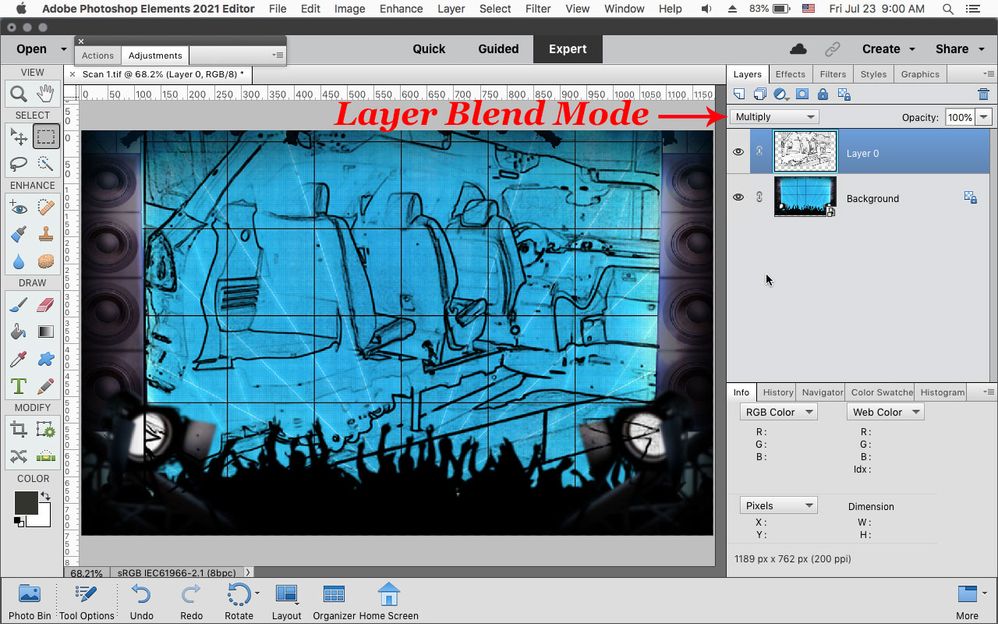Adobe Community
Adobe Community
- Home
- Photoshop Elements
- Discussions
- Overlay plan with white background removed on air ...
- Overlay plan with white background removed on air ...
Overlay plan with white background removed on air photo
Copy link to clipboard
Copied
Going round in circles with what should be a simple task I thought…
I want to overlay the lines and text shown on a plan on top of an air photo. The plan is available on line and can be downloaded to print but only to print (not as a graphic file).
I have a scanned version as both a jpg and tif which obviously has the white background, which I would like to remove prior to overlaying it on the photo, which is also available as either .jpg or .tif.
A transparent layer doesn’t work as the lines and text become illegible.
I have tried erasing the white with magic eraser which works fine and just leaves the lines and text. However when it’s overlaid on the photo, I need to resize and although the images are of similar physical size (5 and 7 inches wide respectively) I can’t make them line up properly without losing all definition of the lines and text. I must be missing a step in resizing or the file format somewhere but can’t see where. Also, if the plan is saved as either jpg or tiff and re-opened in any other app the white background is still there. Any suggestions please ?
Copy link to clipboard
Copied
Change the Layer Blending Mode of the overlay layer to Multiply.