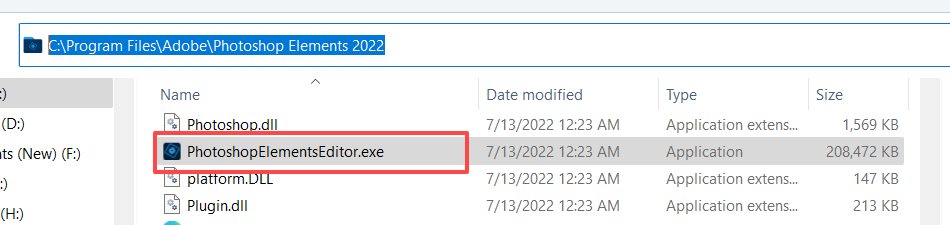Adobe Community
Adobe Community
- Home
- Photoshop Elements
- Discussions
- Re: PE 2022 'splash screen' crap
- Re: PE 2022 'splash screen' crap
Copy link to clipboard
Copied
When I opened earlier versions of elements, I'd see two options, one for the photo editor, the other for video.
Now with PE 2022, I get the two editors, but also a confusing piece of crap program called an Organizer, plus most of the screen is taken up with Adobe trying to sell me more crap!
Is there any way to simply this splash screen, or create 'lonks' to just the teo editors?
 1 Correct answer
1 Correct answer
david k,
You can avoid the splash screen completely. Just place a shortcut for the PSE Editor on the desktop.
Go to Windows(C)>Program Files (x86)>Adobe>PhotoshopElements 22. Right click on this and in the contextual menu left click on "Send shortcut to Desktop."
If you have a Mac. I can't help you.
PS If you change your mind subsequently, you can place a shortcut for the organizer as well.
Copy link to clipboard
Copied
david k,
You can avoid the splash screen completely. Just place a shortcut for the PSE Editor on the desktop.
Go to Windows(C)>Program Files (x86)>Adobe>PhotoshopElements 22. Right click on this and in the contextual menu left click on "Send shortcut to Desktop."
If you have a Mac. I can't help you.
PS If you change your mind subsequently, you can place a shortcut for the organizer as well.
Copy link to clipboard
Copied
Hi David,
Before deciding to try answering your questions, I did have a look at your previous posting history in Adobe forums and learnt that you have a long experience with the full Photoshop and other Adobe softwares.
The hard truth is that most of the time, users of the full Photoshop trying to migrate to Elements have a lot of specific issues to get acquainted with it, thinking that their experience and knowledge will make the transition like a breeze. As a matter of fact, they have a steep learning curve in the beginning, a different one from true beginners and amateurs, but generally an irritating one.
Both PS and PSE started to diverge twenty years ago, with Elements targetting beginners and serious amateurs rather than 'pros'. Don't be mistaken, Elements has a lot of features to make things easy and automatic, but at the same time, it can be more demanding in terms of understanding of digital editing to achieve a number of advanced edits. While PS has a host of options, PSE often requires combining many elementary steps to achieve the same result of a given PS option.
Let's start with the 'splash screen'. It's not a splash screen, it's called a 'home screen'. It's there to choose from three of the four main components of PSE/PRE: the picture editor, the video editor and the organizer which is an asset management system based on a powerful sqlite database engine and offering a toolkit of functions, many driven by AI (a bit like Lightroom). The fourth component is a 'light' version of ACR, not accessible from the home screen.
So, the home screen is extremely useful to the majority of users. To beginners, to advanced users to teach them guided edits and suggest a lot of useful and funny techniques.
For us, regular helpers in this Elements forum, it has the best search tool for any questions about PSE with the text search line. on top. We very often need to find specific pieces of Adobe docs to provide in our answers in the forums. Most of the time it's the fastest way to retrieve them. Just for the fun, I asked
"how to bypass the home screen". Sorry, no answer. But I am glad that it makes us helping volunteers a bit more useful...
So, you should start with creating the direct shortcuts to your favorite PSE or PRE as suggested by @hatstead
Also see that other discussion suggested in the right side of this forum :
Copy link to clipboard
Copied
The correct path for the Editor's exe file is C:\Program Files\Adobe\Photoshop Elements 2022. And make sure you choose the file named PhotoshopElementsEditor.exe.
An alternative method for accessing the Editor directly is to pin it to the Task Bar. (With the program open, right-click on the Task Bar and choose to Pin to task bar).