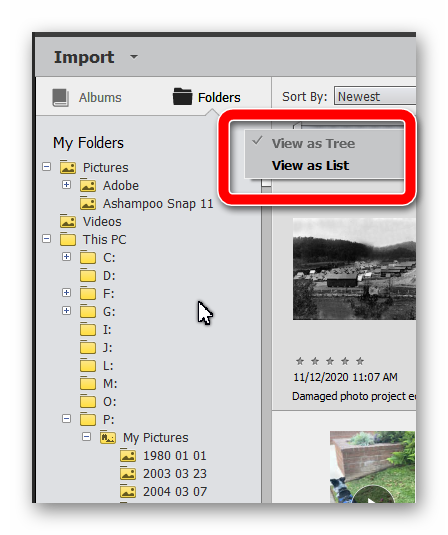Adobe Community
Adobe Community
- Home
- Photoshop Elements
- Discussions
- PE2020 Organizer, odd behaviour when adding photos
- PE2020 Organizer, odd behaviour when adding photos
PE2020 Organizer, odd behaviour when adding photos
Copy link to clipboard
Copied
I add large amount of photos to my Organizer catalog. ALL files are located at C: drive.
Oddly, organizer is not able to show photo thumbnail correctly. I checked file properties, and Organizer has changed drive letter to M:
I do not understand how this could be possible. I do not have M: drive. My computer is Dell Latitude 7490 single ssd drive!!
Can someone help me to fix this? Otherwise PE is useless piece of software.
Copy link to clipboard
Copied
Generally, the location written in a catalogue is the location of the media used to 'download' the images to your computer, mainly photo cards or thumb sticks if you have chosen to 'import from files or folders' instead of 'from camera or card reader'. In such a case, 'M' could have been the letter assigned to a card reader or a thumb stick. You need to have the same device plugged in your computer with the same drive letter. It could be an import from an external USB drive or a NAS.
Can you search and check by file name if the missing (disconnected) files are really present on your C drive?
Copy link to clipboard
Copied
Files were imported from C: drive. There is no card reader, no NAS etc. Just C: drive, files are dragged from original C: folder to PE window when importing.
Copy link to clipboard
Copied
What does the folder structure look like if you open the Folders panel in Tree View?
Copy link to clipboard
Copied
I finally found the problem. PE is incompatible with Acronis True Image backup software. ATI creates "Acronis Drive" item to the explorer, drive without visible drive lette. It maps my C: drive to Acronis Drive, in this case hidden drive letter was M:
I "disconnected" Acronis Drive by removing it in the explorer. I do not know why, but when using ATI it recreates "Acronis Drive" and I have to remove it again. Anoying!!
I am not sure which one to blame - PE or ATI. But since all other software - including Lightroom - works, I choose to blame PE.
Copy link to clipboard
Copied
I finally found the problem. PE is incompatible with Acronis True Image backup software. ATI creates "Acronis Drive" item to the explorer, drive without visible drive lette. It maps my C: drive to Acronis Drive, in this case hidden drive letter was M:
I do use Acronis, but not 'Acronis Drive' which is a dedicated space on the Acronis Cloud to store your archives.
Did you find an explanation by looking at the Acronis Help Doc? Difficult to understand without trying myself, and you'll understand I am not eager to follow your example...
https://www.acronis.com/fr-fr/support/documentation/ATI2020/index.html#37963.html
(Sorry, I have only the French version).