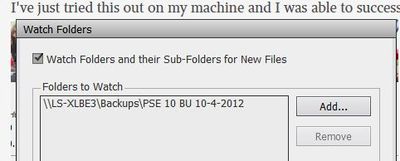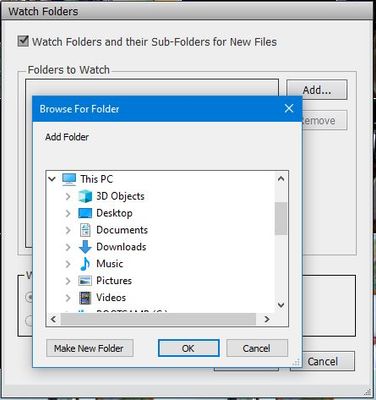Adobe Community
Adobe Community
- Home
- Photoshop Elements
- Discussions
- Re: PE2020 watch folder does not accept mapped net...
- Re: PE2020 watch folder does not accept mapped net...
Copy link to clipboard
Copied
This forum post would appear to cover my question but the answer involves entering a UNC path for the watch folder.
Yet the dialog box in my new PE2020 does not allow manual entry of a UNC path; just selection from the typical drive/folder tree.
Am I overlooking something?
Also, just to confirm, am I correct in understanding that it is not possible to have PE2020 scan the folder containing all my photos and update the catalog with any changes it finds? I'm new to PE and am trying to adjust. I presume that's the reason for the Watch folder, so that changes will be picked up that way.
 1 Correct answer
1 Correct answer
I assume you are refering to this thread as your follow up post? (Your link leads back here.) I have responded there.
Copy link to clipboard
Copied
Were you unable to see the drive on your Network via the navigation dialog?
trwalp said:
Also, just to confirm, am I correct in understanding that it is not possible to have PE2020 scan the folder containing all my photos and update the catalog with any changes it finds?
You can Import>In Bulk and direct the import dialog to the folder containing your photos. Upon completion, only found files that are not already in your catalog will be imported.
Copy link to clipboard
Copied
Thank you for replying, @Greg_S. I eventually figured out that my NAS needed a settings change for it to show up in the Windows 10 File Explorer > Network (mapping it to a driver letter was not enough). Once it started appearing there I was able to select it from the tree and add it as a Watch Folder. Now PE2020 automatically adds pictures added to the watched folder on the NAS. Yeah!
Double-thank-you for answering my other question:
You can Import>In Bulk and direct the import dialog to the folder containing your photos. Upon completion, only found files that are not already in your catalog will be imported.
That is a useful insight. But it raises the question: what criteria is used to import or skip? In any photo library there are a number of duplicate filenames (e.g., img_0050.jpg), distinguished only by the folder path they're in, file timestamp, and EXIF metadata if it exists. So how does PE2020 bulk import decide? Greg_S., if you happen to see this reply please look at my follow-up post. I will greatly appreciate your expertise there.
Copy link to clipboard
Copied
I assume you are refering to this thread as your follow up post? (Your link leads back here.) I have responded there.
Copy link to clipboard
Copied
To add to Greg's correct answer:
what criteria is used to import or skip? In any photo library there are a number of duplicate filenames (e.g., img_0050.jpg), distinguished only by the folder path they're in, file timestamp, and EXIF metadata if it exists. So how does PE2020 bulk import decide?
The main criteria used by the organizer to detect duplicates, not only for bulk importing but for any import, is the date_taken plus the size of the file in kilobytes. Other criteria like filename may be used additionally in different other cases, but Adobe has never commented about that. The date_taken is stored and indexed for each file to the 1/100 of a second, so with out of camera jpegs, if a file has the same date_taken than one in the catalog, it is immediately compared for size in KB to see if it's a real duplicate according to the PSE definition, or a variant of the same original. The criteria is both extremely fast to implement and precise in normal photographic work; however it can't be ideal in the case of scans for instance.
My understanding is that there is no fundamental difference in the way the organizer searches for new files in bulk or selective import compared to the watched folders background service.
Copy link to clipboard
Copied
What change did you need to make so that you could use the folder as a watch folder? My system is not only mapped, but shows up on my network in the Win10 file Eplorer. I have been trying to figure this out for about 6 months now with no luck. I would be grateful to know what you figured out.