Copy link to clipboard
Copied
Where is photomerge in Elements 3?
 1 Correct answer
1 Correct answer
Are the two files the same size before photomerge?
If not, you can go to Image>Resize>Image Size and get them to match in size before photomerge.
You might have to resize one down and the other up to get a good compromise in quality so the small one is so pixelated in comparison to the bigger one.
Copy link to clipboard
Copied
File>New>Photomerge
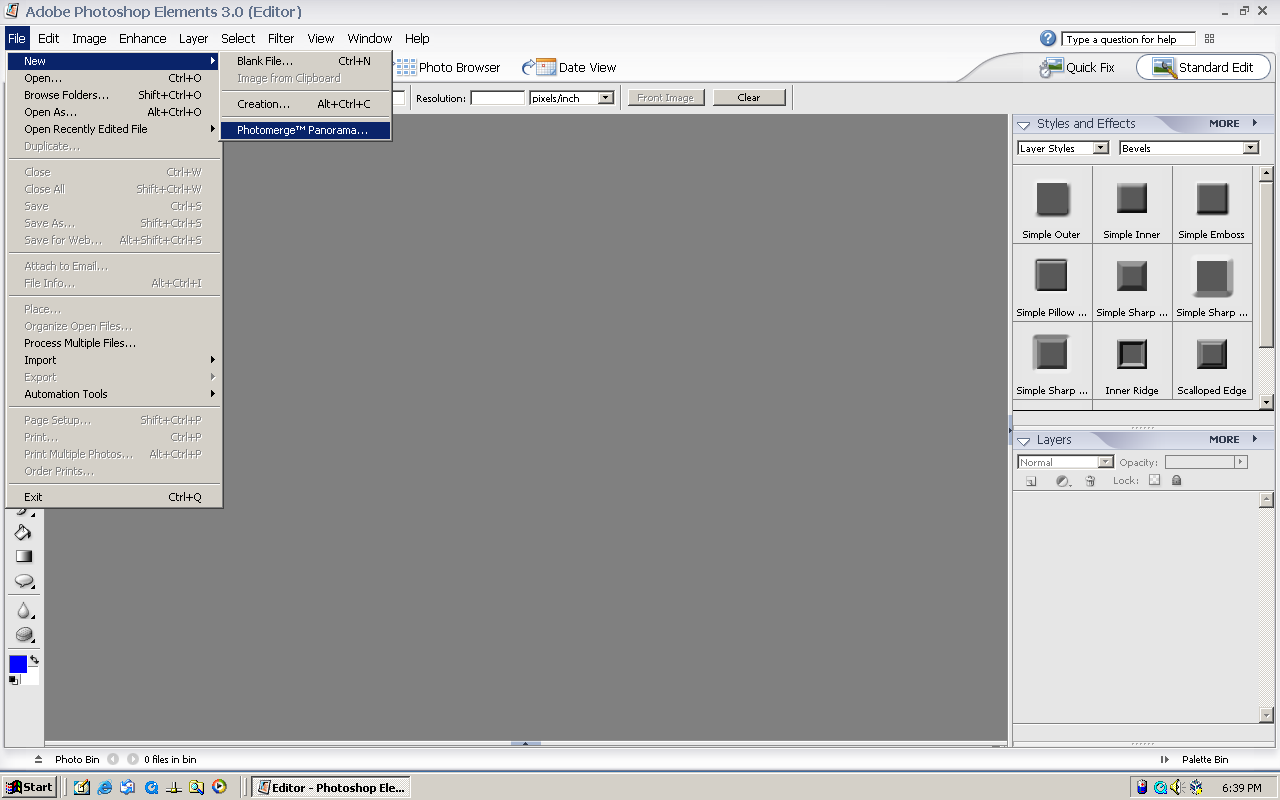
Copy link to clipboard
Copied
Thanks,that gets me there. I put two in the bin, go to photomerge, select the two. Then get a bunch of fast screens which end with the message that Photoshop could automatically fit them both in, but that I can drag them in. Which I did. One of them comes in ok, the other comes in postage stamp size. The zoom tool does nothing. The move tool works. How can I get the two photos equal size?
Copy link to clipboard
Copied
Are the two files the same size before photomerge?
If not, you can go to Image>Resize>Image Size and get them to match in size before photomerge.
You might have to resize one down and the other up to get a good compromise in quality so the small one is so pixelated in comparison to the bigger one.
Copy link to clipboard
Copied
Thanks Jeff, problem solved
