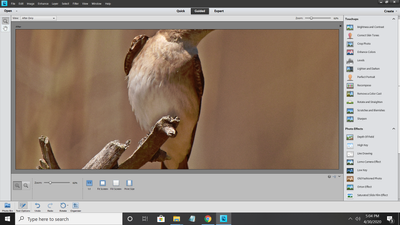Adobe Community
Adobe Community
- Home
- Photoshop Elements
- Discussions
- Re: Photos appear odd in Elements
- Re: Photos appear odd in Elements
Photos appear odd and grainy in Photoshop Elements 11
Copy link to clipboard
Copied
A couple of weeks ago my photos began to appear strange in my Elements 11. They look the same way they did on my husband's laptop, which is why I do not use it to edit my photos. As if maybe the gradient blending is not fine enough, the images look grainy. I have a 64 bit operating system, have been using this program for a long time, I can't figure this out. I have to add, the area the images look odd is the shadows, no blending, grainy.
Copy link to clipboard
Copied
Hi there,
Sorry to hear that images are looking grainy in Photoshop Elements 11. Would you mind checking out the steps mentioned in this discussion https://feedback.photoshop.com/photoshop_family/topics/grainy_blurry_pictures and let us know if that helps?
Thanks,
Akash
Copy link to clipboard
Copied
I am sorry Akash, I don't think I understand how to do what they suggested, y going to the zoom tool & set at 100% to get real view. I have Elements 11, is it different than 12 in this way?
This is a screenshot of my tool at the bottom left, is this the tool they meant to adjust? I clicked the first one, the 1:1.
Copy link to clipboard
Copied
Actually you can see the grainy look under the bird's wing.
Copy link to clipboard
Copied
Are you seeing this behavior with every image you work on? What type of display monitor are you using and what is the DPI set to?
~Akash