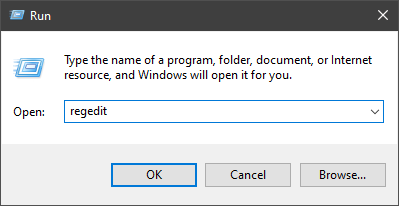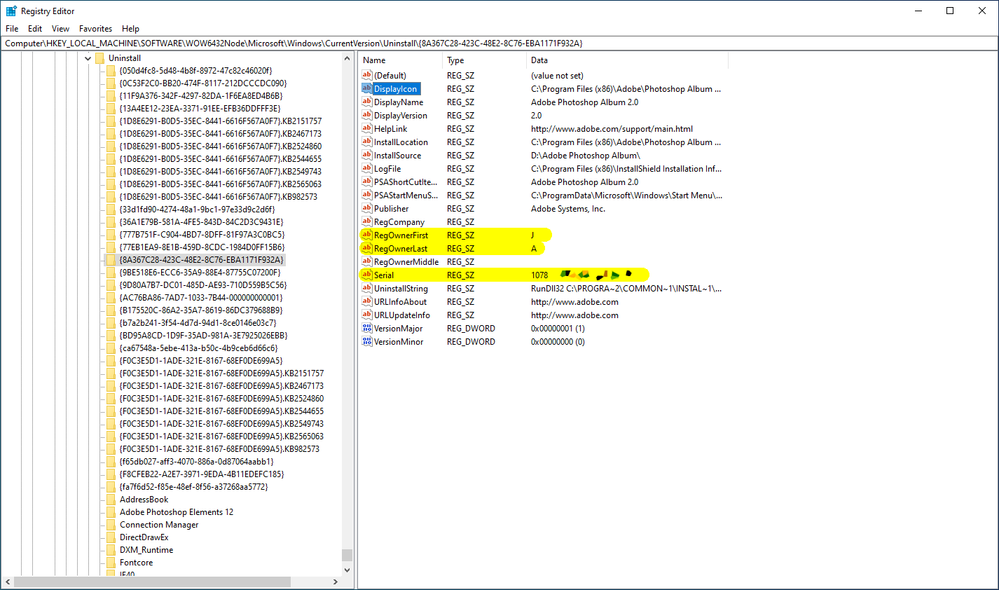Adobe Community
Adobe Community
- Home
- Photoshop Elements
- Discussions
- Re: Photoshop album 2 not open after many years us...
- Re: Photoshop album 2 not open after many years us...
Photoshop album 2 not open after many years use.
Copy link to clipboard
Copied
After many years use I’ve suddenly received message “photoshop album cannot run because of missing or invalid registration information. Please reinstall”. But if I Reinstall will the thousands of photos I’ve catalogued in Album still be catalogued, or will I lose them. I know will still have originals in photo files, but don’t want to have to start from scratch transferring them all into Album again!
Copy link to clipboard
Copied
What operating system are you using?
Copy link to clipboard
Copied
Microsoft 7 Home Premium.
and wondered, just changed antivirus software day before (to Bitdefender) so maybe due to that for some reason?
Copy link to clipboard
Copied
If you press the Windows key + R to get the Run dialog then type regedit and go to
do you see your Name and Serial number listed?
Copy link to clipboard
Copied
Hi Jeff
Thanks for helping, but I get as far as uninstall, but then no “8A367C28...” to continue!
There is “Adobe Photoshop Elements 2.0” (which came with Album originally) further down that list, which shows name & serial number ([Personal information removed by moderator.]), but no Photoshop Album that I can find.
But i do have serial number for Album written down if that needed - [Personal information removed by moderator.].
does that help at all.
cheers
Tim
Copy link to clipboard
Copied
In regedit go to Edit>Find, type in Photoshop Album and use F3 to advance to the next entry until you find something similar to my screenshot with the Name and Serial fields.
I installed Photoshop Album 2.0 on a windows 10 os so the regedit location could be different from windows 7.
Copy link to clipboard
Copied
Hi again
found Registry Editor ok, and done Edit>Find & F3. Lots of entries, but can’t find any with name and serial fields despite going through 3 times, sorry.
Copy link to clipboard
Copied
I would do a Backup of your Catalog by going to File>Backup, then run the Photoshop Album installer to renew the registration info. Hopefully just running installer without first unistalling won't mess up your catalog.
Copy link to clipboard
Copied
Thanks again Jeff for your time, but can’t find catalog file. Forgive me for not being completely computer savvy, but only catalog files I can find when search won’t open because of “missing or invalid reg etc”! Should there be one somewhere where don’t have to open Album?
cheere
Copy link to clipboard
Copied
My bad.. In order to use File>Backup you obviously need to able to open Photoshop Album which of course you can't at this point.
The catalog should be in
C:\ProgramData\Adobe\Photoshop Album
The ProgramData folder is normally hidden in windows 7, so you need to enable Show hidden files and folders in the Folder>View options.
https://support.microsoft.com/en-us/windows/show-hidden-files-0320fe58-0117-fd59-6851-9b7f9840fdb2
Copy link to clipboard
Copied
After many years use I’ve suddenly received message “photoshop album cannot run because of missing or invalid registration information. Please reinstall”. But if I Reinstall will the thousands of photos I’ve catalogued in Album still be catalogued, or will I lose them. I know will still have originals in photo files, but don’t want to have to start from scratch transferring them all into Album again!
By @Tim219629965ge1
I can't help you to reinstall the 20 years old 'album' program, but it you still have the catalog (a file named catalog.psedb), there is still a possibility to 'convert' this antique catalog format to the current format of Photoshop Elements.
The main problem is that there has been drastic changeq in PSE6 and PSE13. Not too old Organizer versions can convert older versions back to PSE6 (sqlite database and not Access) and 32-bit versions.
See:
https://helpx.adobe.com/elements-organizer/kb/convert-organizer-catalog-elements-13-64.html
Copy link to clipboard
Copied
Thanks for reply. Can’t find that file anywhere, and any that do mention the catalog won’t open for same reason (missing or invalid reg). If could find would back up and hope to reinstall Album 2, but reluctant to do without backup!
Copy link to clipboard
Copied
Dear user,
Sorry to hear that you are facing this issue. Kindly note that the Windows 7 & Windows 8.1 are not supported. Please ensure that your system meets the minimum required specification to run the Application. For more details you can visit https://helpx.adobe.com/photoshop-elements/system-requirements.html.
Thanks,
Geetanjali
Copy link to clipboard
Copied
Thanks for message. System has met minimum spec for last 10+ years, so should still be ok I’d have thought. Just put new antivirus on previous day, so wondering if that. Will take it off and see if makes difference when time. Cheers
Copy link to clipboard
Copied
After many years use I’ve suddenly received message “photoshop album cannot run because of missing or invalid registration information. Please reinstall”. But if I Reinstall will the thousands of photos I’ve catalogued in Album still be catalogued, or will I lose them. I know will still have originals in photo files, but don’t want to have to start from scratch transferring them all into Album again!
By @Tim219629965ge1
Afaik, Photoshop album 2.0 waw released in 2003, so it's a miracle you were still able to run it until recently.
https://community.adobe.com/t5/photoshop-ecosystem-discussions/photoshop-album-2-0/m-p/10399320
However, even if you can no longer use it and make a backup, your post suggests that your photo files (jpegs...) are still available on your computer and can be managed by more recent photo editors. You know that those files are not stored in Photoshop album, it's a catalog (a database) which keeps the links to the files and all your tagging and organization. That's all this organization allowing to search and manage your photo files which is not accessible today. The only way you could recover that organization would be to buy a recent version of the successor of album 2.0, which is Photoshop Elements. Even with this very old catalog format, my other post explains that it's still possible to 'convert' it to the current Elements organizer catalog format. However, since we don't know which recent operating system change has disabled your album software, there is no guarantee that you can run a recent Elements version on your computer and use a converted catalog.
Copy link to clipboard
Copied
Hi all
thanks for replies and suggestions. Was not antivirus that affected it, so in end just risked reinstalling Photoshop Album, and fortunately worked and kept all cataloging of all photos installed.
Happy New Year!
Copy link to clipboard
Copied
Glad you got it sorted.