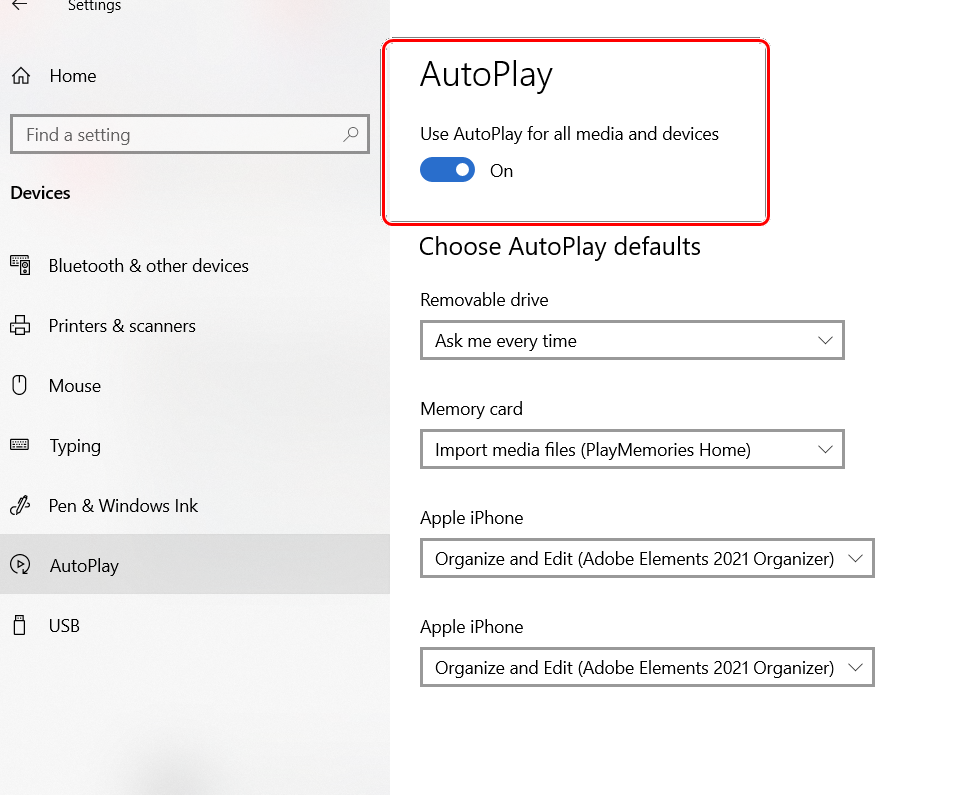Adobe Community
Adobe Community
- Home
- Photoshop Elements
- Discussions
- Re: Photoshop Elements 12 reinstallation
- Re: Photoshop Elements 12 reinstallation
Photoshop Elements 12 reinstallation
Copy link to clipboard
Copied
I have the original disc and serial number. Why won't my laptop let me reinstall? I had to restore my laptop and this got uninstalled. I need this program for my Work and can't afford a newer version. HELP!!!
Copy link to clipboard
Copied
Need more information. What is preventing you from reinstalling?
Any error messages? Which operating system? Windows 10?
Copy link to clipboard
Copied
Copy link to clipboard
Copied
Nothing was attached to your reply.
Use the Insert Photos button in the forum software toolbar.
Copy link to clipboard
Copied
Copy link to clipboard
Copied
Copy link to clipboard
Copied
No need to touch the xml files etc.
You need the Windows installer then double click on Setup.exe.
Copy link to clipboard
Copied
Are you trying to install on a Windows computer with a Mac installation file?
Copy link to clipboard
Copied
i found the windows disc but saying the same thing..
Copy link to clipboard
Copied
You should see a file called Setup.exe. Double click that.
Copy link to clipboard
Copied
The message you are receiving (if indeed it is the same one for the Windows disc) is a Windows OS problem. Tell us exactly each stage of what you are doing and what the installer does in response. Reboot your computer and start with placing the DVD disc in the drive. Does Windows automatically start the installation process? Are you exploring the disc in Windows File Explorer and clicking on a Setup.exe file? It's been a few months since I last installed PSE 12 on my machine, so I don't remember all of the steps in the installation. Give us screenshots of each step if you can.
And in Windows Settings, do you have Autoplay turned on?