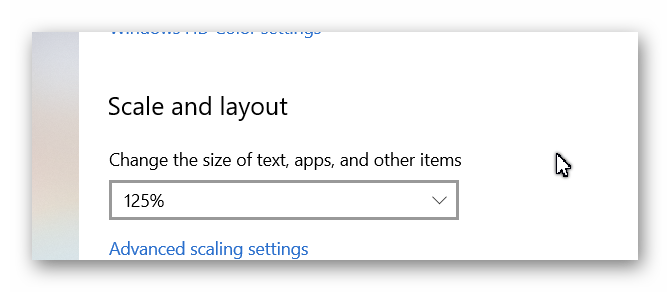Adobe Community
Adobe Community
Turn on suggestions
Auto-suggest helps you quickly narrow down your search results by suggesting possible matches as you type.
Exit
0
Photoshop Elements 12
New Here
,
/t5/photoshop-elements-discussions/photoshop-elements-12/td-p/11752673
Jan 14, 2021
Jan 14, 2021
Copy link to clipboard
Copied
I have an old version of Photoshop. I use it to resize pictures for web optimisation only. I just got a Dell XPS laptop and uploaded it but the writing is so small it's really tricky to use. Does anyone know how to resolve this? I followed a few YouTube videos but it didnt' really re3solve the issue.
Thank you
TOPICS
How to
,
Performance
,
Problem or error
,
Windows
Community guidelines
Be kind and respectful, give credit to the original source of content, and search for duplicates before posting.
Learn more
Community Expert
,
LATEST
/t5/photoshop-elements-discussions/photoshop-elements-12/m-p/11753226#M64940
Jan 14, 2021
Jan 14, 2021
Copy link to clipboard
Copied
I don't know whether this will work on Elements 12 but try right-clicking on your Windows desktop and select Display Settings. Then try changing the Scale and Layout option:
(Later versions of the program have an option to upscale the settings from within the program's preferences.)
Community guidelines
Be kind and respectful, give credit to the original source of content, and search for duplicates before posting.
Learn more
Resources
Get Started
Troubleshooting
New features & Updates
Copyright © 2024 Adobe. All rights reserved.