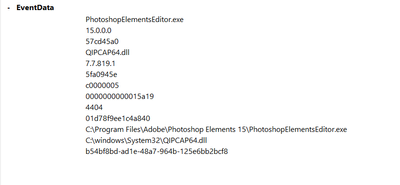Adobe Community
Adobe Community
- Home
- Photoshop Elements
- Discussions
- Re: Photoshop Elements 15 Editor has stopped worki...
- Re: Photoshop Elements 15 Editor has stopped worki...
Copy link to clipboard
Copied
I keep getting this error on the startup of Photoshop Elements 15
I have uninstalled and reinstalled twice. The event viewer general tab is showing
details tab:
I do not have Web Compainon installed. I tried getting assistance over chat but
they sent me here. I didn't see any reference to the dll listed in the event viewer.
If anyone can offer assistance to fix this error it would be greatly appreciated.
 1 Correct answer
1 Correct answer
Do you know if you have the most up to date version of Forcepoint installed?
Have you talked to your company's IT about your issue?
The faulting QIPCAP64.dll listed above in error is part of the Forcepoint software
Copy link to clipboard
Copied
Do you have or had any software like Websense Endpoint or Forcepoint from Websense, Inc installed?
(security software ususally used in a corporate enviroment)
Copy link to clipboard
Copied
Yes, Forcepoint is installed on my machine.
Copy link to clipboard
Copied
Do you know if you have the most up to date version of Forcepoint installed?
Have you talked to your company's IT about your issue?
The faulting QIPCAP64.dll listed above in error is part of the Forcepoint software
Copy link to clipboard
Copied
Thanks for replying. Yes, I have the most current version of Forcepoint. I contacted my company IT regarding this yesterday morning when you suggested that our securtiy software may be the issue. I appreciate you responding and have found your input valuable. Thank you again