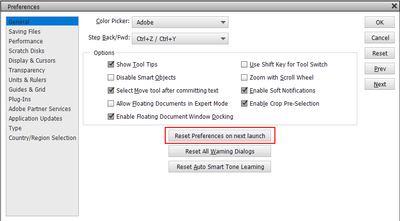Adobe Community
Adobe Community
- Home
- Photoshop Elements
- Discussions
- Photoshop Elements 2020 Darstellung Arbeitsbereich
- Photoshop Elements 2020 Darstellung Arbeitsbereich
Photoshop Elements 2020 Darstellung Arbeitsbereich
Copy link to clipboard
Copied
Seit kurzem ist der Arbeitsbereich zu groß dargestellt, dass die Leiste mit "Schnell", "Assistent", "Experte" kaum mehr sichtbar sichtbar ist. Wie kann man das einstellen?
Copy link to clipboard
Copied
Moved to PS Elements forum.
Copy link to clipboard
Copied
Hello,
Can you please try resetting the preferences and let us know if that helps? To do so, press Ctrl + K and click on the 'Reset Preferences on next launch' button. Then try to re-launch the application.
If this doesn't work, please share your screen resolution with us.
Regards,
Medha Sharma
Copy link to clipboard
Copied
Dear Sir or Madam!
I also have the problem that the bars are not visible and the suggested procedure, namely "press Ctrl + K and click on the 'Reset Preferences on next launch' button. Then try to re-launch the application" is not the problem. I recently changed my system and am now working with an HP ENVY Otto-in-Weeks Desktop 34 with a screen resolution of 5120 to 2160.
A screenshot of my problem can be found attached.
I would be grateful for a suggestion for a solution, otherwise I would have to get another image editing program.
Thanks in advance for your effort and best regards from Vienna