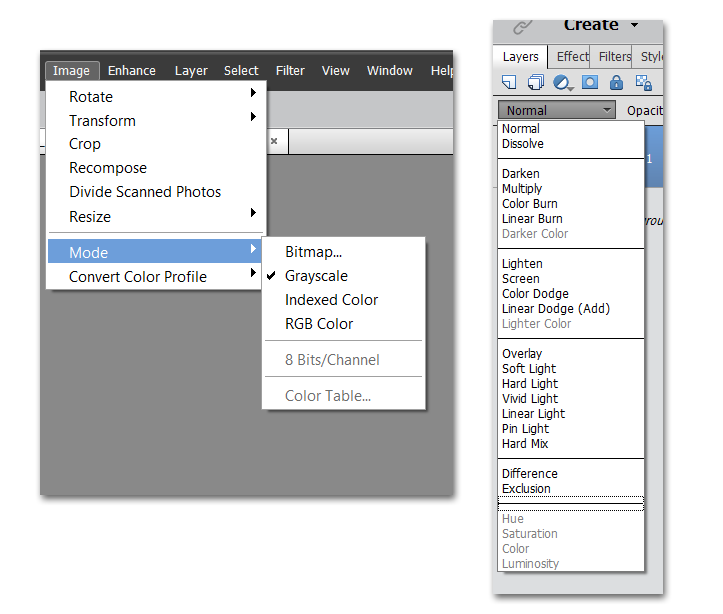Adobe Community
Adobe Community
- Home
- Photoshop Elements
- Discussions
- Photoshop Elements 2020 does not function after do...
- Photoshop Elements 2020 does not function after do...
Copy link to clipboard
Copied
Hi I have downloaded Adobe 'update' to Photoshop Elements 2020, and now all the functions are no more available. F.ex. Paint buket in Color mode. How can I get a properly working program?
 1 Correct answer
1 Correct answer
The only way I can reproduce that issue is if the image is in grayscale mode. Is that the case with you? If so, change the Mode to RGB Color and the blend options will all be available.
Copy link to clipboard
Copied
Are you possibly in the Quick Mode rather than the Expert Mode? I believe that Quick Mode appears upon opening by default, and contains a limited number of tools. Switch to Expert Mode and all the tools will become available again. If this is not the problem, please give us more details.
Copy link to clipboard
Copied
offered Update that I loaded, and after that started problems.
Here I send you picture of Paint bucked Menu and Brush Tool menu, both have
the same problems. Especially that Color mode is important to function, but
earlier all items were available. Now you can see those that are grey, they
do not function.
[image: kuva.png]
Copy link to clipboard
Copied
Hi I am always using Expert mode. The program was functioning OK, but Adobe
offered Update that I loaded, and after that started problems.
Here I send you picture of Paint bucked Menu and Brush Tool menu, both have
the same problems. Especially that Color mode is important to function, but
earlier all items were available. Now you can see those that are grey, they
do not function.
Copy link to clipboard
Copied
The only way I can reproduce that issue is if the image is in grayscale mode. Is that the case with you? If so, change the Mode to RGB Color and the blend options will all be available.
Copy link to clipboard
Copied
Hi Greg
Thank you so much for your help, that was the reason!
You saved my day, week, month etc.
BR Sirpa