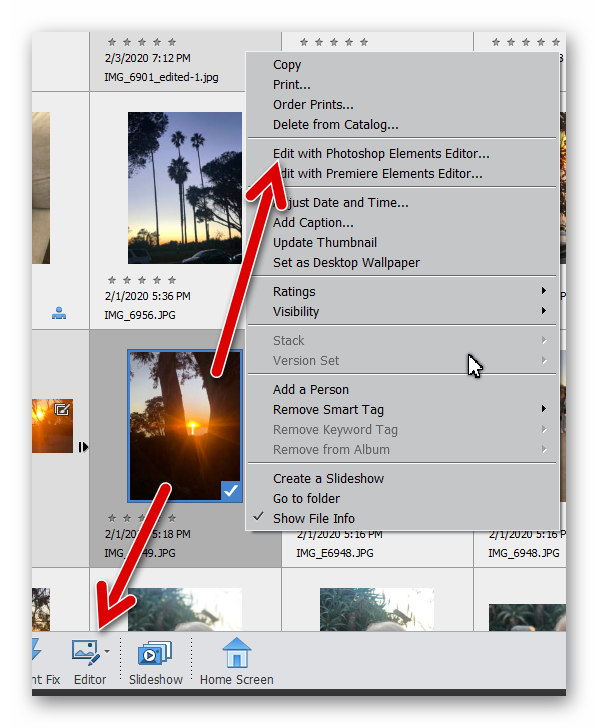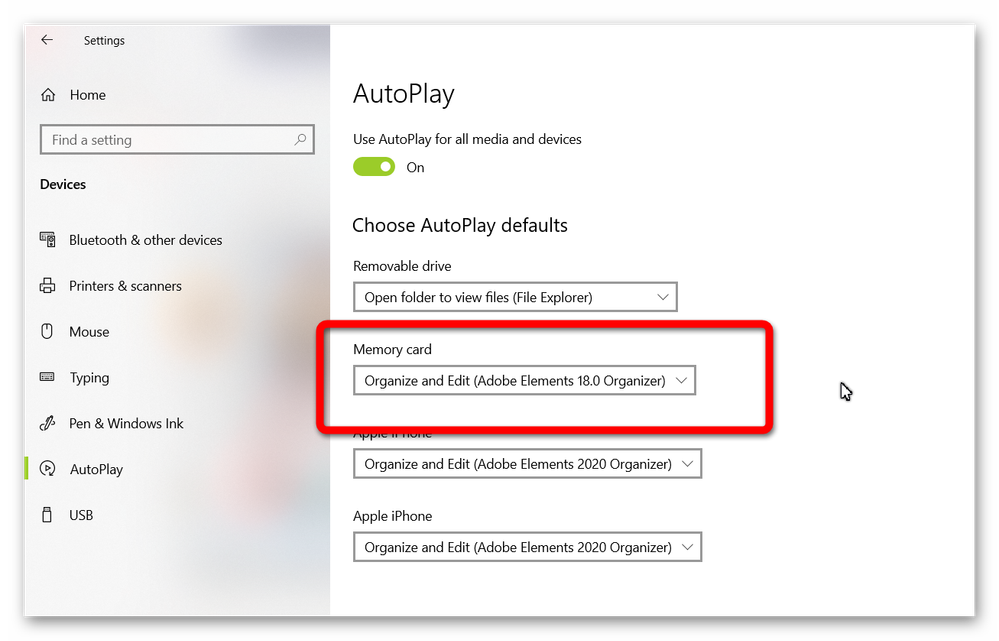- Home
- Photoshop Elements
- Discussions
- Photoshop Elements 2020 question
- Photoshop Elements 2020 question
Photoshop Elements 2020 question
Copy link to clipboard
Copied
Just recently uploaded PS2020 after using a real old version. How do I switch between using the organizer and the photo editor. Once I take my pictures and then insert my card to a scan disc to upload them I'm wondering what is the best method to use the organizer or photo editor? I've been using the organizer but think I should be using the photo editor which is what I believe I was using with the older version? Now once I insert photo card it opens directy to the organizer how do I change it to open directly with photo editor if that is what I should be using...Thanks !!
{Thread renamed by moderator}
Copy link to clipboard
Copied
Hi there,
As you're working on Photoshop Elements 2020, could you please have a look at this article and let us know if it helps? https://helpx.adobe.com/photoshop-elements/kb/bypass-welcome-screen-photoshop-elements.html
Regards,
Sahil
Copy link to clipboard
Copied
Thanks that does answer my question and helps.
Danny
Copy link to clipboard
Copied
pickin1 said:
Now once I insert photo card it opens directy to the organizer how do I change it to open directly with photo editor if that is what I should be using
If I understand you correctly, when you insert a memory card into a card reader, the Adobe Photo Downloader opens, copies your files to your computer hard drive, and then imports the files into the Organizer. This is the way the program should normally operate, and in my opinion is the best workflow. Once the files are viewable in the Organizer, you can select one/more to edit in the Editor by using the keyboard shortcut (Ctrl+I). You can also send a photo to the Editor from the Organizer via a right-click context menu or by clicking the Editor button at the bottom of the screen.
If you really want to open the Editor to edit a file directly from your memory card (and presumably save the edited file on your computer), then you need to go to Windows>Settings>Devices>AutoPlay and change the behavior for your memory card. There are probably several options on your machine including opening the Elements Editor.
Copy link to clipboard
Copied
Thanks that does answer my question. I will give it a try and see how it works.
Danny
Find more inspiration, events, and resources on the new Adobe Community
Explore Now