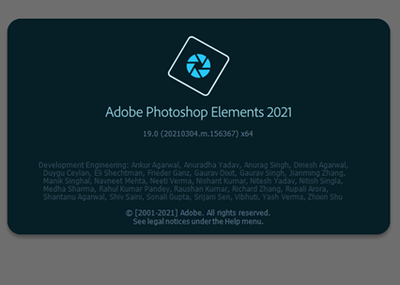Adobe Community
Adobe Community
- Home
- Photoshop Elements
- Discussions
- Re: Photoshop Elements 2021 19.0 crashes when tryi...
- Re: Photoshop Elements 2021 19.0 crashes when tryi...
Photoshop Elements 2021 19.0 crashes when trying to update to 2021.2
Copy link to clipboard
Copied
I was prompted to upgrade Photoshop Elements 2021 when I started the program. I had version 2019 and the upgrade was 2021.2. However, the program crashed and was never updated. I therefore reinstalled the entire program, but after that the option to upgrade was disabled. How do I solve the problem?
Copy link to clipboard
Copied
I've moved this from the Using the Community forum (which is the forum for issues using the forums) to the Photoshop Elements forum so that proper help can be offered.
Copy link to clipboard
Copied
Were you trying to upgrade 2019 to 2021 or did you have 2021 and were trying to update 2021?
Copy link to clipboard
Copied
Photoshop Elements 2021 is the marketing name for version 19. If you uninstalled and reinstalled the program from a download, you have probably downloaded the latest version. In that case, the Help>Update menu should be greyed out which is normal.
Copy link to clipboard
Copied
I have Photoshop Elements 2021, version 19. For some reason it wasn't possible to uninstall and then reinstall. I couldn't find an Uninstall you usually have with a program, and it was not possible to uninstall in Control Panel. So I did reinstall the program over existing program. I did buy the program in january this year and downloaded the program then and that was that program I reinstalled.
I'm very grateful for any help.
Copy link to clipboard
Copied
If you go to the Help menu and click on About Photoshop Elements, the splash screen will show with the date and build number of the current installation. Let us know if yours is not the same as the one shown in my screenshot.
[Removed]
Copy link to clipboard
Copied
It is the same as yours screenshot.
Copy link to clipboard
Copied
You have the latest update.
Copy link to clipboard
Copied
Ok, but why was I prompted to upgrade (or update) to 2021.2? Is 2021.2 a new version I have to pay for?
Copy link to clipboard
Copied
You have 2021.2. It is a free update to 2021. They only time you have to pay is when you upgrade/update to a new version of the program, e.g. from Elements 2020 to Elements 2021.
Added: When you reinstalled the program, you were using what is called by some a stub file. When you initiated the setup, it downloaded the latest, updated version of the program you purchased (Elements 2021) and installed it.
Copy link to clipboard
Copied
Ok. But still the upgrade menu is disabled. Is it not possible for me to upgrade anymore? Or is it going to be enabled when there is a new update to dowload?
(I have a Swedish version of the program; uppgraderingar=updates).
Copy link to clipboard
Copied
Yes, the menu option is greyed out when there is no update available.
It will be automatically activated when an update becomes available.
Copy link to clipboard
Copied
Ok. I can work in my program without any troble anyway and now I know my program is OK and updated. The only thing that was very odd is that I got a crash message when I tried to update. This message disappeared when I reinstalled the program.
Thankyou for your help!