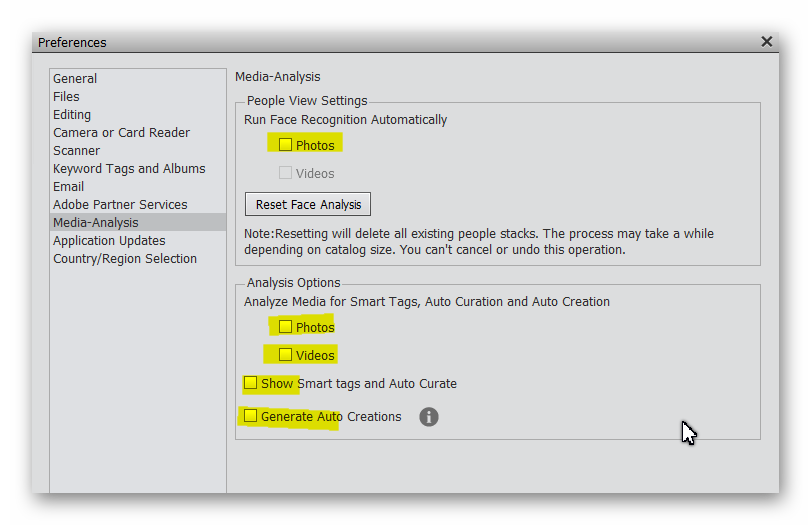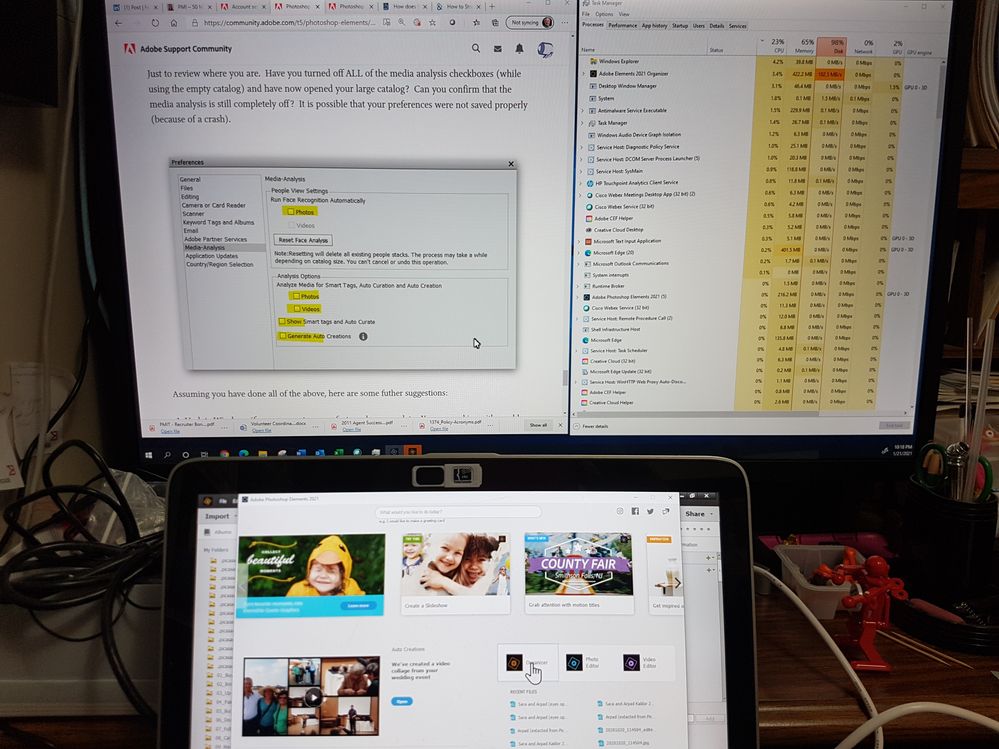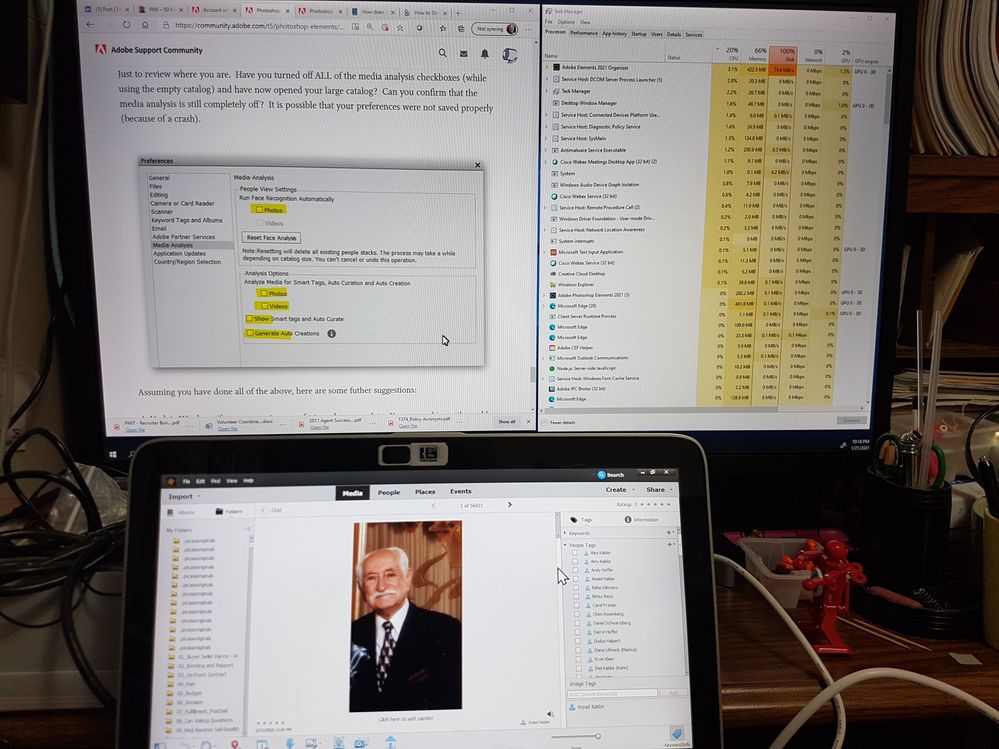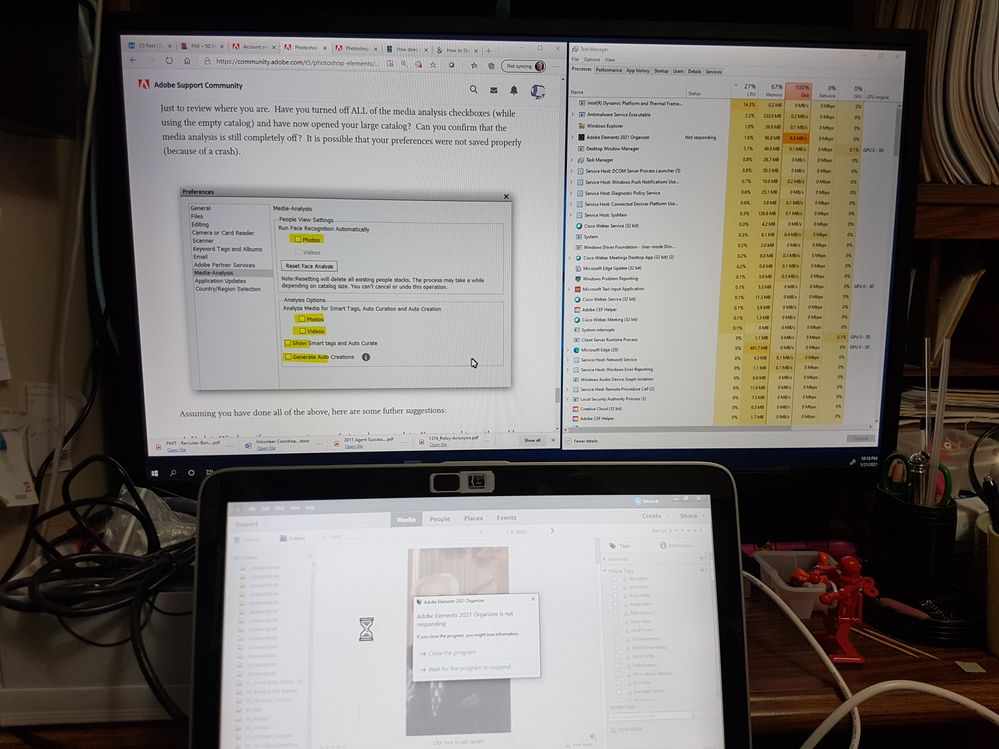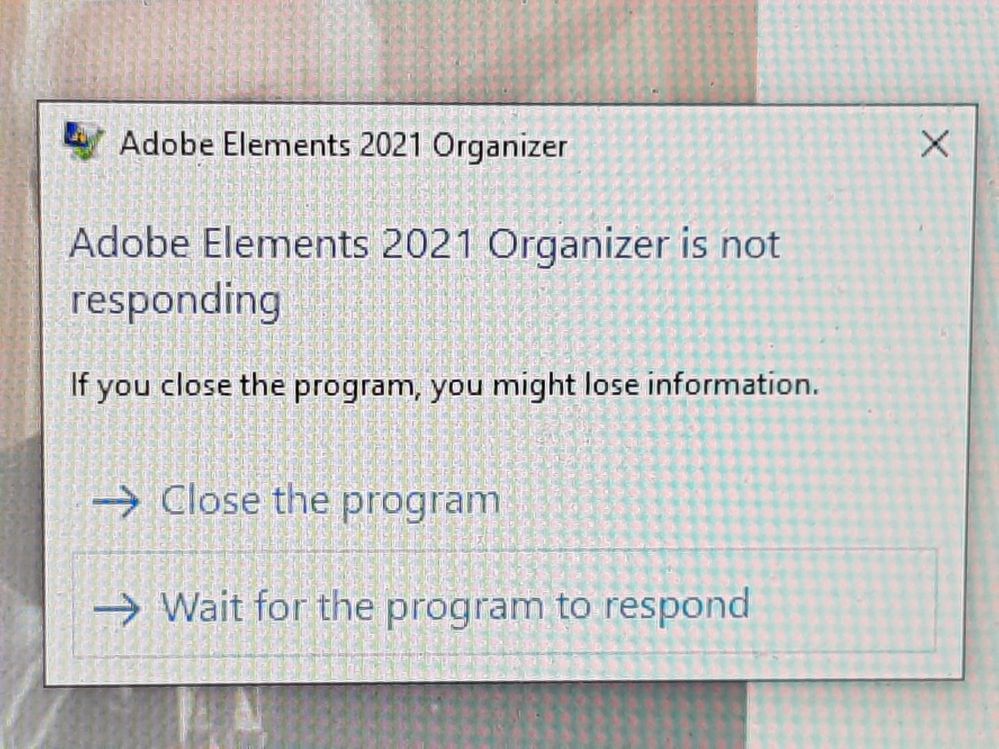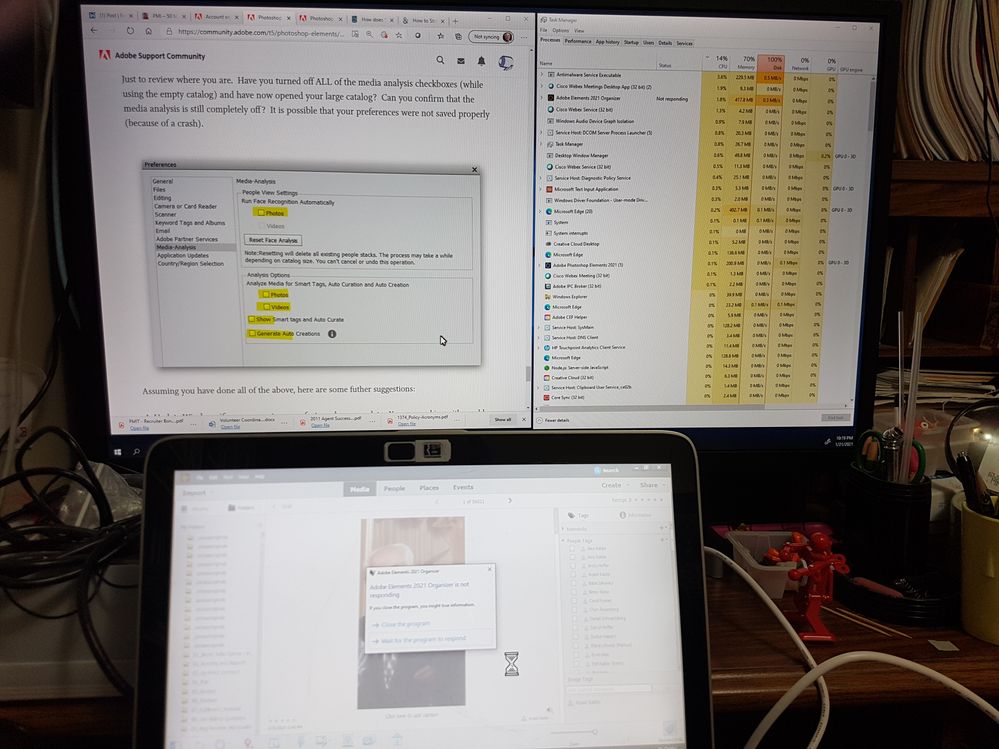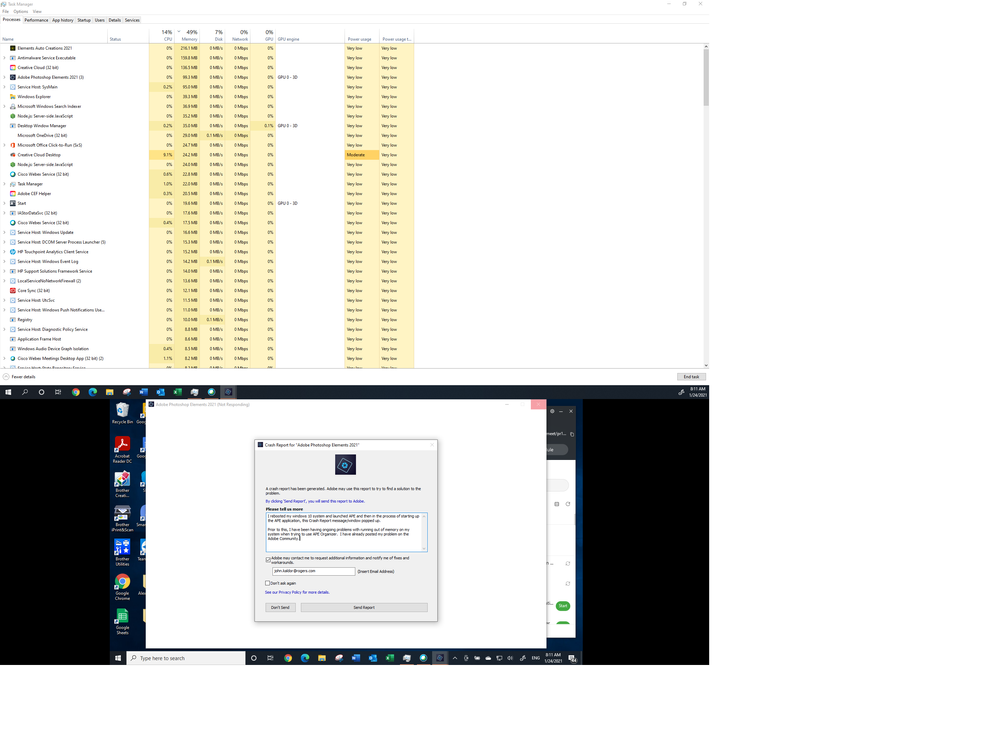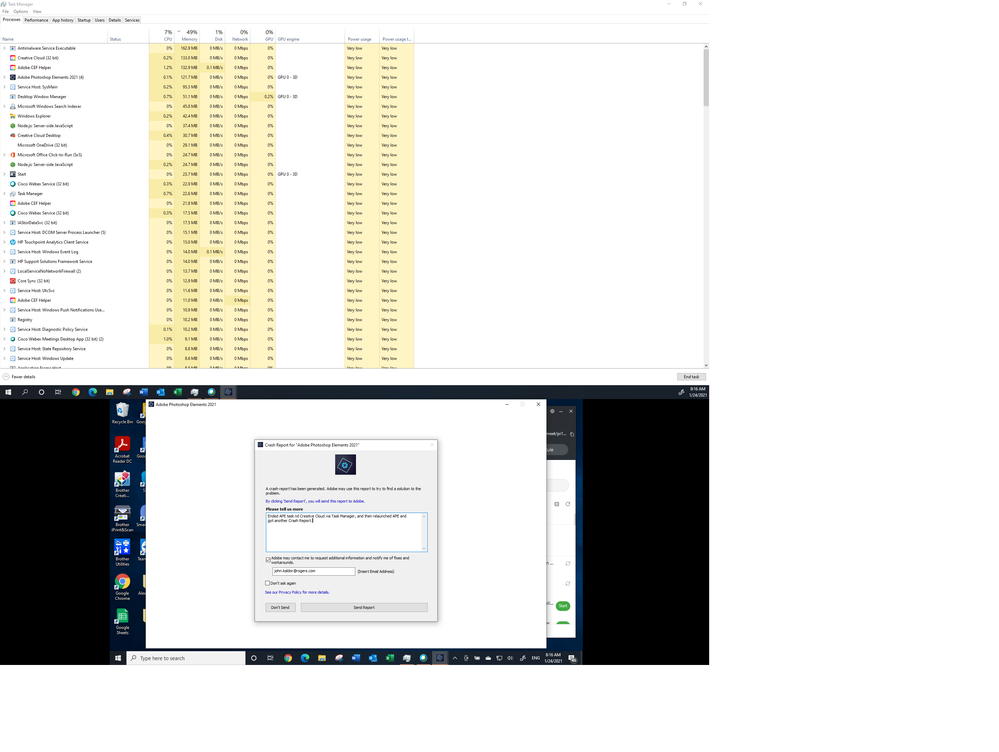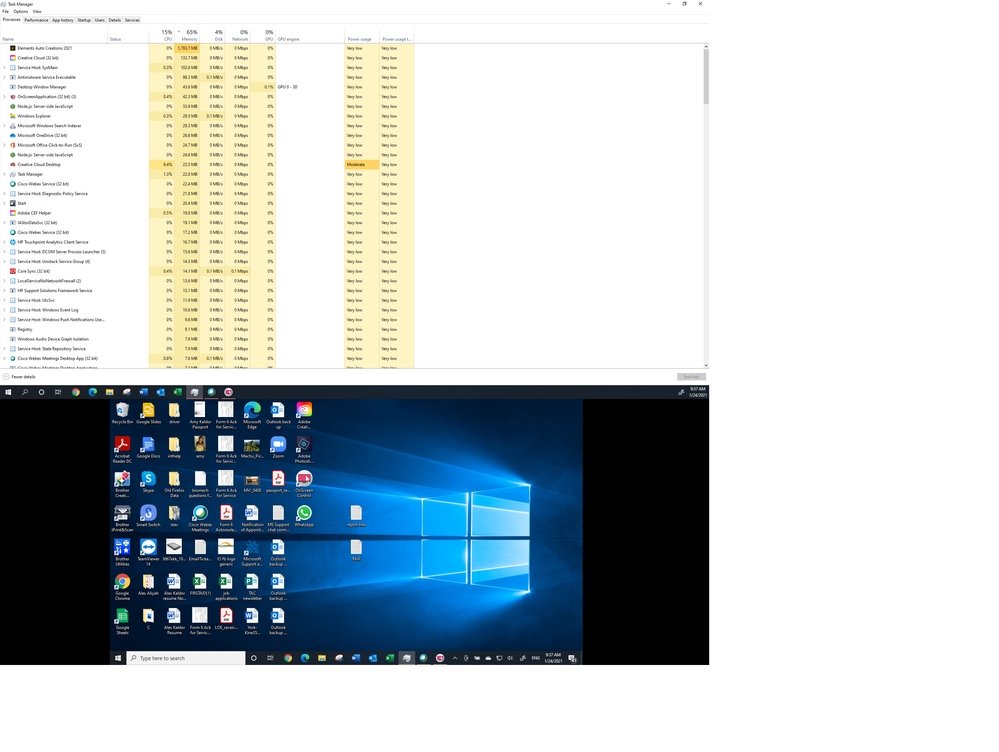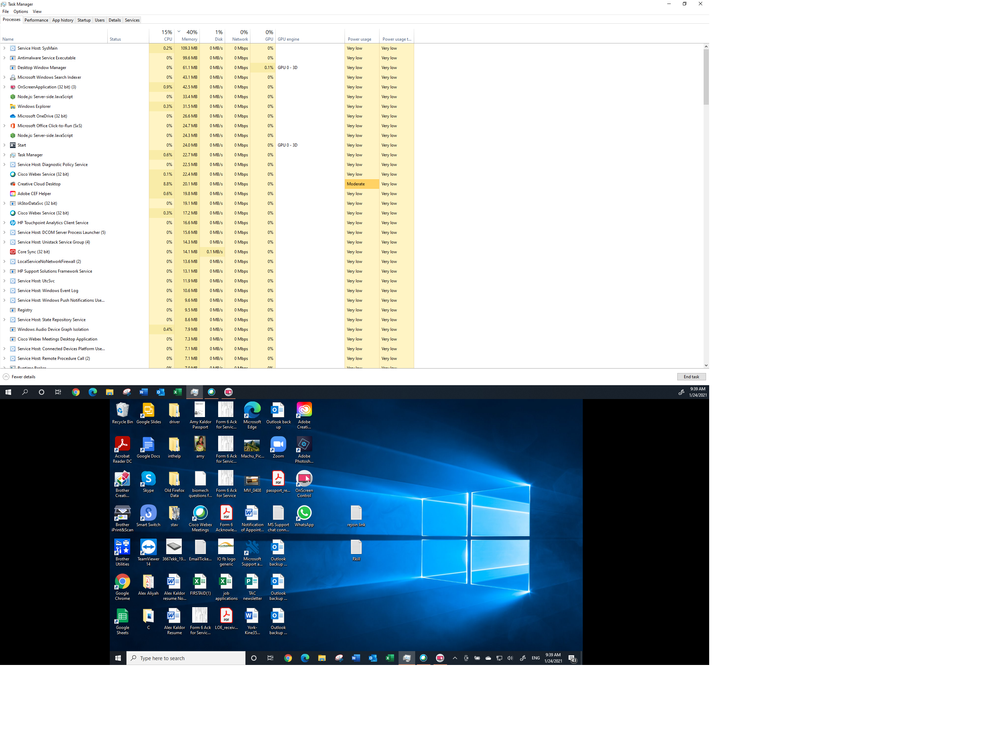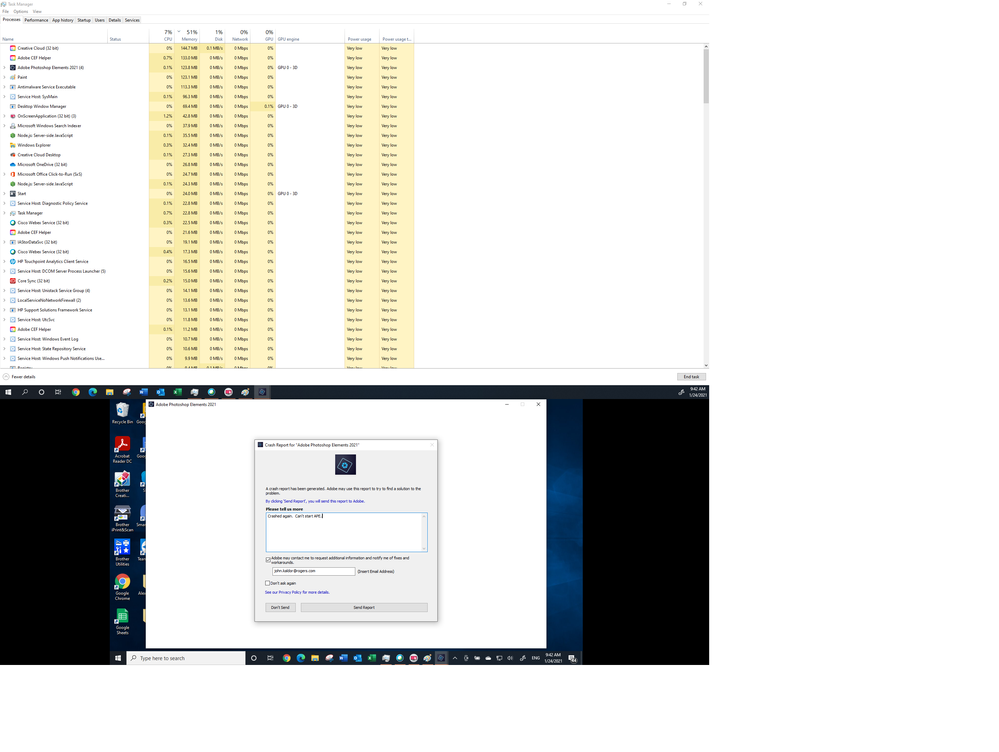Adobe Community
Adobe Community
- Home
- Photoshop Elements
- Discussions
- Re: Photoshop Elements 2021 (PE2021) Organizer fre...
- Re: Photoshop Elements 2021 (PE2021) Organizer fre...
Photoshop Elements 2021 (PE2021) Organizer freezes/hangs
Copy link to clipboard
Copied
Hi,
I recently installed PE2021 and imported about 50K images. I'm in the process of naming faces and have completed about 5K. I've used the software for about 10 sessions so far and backed up the catalog a couple of times. The response time for the application has been very slow which I've tolerated so far.
However, I've now encountered system freezes/hangs on the last 4 attempts of using the application which has cause me to do a hard restart of my system each time. The application is now longer usable because it causes my system to freeze when I try to use photoshop elements 2021.
This last time trying to use the application I encountered a software xcepion error xe8 and then got prompted to repair Creative Cloud, which I clicked on to do the repair. However, the system again froze after that.
I am running windows intel i5 windows 10 8GB/RAM.
What other repair action do you recommend?
Copy link to clipboard
Copied
OK. You're computer specs are at the bare minimum of what is required. The processor is a 2 core/4 thread CPU. You have 8GB RAM which is being stressed out by your large catalog of media. You only have one hard drive and there is a lot going on when face recognition is in play so something has to give. But, the program should still work, albeit very slowly.
Just to review where you are. Have you turned off ALL of the media analysis checkboxes (while using the empty catalog) and have now opened your large catalog? Can you confirm that the media analysis is still completely off? It is possible that your preferences were not saved properly (because of a crash).
Assuming you have done all of the above, here are some futher suggestions:
- Update Windows if your computer manufacturer has an update. You are working with an older version of Windows and Elements recommends using the later one.
- If you have not already done so, perform a complete uninstall/reinstall of the program. Remove all preference files when prompted to do so on the uninstall. (You will have to turn off the Media Analysis again after the new install.)
- Go into Windows>Settings>Startup Apps and turn off as many startup processes as you can.
- When working with Elements, do not have any other programs open - not even a browser or email.
- If you can, upgrade your RAM to 16GB.
- Start a new catalog and import one or two folders of images at a time. See if your computer can handle the face recognition. Keep adding media in progressive steps until you reach a limit.
I don't know whether any of this is going to help but I'm running out of ideas.
Copy link to clipboard
Copied
Hi,
I just noticed that you responded a few days ago.
I tried to get a snapshot of the preferences media analysis but I was presented with the message Adobe Elements 2021 Organizer is not responding. I was afraid that my system might crash again, so I closed the program. I then decided to relaunch the Organizer application and a few seconds later my system crashed!
I then rebooted and am responding in this note.
I'm willing to uninstall and re-install, but I did spend many hours tagging the faces in my catalog prior to the application becoming unstable. Is my catalog corrupted? Can it still be saved and might it still be usable after the re-install of the application.
I captured some photos of the system performance just before the system creash for reference.
Thanks.
Copy link to clipboard
Copied
Copy link to clipboard
Copied
Copy link to clipboard
Copied
Uninstalling and reinstalling will have no affect on your catalog. Any face recognition that was performed before the uninstall should still be there when you open the catalog after reinstall.
I don't think your catalog is corrupt. If it were, I don't think you would be seeing so much CPU activity for the Organizer.
So, again, my recommendation is to perform the uninstall/reinstall. If that does not improve the performance, then start a new catalog and add one or two folders of images at a time to test whether your computer is up to the task. As I said earlier, it is only at the low end of the minimum specification chart.
Copy link to clipboard
Copied
Hi,
Thanks for your reply.
I uninstalled and successfully re-installed APE. I successfully launched APE and encountered memory reaching 98% and then the system crashed. I'm trying to relaunch APE to verify that the perferences set on media analysis but I now repeatedly get an APE Crash Report and can't launch APE.
See attachments.
What's my next action?
Thanks.
Copy link to clipboard
Copied
Copy link to clipboard
Copied
Copy link to clipboard
Copied
Copy link to clipboard
Copied
Copy link to clipboard
Copied
Copy link to clipboard
Copied
I recently had a crash on Elements 2020 and after filling out the crash reporter, I was directed to this webpage for more information. I don't know if you will get any response by sending an email as directed, but it is worth a shot. If that doesn't work, then you should contact Adobe support via the blue Contact Us button under the Support menu at Adobe.com. Sorry, but I've run out of ideas for you.
Copy link to clipboard
Copied
Thanks for your support effort. I have sent a email note to the Support Group as you recommended.
Copy link to clipboard
Copied
John, please let us know if you get a response.
-
- 1
- 2