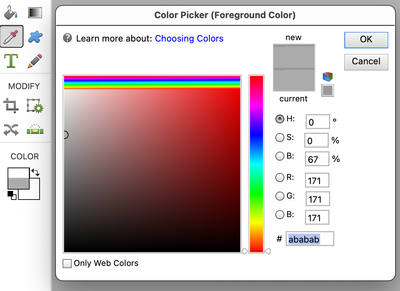Adobe Community
Adobe Community
- Home
- Photoshop Elements
- Discussions
- Photoshop Elements 2022 Color Picker Tool doesn’t ...
- Photoshop Elements 2022 Color Picker Tool doesn’t ...
Copy link to clipboard
Copied
Photoshop Elements 2022 Color Picker Tool doesn’t work
 1 Correct answer
1 Correct answer
What OS are you using? What isn't working?
If it has stopped working, then try resetting the preferences file. Go to Edit>Preferences>General tab and click the Reset Preferences on next launch button.
Copy link to clipboard
Copied
What OS are you using? What isn't working?
If it has stopped working, then try resetting the preferences file. Go to Edit>Preferences>General tab and click the Reset Preferences on next launch button.
Copy link to clipboard
Copied
Copy link to clipboard
Copied
Copy link to clipboard
Copied
@peggys2862979, this may be a problem because of your screen resolution and size. See the discussions here and here.
Copy link to clipboard
Copied
I'm using the latest Mac OS which has caused the problem, the colo0ur picker is not working;
Can't find Preferences and General. Suzied
Copy link to clipboard
Copied
Same here. Mine stop working and I paid to get the newest elements and that doesn't work either.
Copy link to clipboard
Copied
It's not working for me either. M1 Macbook Pro with the latest update Sonoma. Tried resetting preferences and reinstalling—no luck.
Copy link to clipboard
Copied
exact same issue. Any solutions????
Copy link to clipboard
Copied
Mine literally just stopped working today. With this weird box. Why. Why is this happening. ☹️
Copy link to clipboard
Copied
For those users in this thread using macOSv Sonoma, installing the macOS Sonoma 14.2.1 update seems to fix the interface graphical issues