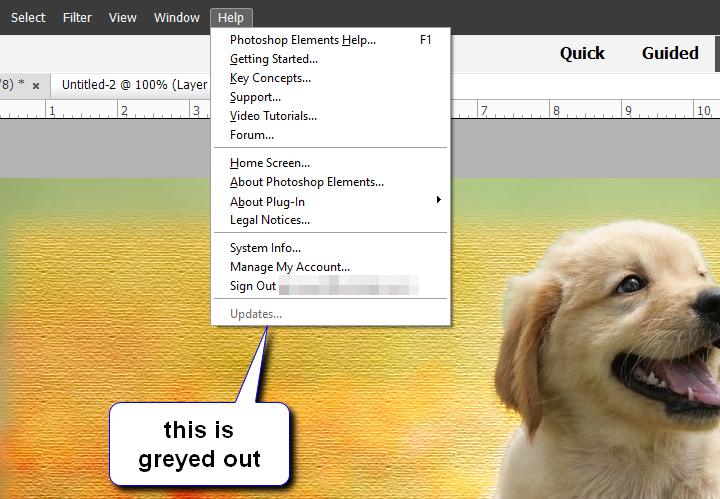Adobe Community
Adobe Community
- Home
- Photoshop Elements
- Discussions
- Re: Photoshop Elements 2022 for Monterey 12+ "BOX ...
- Re: Photoshop Elements 2022 for Monterey 12+ "BOX ...
Photoshop Elements 2022 for Monterey 12+ "BOX INSTALL"?
Copy link to clipboard
Copied
Asking because I only see posts/answers from 2021?? Are we finally able to install "Photoshop Elements 2022" NEW from the "BOX" for "MONTEREY 12 and up" yet?? I've seen so many questions and answers by users claiming they're Adobe employees/staff/pros etc and a ton of useless links that either don't work or you have to be techy to attempt them. So I'm asking if the installation issue has been fixed? Some people who answered have their answers or questions locked so we can't reply. Yes, I know about the fake Adobe employees answering and posting. I read all about it, yet I trust no one now. Capitals used on purpose...Instructions please, no links...............
Copy link to clipboard
Copied
make sure you have Monterey 12.1 installed. The boxed version was more than likely created before the updates were issued. Upon installation you should The updates choice is found in the help menu- it's the bottom most choice.
Updates to fix the monterey issue were posted last month- you shouldn't have any problem.
There is no place you can go to and just download the updates.
If the update choice is greyed out that means the update isn't available to you, yet. It should be i na day or two after installation, if not imediately.
Updates aren't pushed out at the same time for everyone.
FOR YOU: More than like the update choice will not be greyed out, and an update wilol be available.
Copy link to clipboard
Copied
Copy link to clipboard
Copied
Yes, I do have Monterey 12.2 now, but cannot do what you're describing because it won't even install. I attached a link to show the error. Would Adobe PSE14 install on this MacOS version, because I'm wondering if I can update it that way by inserting the redemption code and serial number? Thank you
Copy link to clipboard
Copied
No, old software made before 2019 could not be installed on Monterey; Apple blocked this as well as changing many other things.