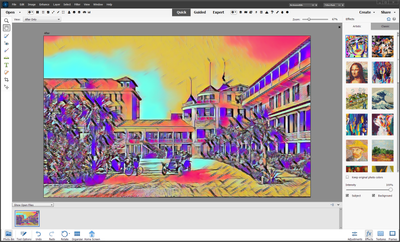Adobe Community
Adobe Community
- Home
- Photoshop Elements
- Discussions
- Photoshop Elements 2022 Kunstfilter geht nicht
- Photoshop Elements 2022 Kunstfilter geht nicht
Photoshop Elements 2022 Kunstfilter geht nicht
Copy link to clipboard
Copied
Copy link to clipboard
Copied
Several others have recently described this bug and Adobe is aware of the problem.
Copy link to clipboard
Copied
@Greg_S. Thanks for taht information. I did have contact with a friendly indian Adobe-specialist for PSE22. He did not kno about that fault and he did give the issue to another specialist. He should contact me, but I did not hear anything yet.
Copy link to clipboard
Copied
I also use PSE 2022. The effect you describe only happens on a blank solid color canvas. If I apply an effect to a photo or image, the results are what you would expect. Are you applying an effect to a blank canvas?
The attached screenshot shows the Neon effect applied to a black & white photo.
Walter in Davie, FL
Copy link to clipboard
Copied
@Walter_H Thanks for your help - but the effect unfortunately does not only happen on a blank canvas but also when a photo is open and I try to use the effects than
Copy link to clipboard
Copied
@Walter_H, although you (and I) can only reproduce this issue with an empty layer, there are now several reports of users having similar problems to the OP. Adobe is aware of the problem and is hopefully working to resolve it. Here is one of the other discussions.