- Home
- Photoshop Elements
- Discussions
- Re: Photoshop Elements 7 - How do I align/center a...
- Re: Photoshop Elements 7 - How do I align/center a...
Photoshop Elements 7 - How do I align/center a layer?
Copy link to clipboard
Copied
I'm using Photoshop Elements 7. How do I align/center a layer vertically or horizontally on a page?
Copy link to clipboard
Copied
Are you adding objects to a blank layer? If so bring up the ruler then drag and drop guides to your center and any additional points. You can also set so that objects automatically snap to the guide lines.
If you want to align visually similar images on top of each other, there is no auto-align like in CS5. The only work around is to lower the opacity of the top layer and then use the move tool to align by eye.
Copy link to clipboard
Copied
Try this:
- Open image A
- Open image B. Go to Select>all, then Edit>copy
- Go back to image A, go to Edit>paste. You now have 2 layers.
- Hold CTRL and click on the 2 layers in the layers palette to select them
- Access the move tool. In the tool's option bar at the top, there is an icon to align. The dialog brings up multiple options.
Let us know how you make out.
Copy link to clipboard
Copied
If you just want to center the image (layer) in the document:
1. select>all
2. select the move tool
3. in the tool options bar use the align buttons: vertical centers and horizontal centers.
pse 7 doesn't have guides.
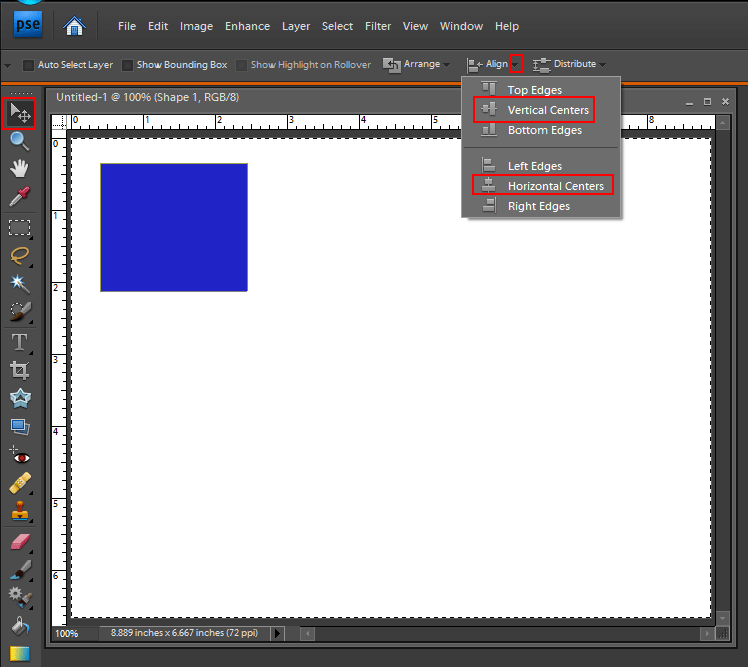
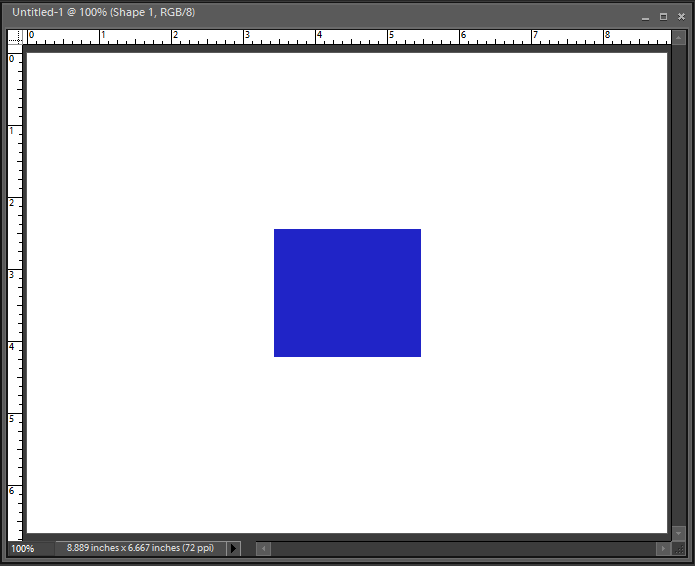
Copy link to clipboard
Copied
You can also use the grid to center objects by setting Edit>Preferences>Grid as below.
Then with the move tool selected, show bounding box checked, objects should snap to the grid.
Enable the grid by View>Grid.
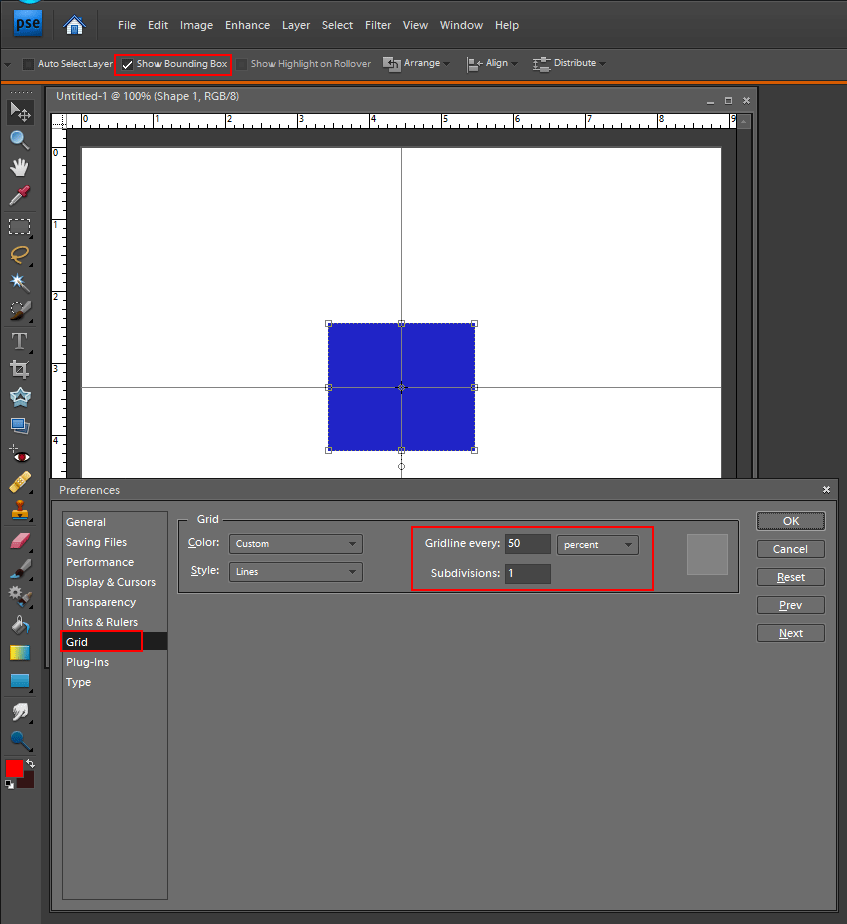
Copy link to clipboard
Copied
More on centering...
These may not apply in your case but you might want to know for future recerence:
1. When dragging a layer to another picture, holding Shift centers the copy.
2. If a selection is to be copied/pasted into the same picture, deselecting before the paste will center the new layer.
Find more inspiration, events, and resources on the new Adobe Community
Explore Now

